How to Unlock or Lock Stimulation Levels on My PetSafe® 300/600/900 Yard Remote Trainer
How to unlock or lock higher levels
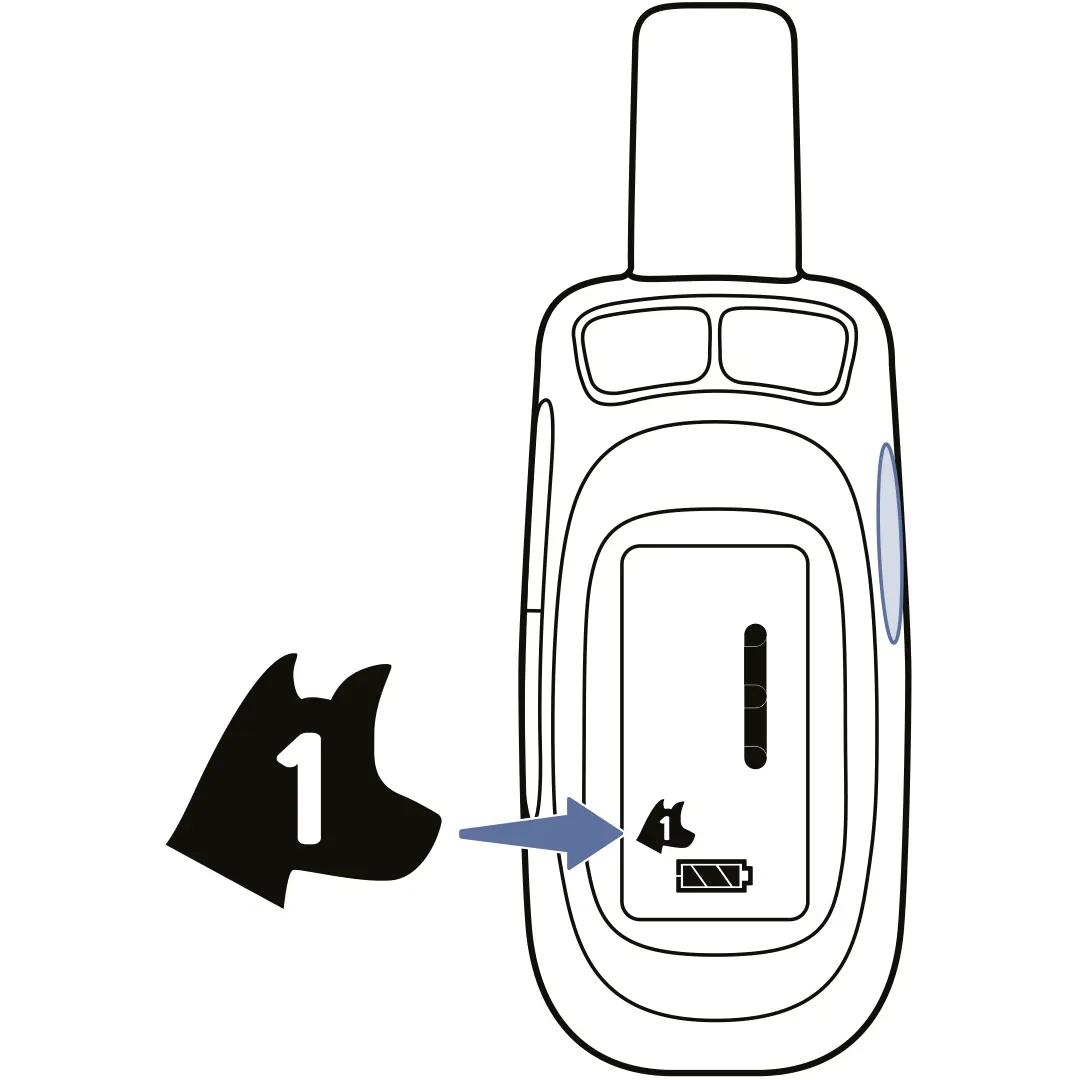
Start by pressing the right-side button on the remote to select either Dog 1 or Dog 2.

Unlock the Levels
Unlocking the level will allow you to access the static stimulation levels 8-15.
To unlock, simultaneously press and hold both buttons on the left side of the remote until the lock icon on the screen disappears, then release.
Lock the Levels
Locking the levels will prevent the remote from being turned up to levels higher than 7. If your remote is set to a level higher than 7 when you lock the remote, it will automatically set it to 7 and lock levels 8-15.
To lock, simultaneously press and hold both buttons on the left side of the remote until the lock icon on the screen appears, then release.
If you would like to adjust the lock setting for both collars, you will need to switch to the other dog and repeat the process.
Contact Customer Care
If you need further assistance, please contact our customer care team.