How To Change the Battery in My PetSafe® ScatMat® Indoor Training Mat
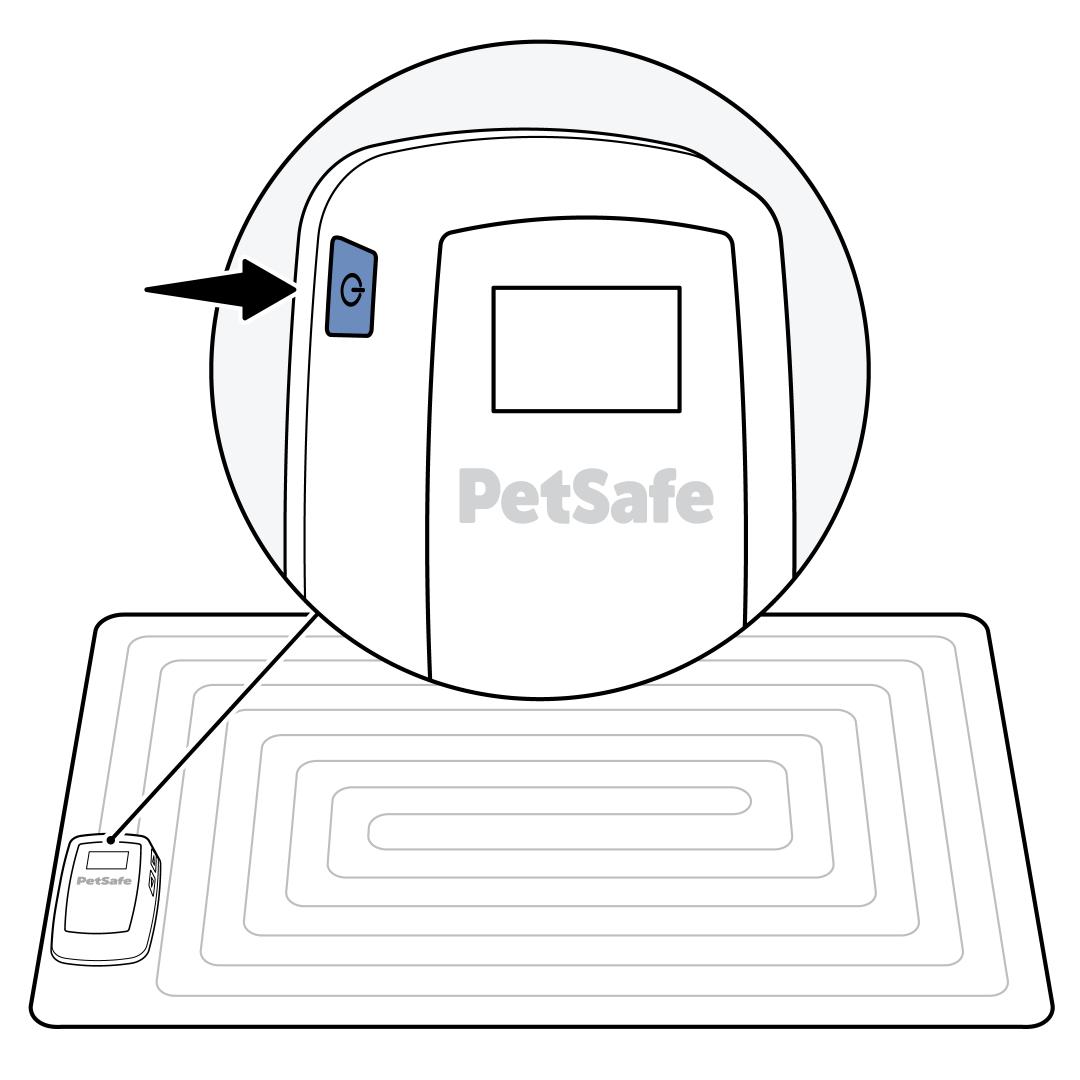
Power the controller off by pressing and holding the power button on the left side of the controller. When the display goes blank, release the button.
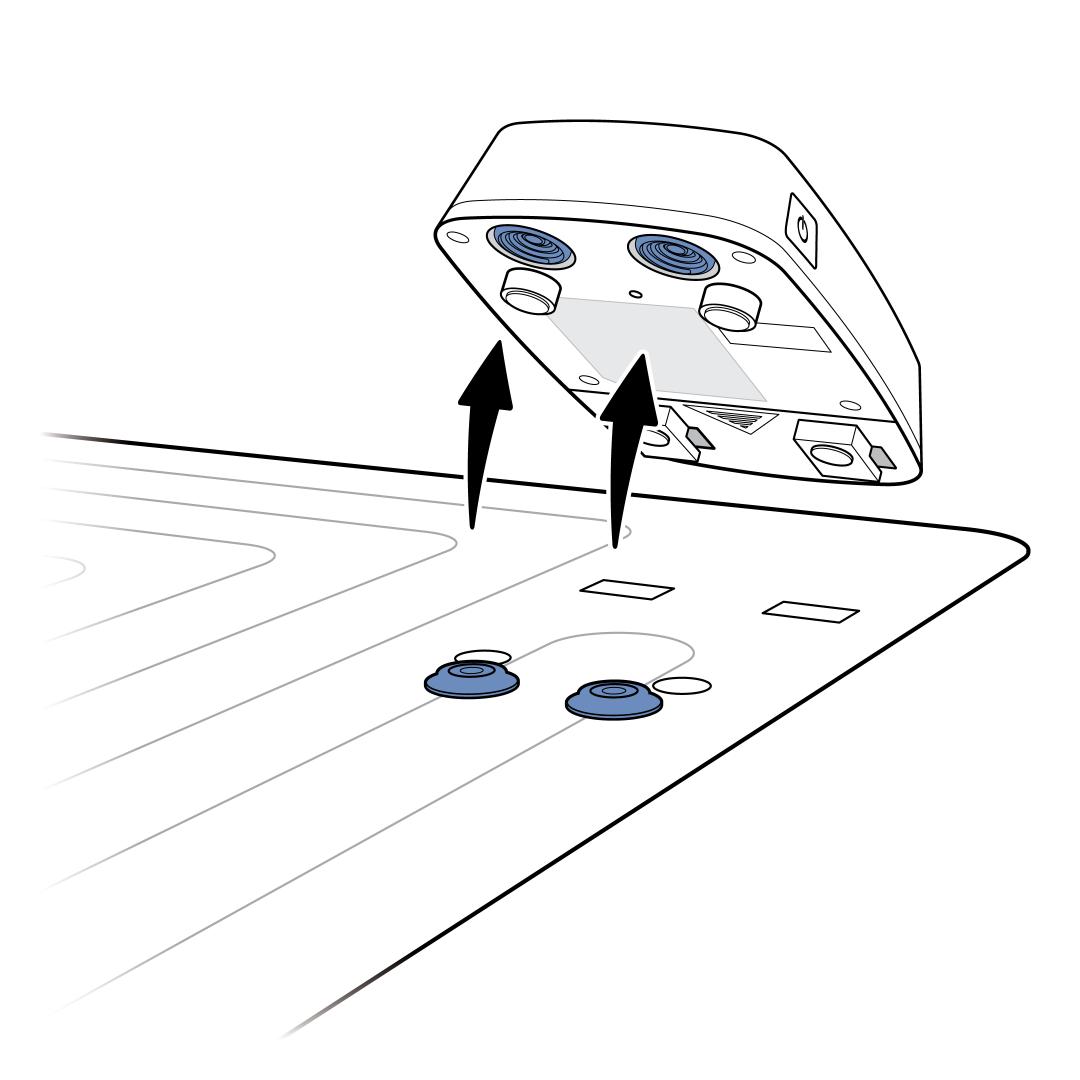
Remove the controller from the snaps on the mat.
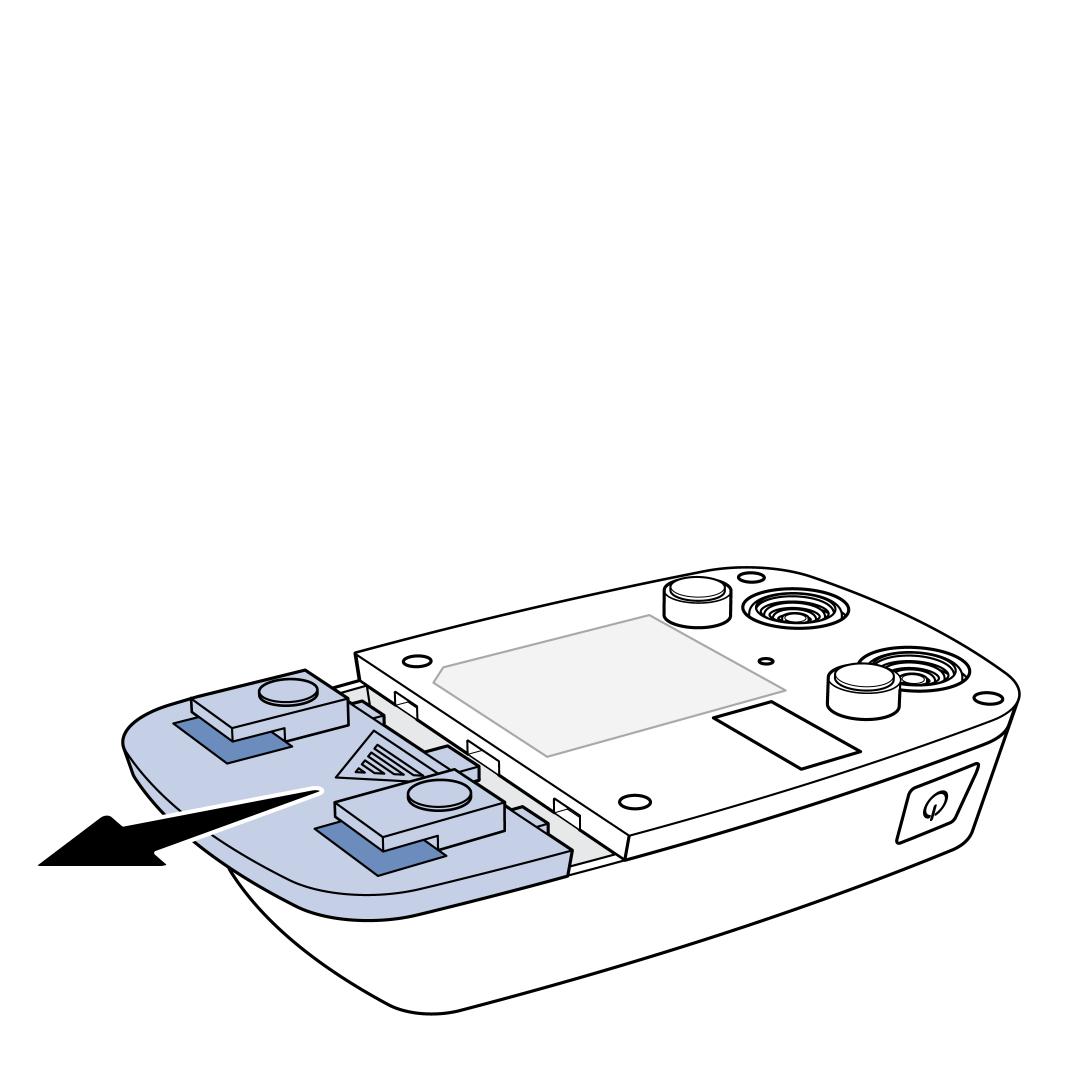
Remove the battery door by sliding the door towards the bottom of the controller.
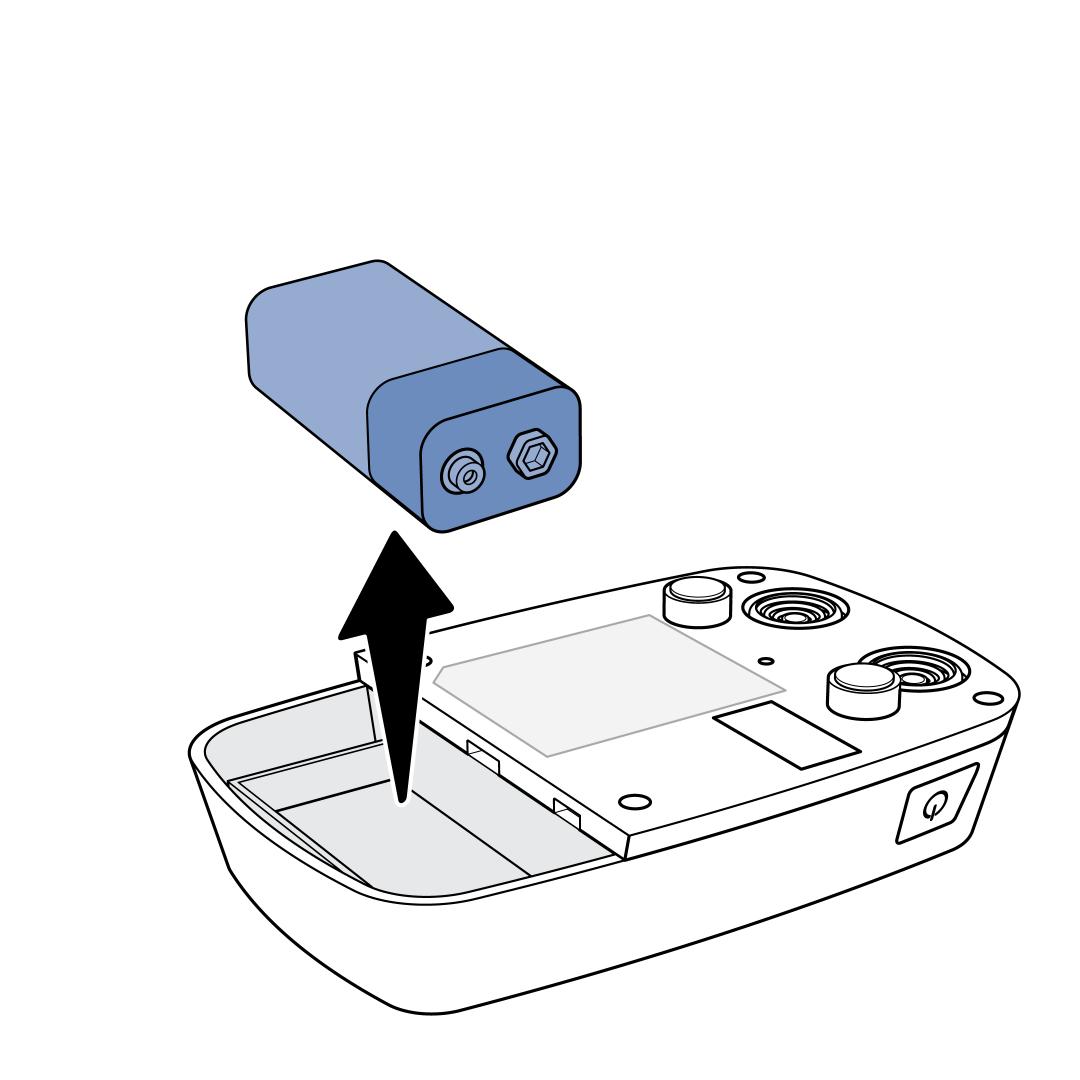
Remove the old battery and insert a new 9V alkaline battery. Do not use rechargeable batteries or battery types other than alkaline, such as lithium or zinc oxide.
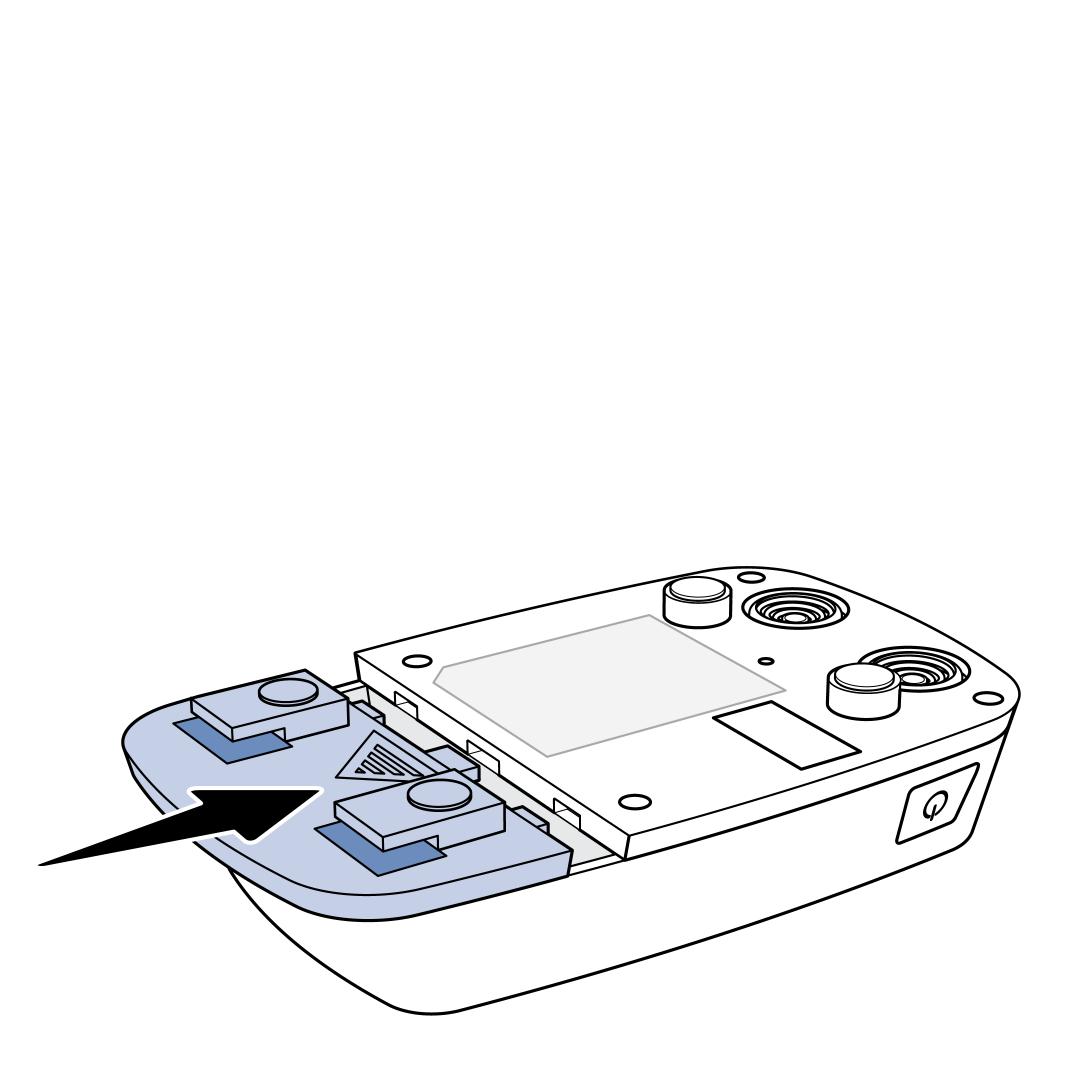
Replace the battery door.
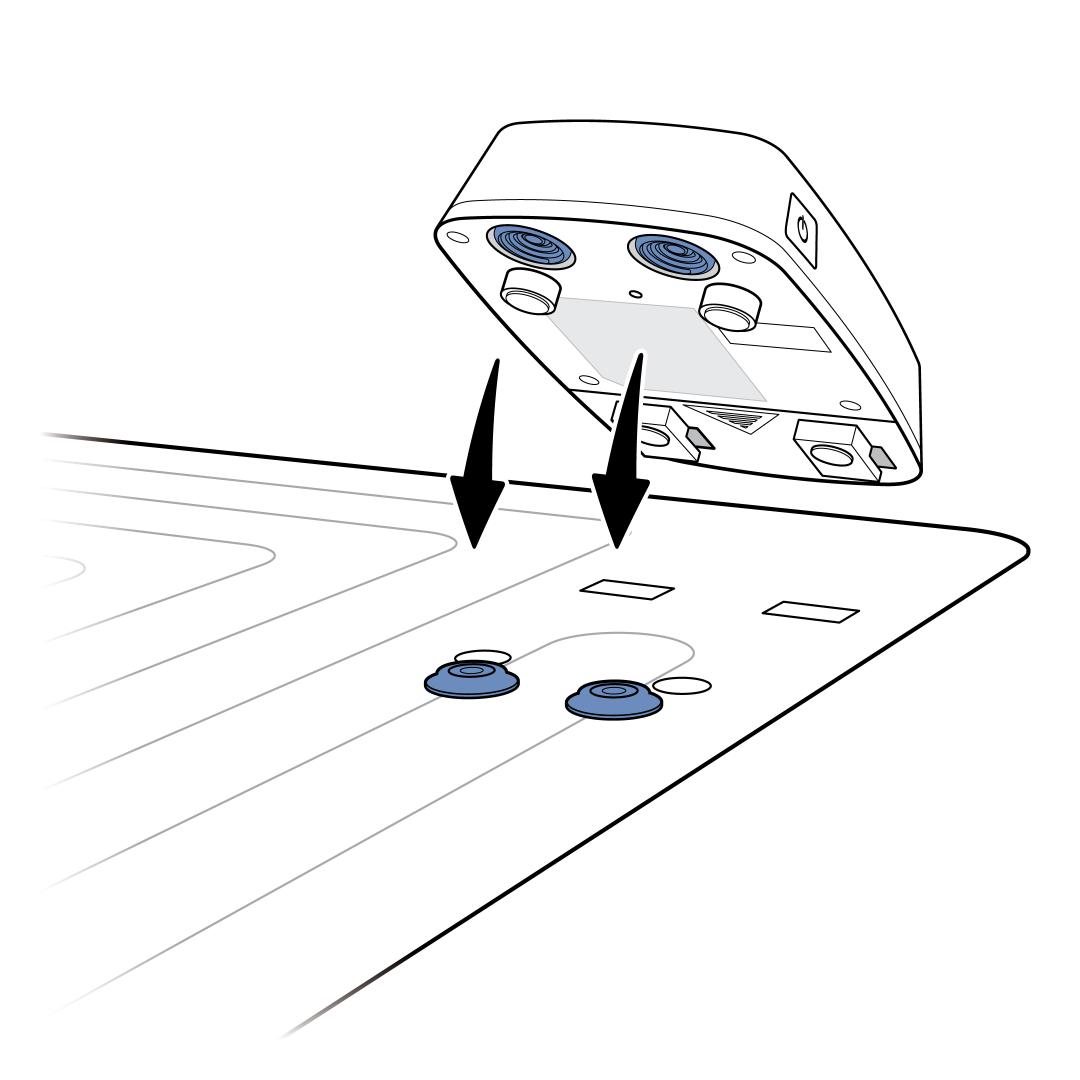
Place the mat in its intended location. Snap the controller on to the mat and align the hooks with the holes on the mat.
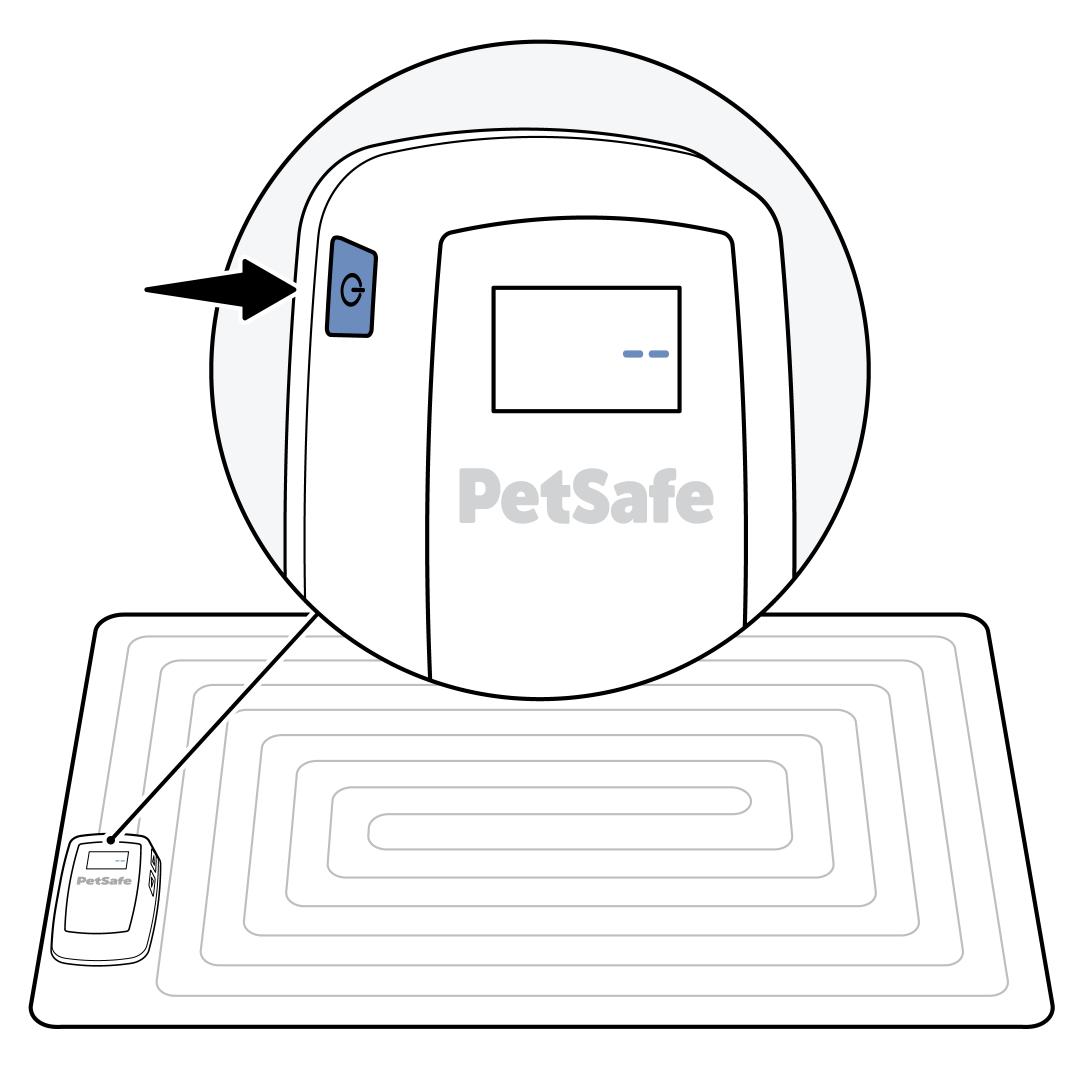
Power the controller on. The controller will display two dashes on the screen indicating calibration mode. Do not touch or move the mat during calibration. This process can take up to 5 minutes.
Pet and Human should be 3 feet away from the mat during calibration.
Adjust your settings. Visit How to Change the Correction Mode on My PetSafe® ScatMat® Indoor Training Mat for assistance with settings.