How to Change the Correction Level on My PetSafe® YardMax® Collar
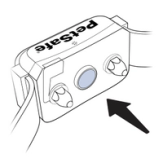
Power your collar on by pressing and holding the power button on the collar for 5 seconds. The collar will then go into a Ready Test and Perfect Fit test sequence. For more information on the Ready Test and Perfect Fit, visit How to Prepare My YardMax® Collar for the Ready Test and Perfect Test.
Press and release the collar button one time and count the number of flashes. This shows the current collar level. (1 flash indicates level 1, 2 flashes indicates level 2, and so on). *Note: Level one is tone only. No static correction will be delivered at level 1.
Press and release the button again within 5 seconds to increase the correction by one level. Continue to press and release the button until you reach the desired level. Once the highest level is reached, the collar will cycle back to level one.
Contact Customer Care
If you need further assistance, please contact our customer care team.