How To Change the Correction Levels on My PetSafe® Guardian® GPS 2.0 Dog Fence + Tracking Collar
To change correction levels, you must have an active subscription. For more information, visit How To Set Up a Subscription for My PetSafe® Guardian® GPS 2.0 Dog Fence + Tracking Collars.

Go to Settings, then tap on Collars.
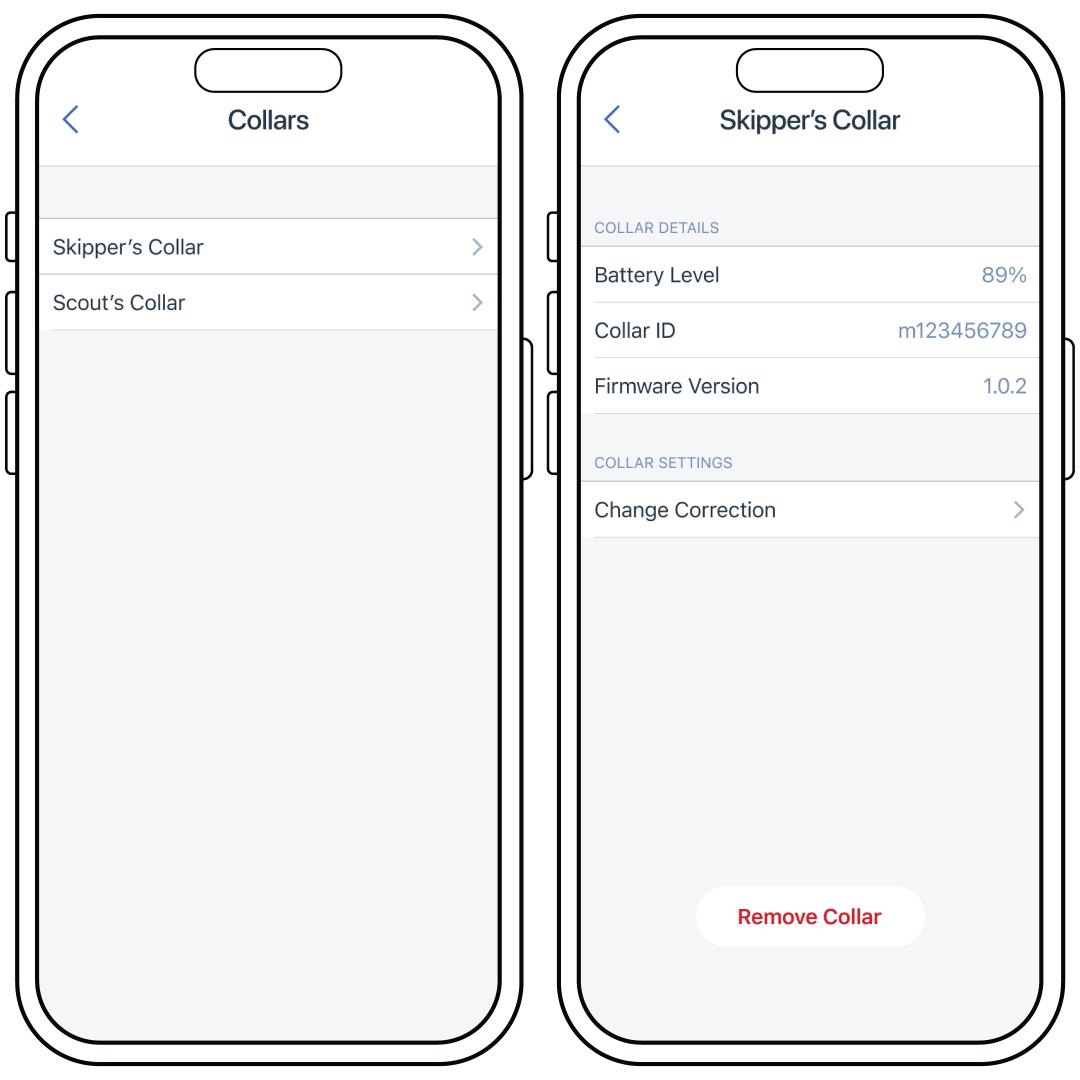
Select your desired dog’s collar, then tap Change Correction.
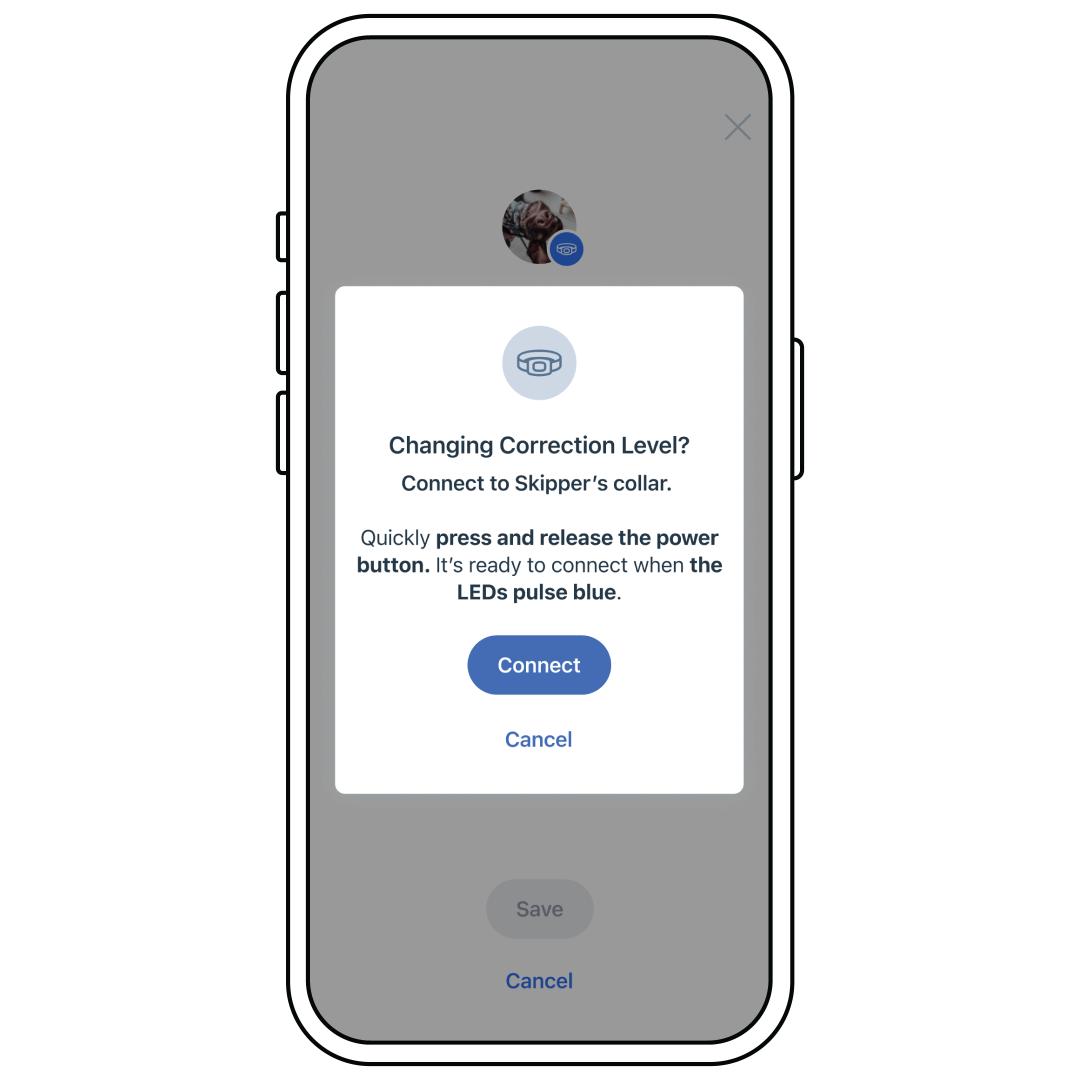
Ensure that your collar has Bluetooth connection and then hit Connect.
If not, with the collar powered on, press and release the power button. The Battery Status LED and Signal Status LED will slowly pulse blue to confirm it is in Bluetooth pairing mode. At this point, you have 25 seconds to pair your phone.
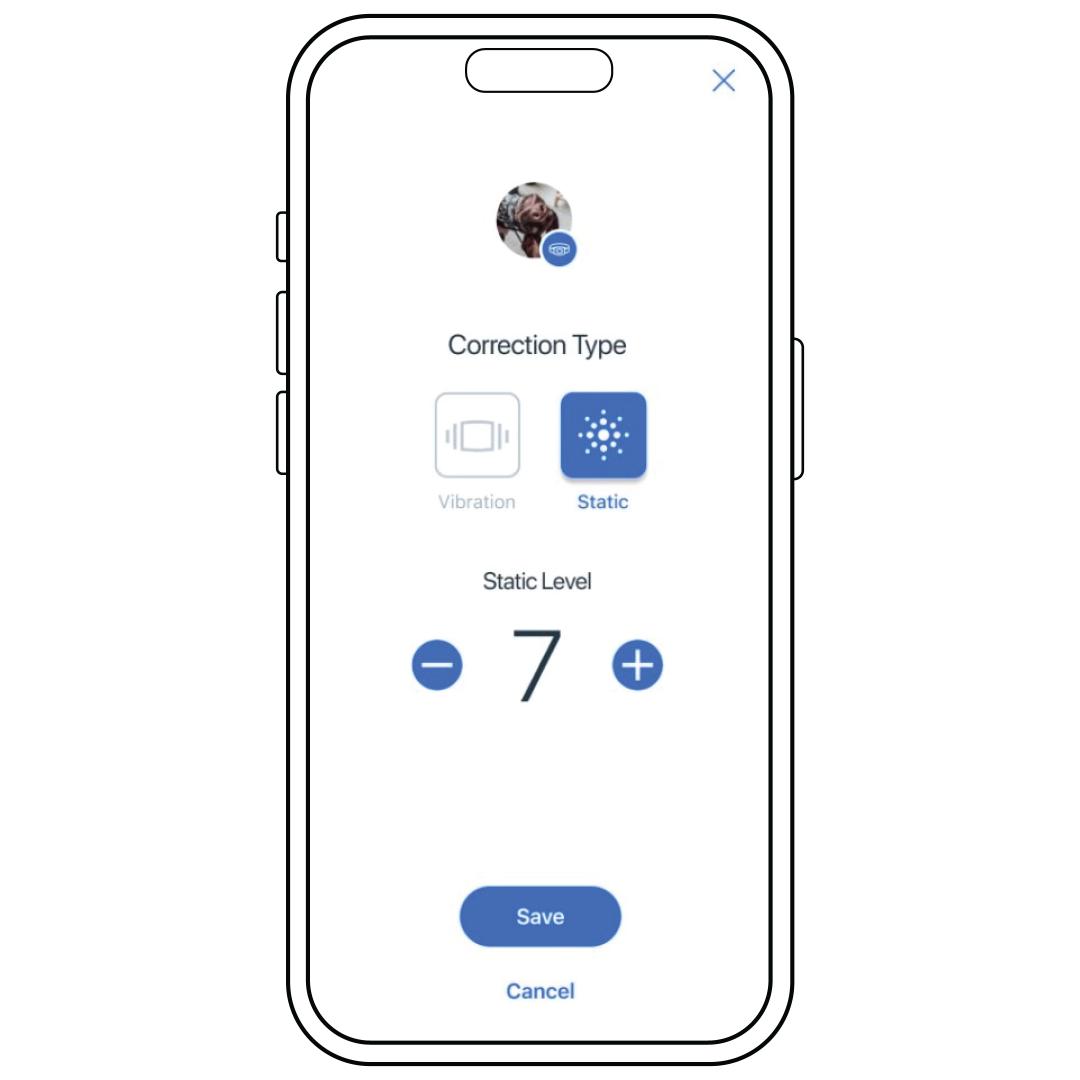
Select the correction type as Static, then use the (+) and (–) buttons to adjust to the desired level.
Make sure to tap Save.