How To Create a Fence on My PetSafe® Guardian® GPS Connected Customizable Fence System
Important Information
If you have already created a fence and you need to edit it, visit our article How To Edit or Replace My Fence on the PetSafe® Guardian® GPS Connected Customizable Fence.
If you have not yet onboarded your system, visit our article How To Set Up My PetSafe® Guardian® GPS Connected Customizable Fence.
Name Your Fence
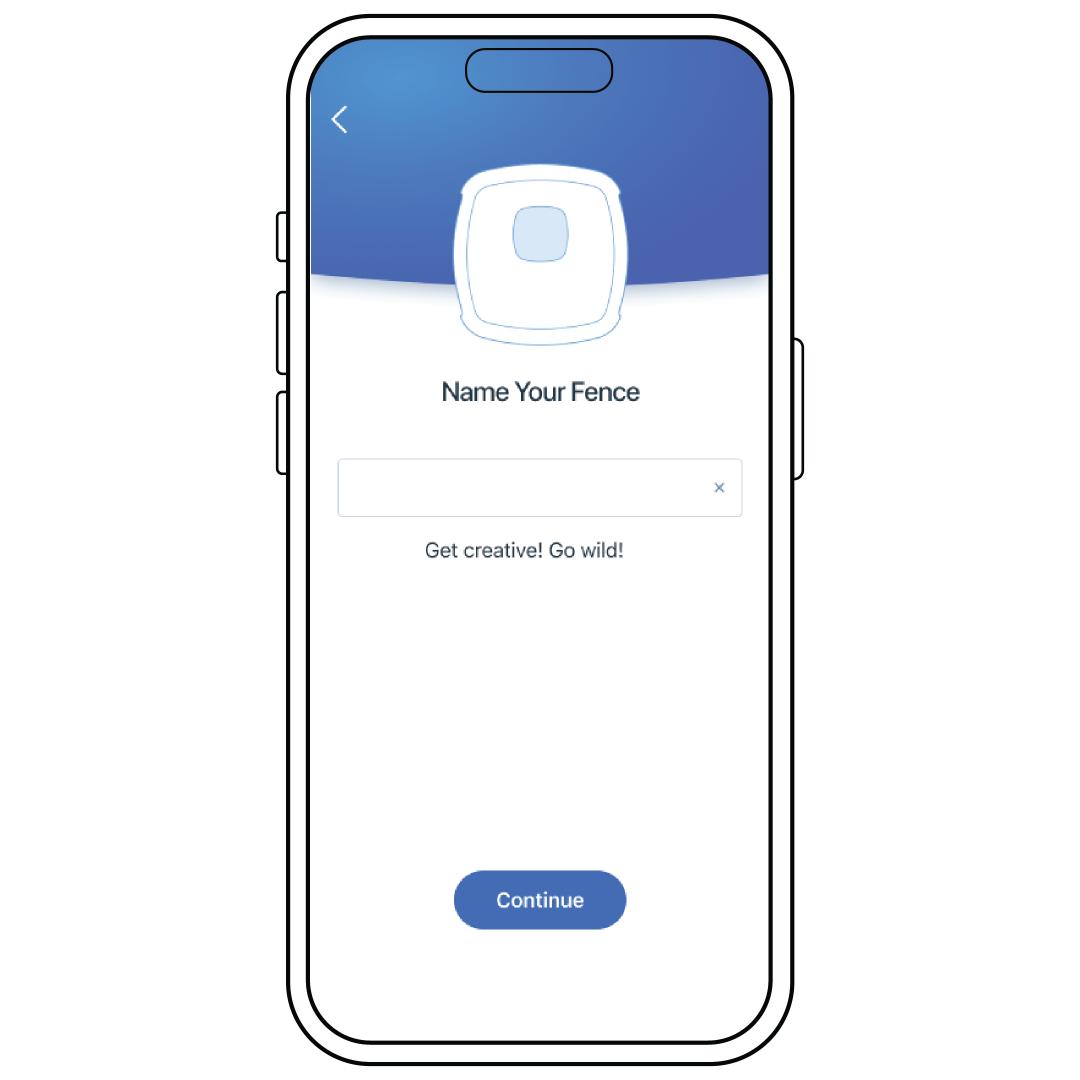
Once you have completed the onboarding process, you will be prompted to name the fence.
Things to Keep in Mind When Setting up Your Fence
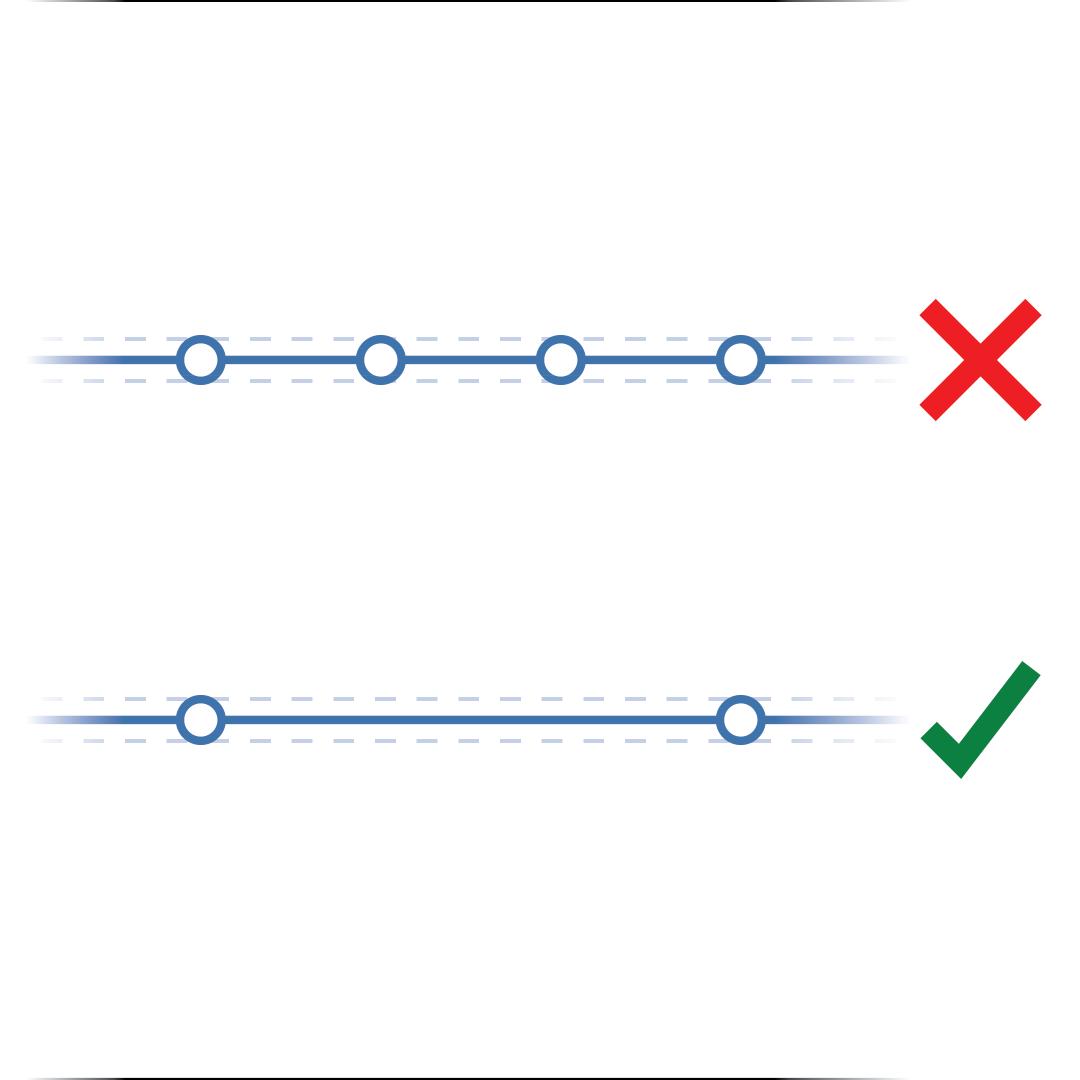
- Keep your boundary simple! Make sure to have as few fence posts as possible. For example, for each straight line on your boundary, keep it to 2 fence posts, the starting post and the end post. Excessive posts may lead to issues with the location of the boundary. Fence posts cannot be closer than 2 feet to each other.
- You must have a minimum of 4 fence posts and a maximum of 32 fence posts for a fence boundary. The fence cannot be triangular, nor contain acute angles or curves.
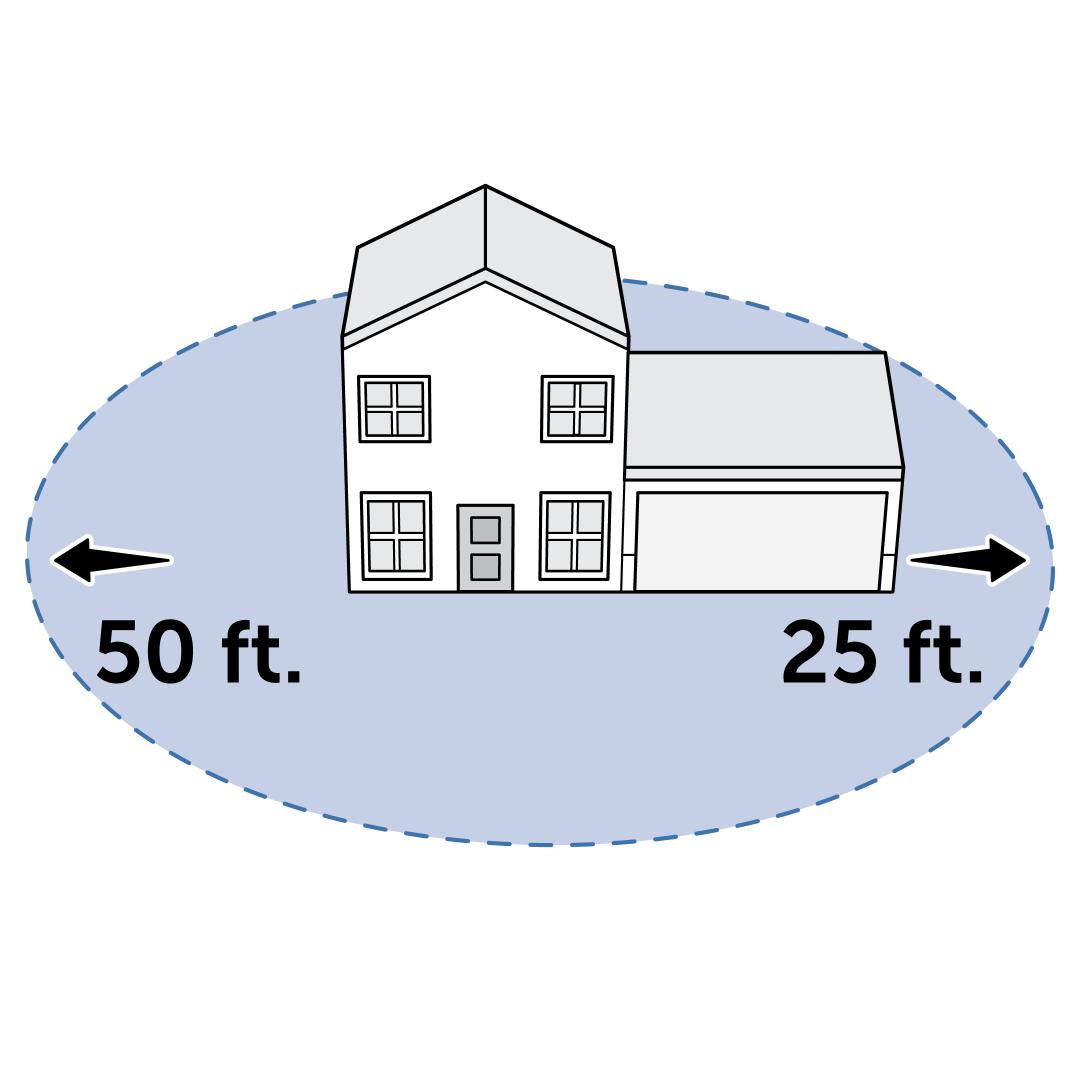
- Digital fence posts must be placed at least 25 feet per story away from any structure on both sides. For example, to create a boundary that encloses a one-story detached garage and a two-story house, you would need to place digital fence posts at least 25 feet away from the garage and at least 50 feet away from the house.
- Opposing lines of digital fence posts must be at least 35 feet away from one another, to avoid creating areas too narrow for your dog to pass through without being corrected.
- Whenever possible, place digital fence posts in areas with a clear view of the sky. This allows the collar to receive GPS data more quickly.
- If your dog is allowed in the house or garage, the boundary must surround the house or garage.
- To ensure your pet’s safety, place all digital fence posts at least 25 feet away from any roads or other dangerous areas.
- If a physical fence exists along the desired boundary, place the digital fence posts at least 10 feet outside of the physical fence. This allows your dog the most usable area inside the physical fence.
Create Your Fence
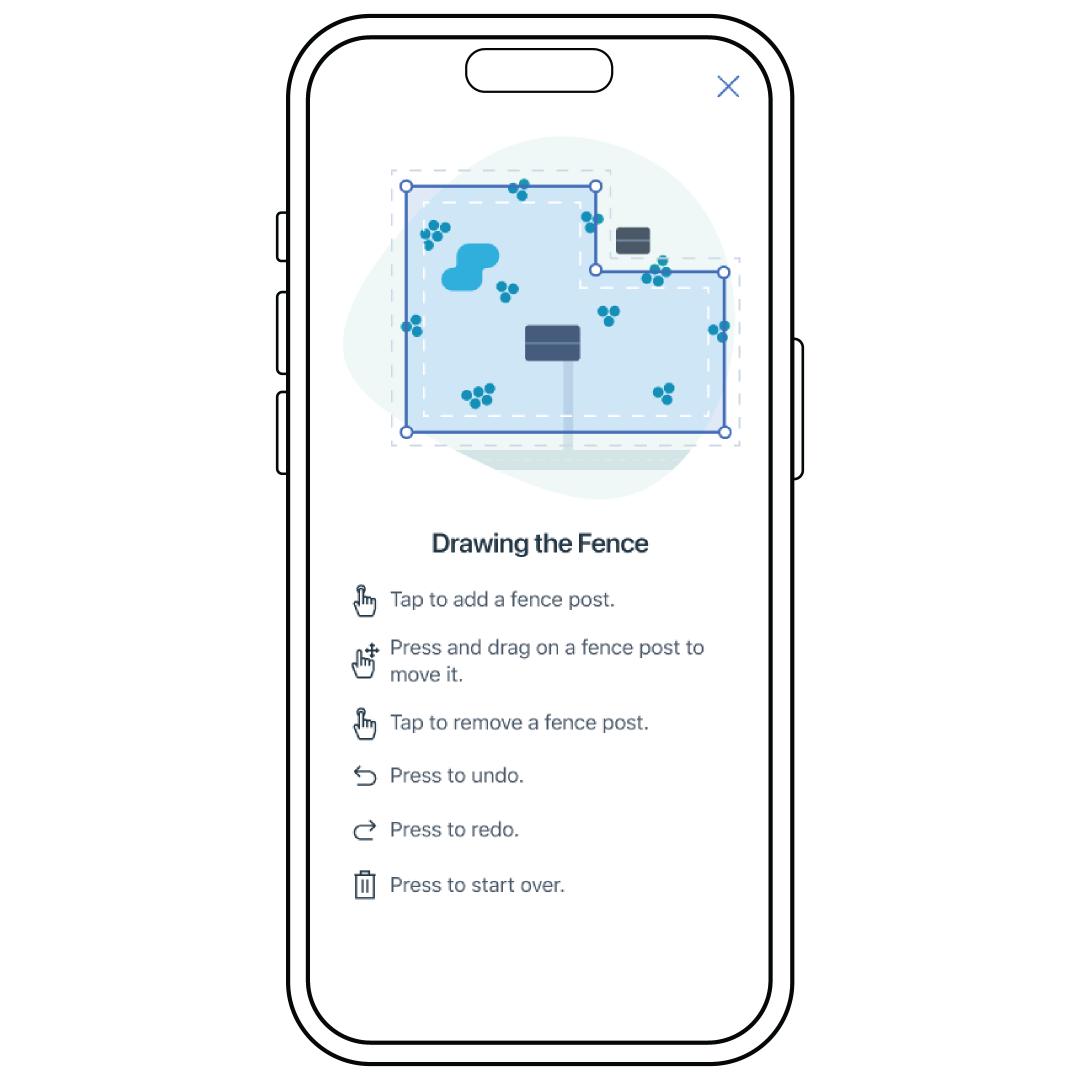
- Tap to add a fence post.
- Press and drag on a fence post to move it.
- Tap an existing fence post to remove it.
- Press the back arrow symbol on the top left to undo.
- Press the forward arrow symbol on the top left to redo.
- Press the trash can symbol on the top left to start over.
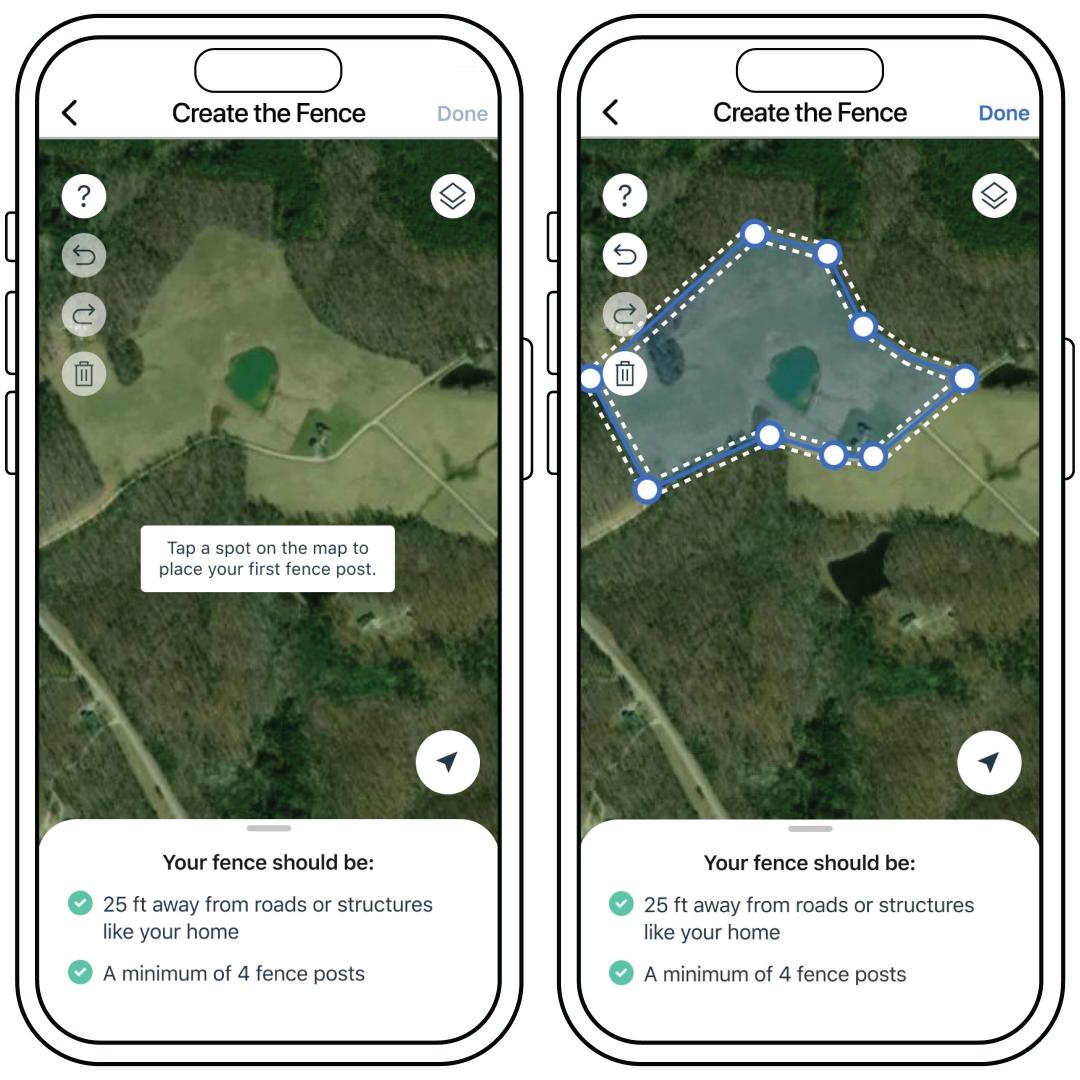
Tap a spot on the map to place your first fence post.
To add another fence post, tap the spot you would like to place it. A boundary will be created between the fence posts.
Continue adding fence posts until you have created your boundary.
Tap the first point to complete your fence.
Press Done when you are ready to save your fence.
Once your fence is saved, you will connect your collar. For more information, visit How To Connect My Collar to the PetSafe® Guardian® GPS Connected Customizable Fence.