How To Pair My PetSafe® Elite Big Dog or Elite Little Dog Remote with A Single Collar
Ensure the collar is off by confirming there are no lights after 5 seconds.
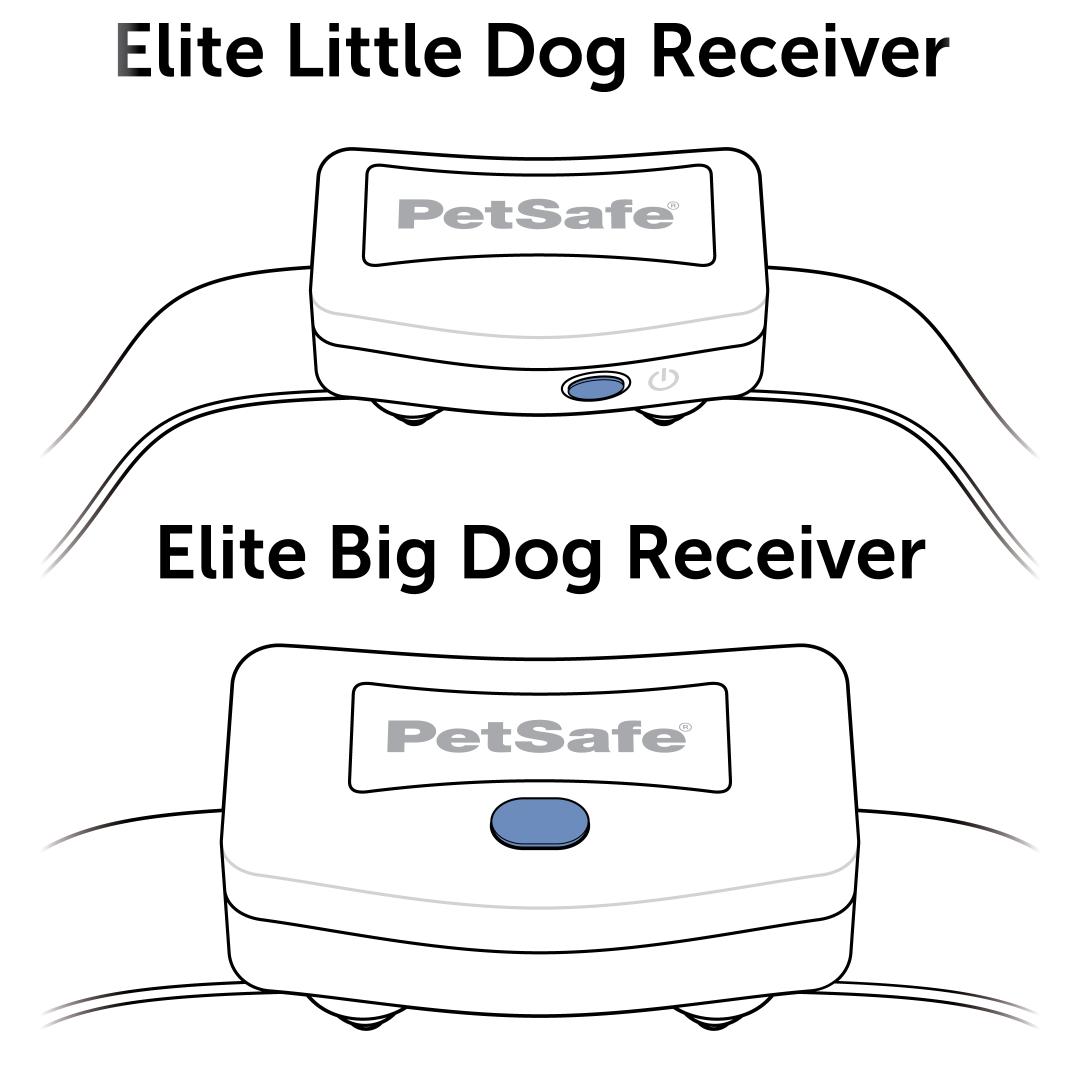
Press and hold the power button on the collar receiver. The Indicator Light will turn green. Continue to hold until the light goes out, then release the power button. The collar will then begin to beep and flash green to indicate it is ready to pair.
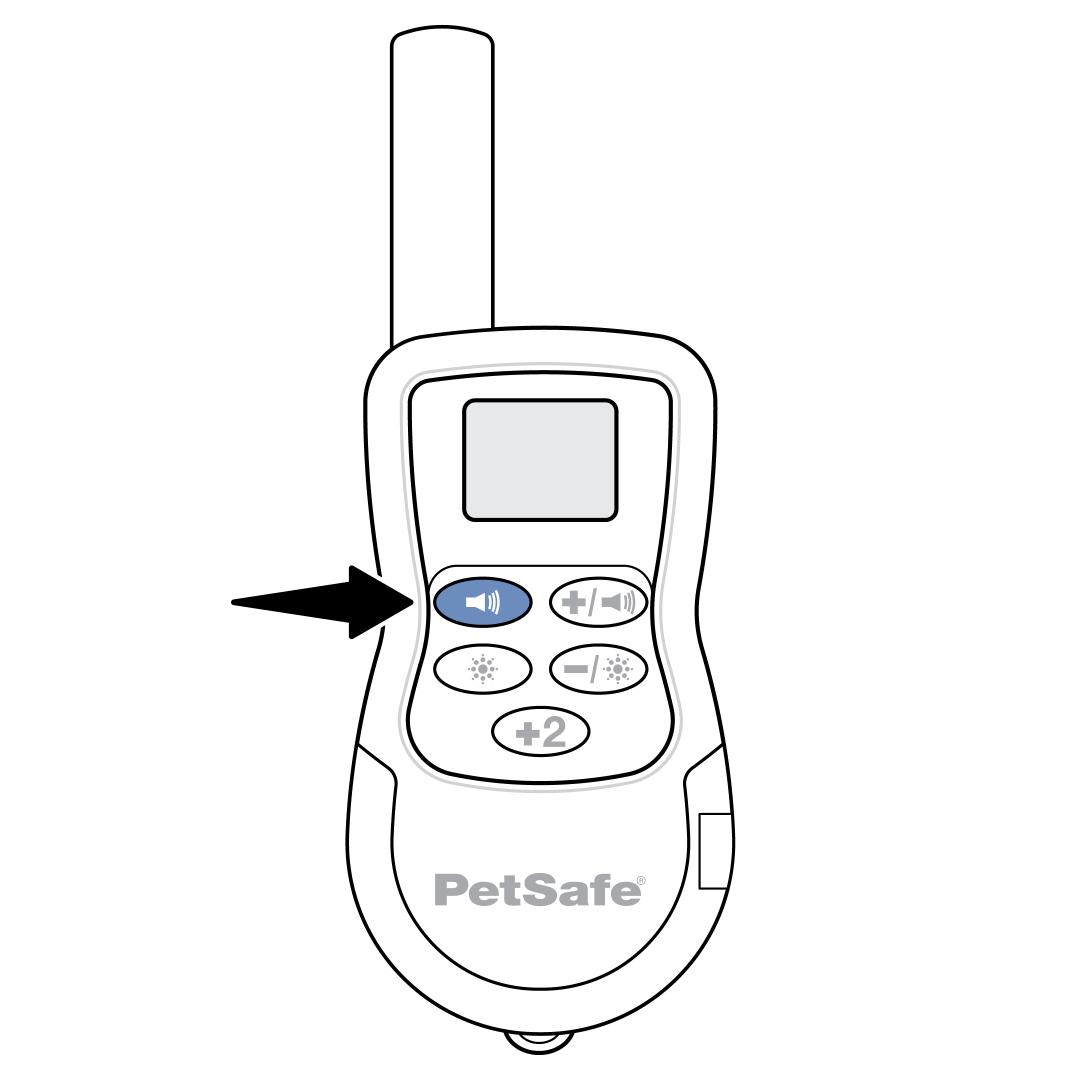
Press and hold the remote’s green tone button until you see the collar flashing rapidly. Your remote and collar are now paired.

Test pairing.
- Press the green tone button and listen for the beep from the collar.
- Then press the yellow stimulation button, while holding the Test Light Tool’s wires to the collar's contact points.
- Look for the amber light from the middle of the Test Light Tool.
- If the collar doesn’t tone or deliver stimulation, restart the pairing process.
Contact Customer Care
If you need further assistance, please contact our customer care team.