How To Remove a Scheduled Feeding From My PetSafe® FlexFeed Automatic Pet Feeder
The feeder repeats every day. For example, if you need to feed every day at 8 AM, you only need to set the feeder once for 8 AM.
Remove a Feeding
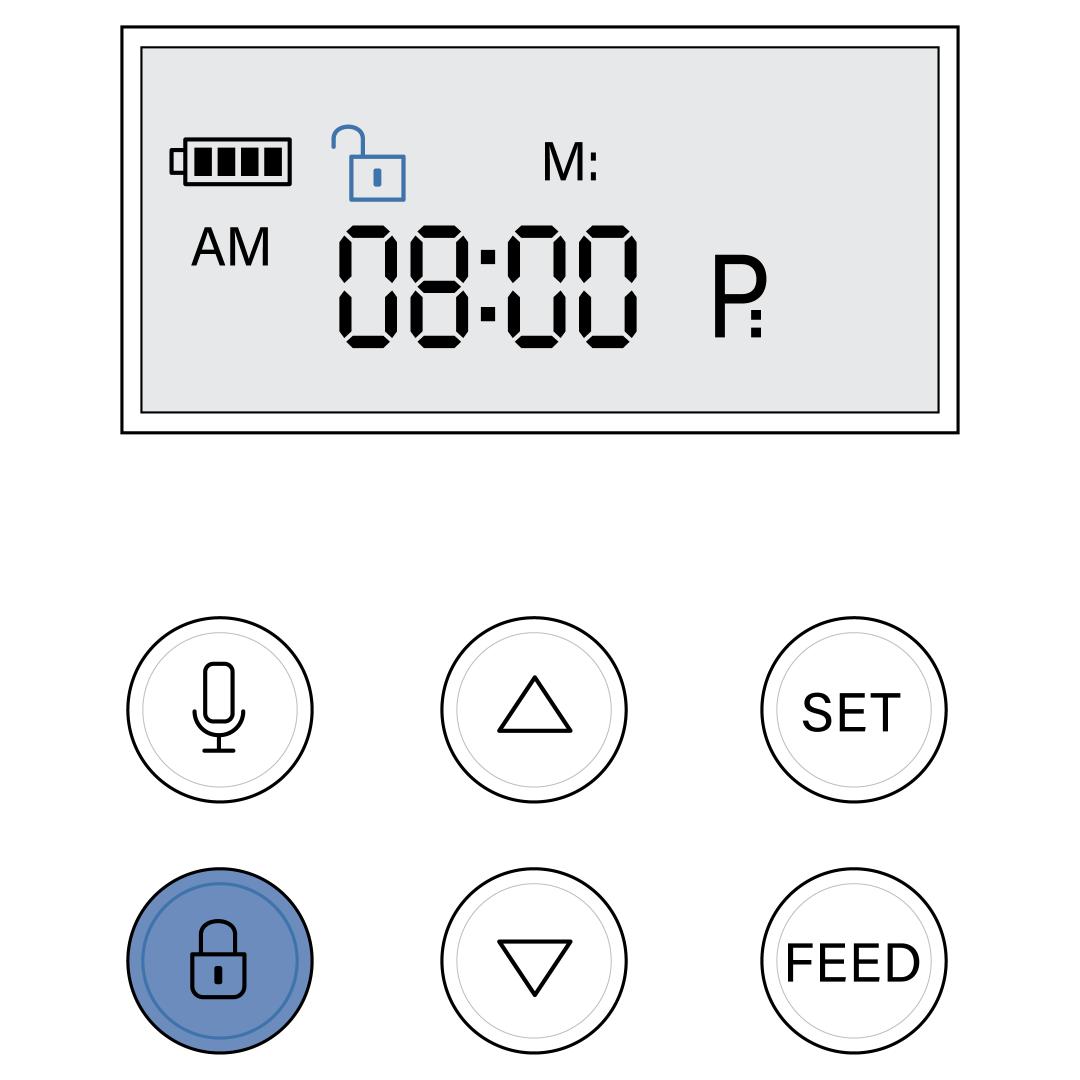
Unlock the control panel by pressing the LOCK Button for 3 seconds or until the feeder beeps and the screen displays the unlock icon.
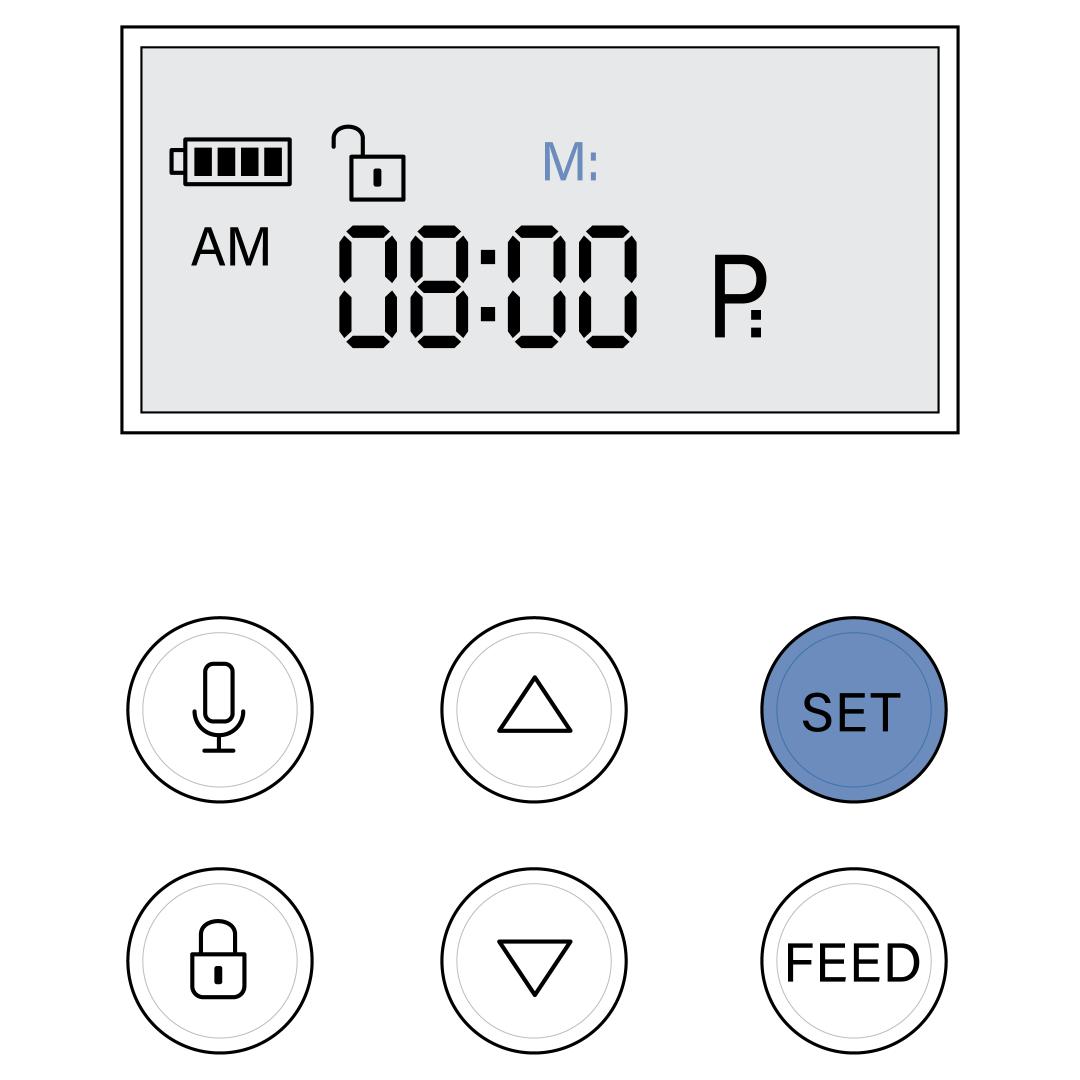
Press and release the SET Button.
The meal field (M:) will begin to flash.
Use the UP and DOWN Buttons to remove one of the meals scheduled per day.
For example, if you had 3 meals scheduled per day, move to 2 meals.
Press the SET Button to confirm the number of meals.
The meal field (M:) will display 1 and the hour field will begin to flash, prompting you to select a time for the first meal.
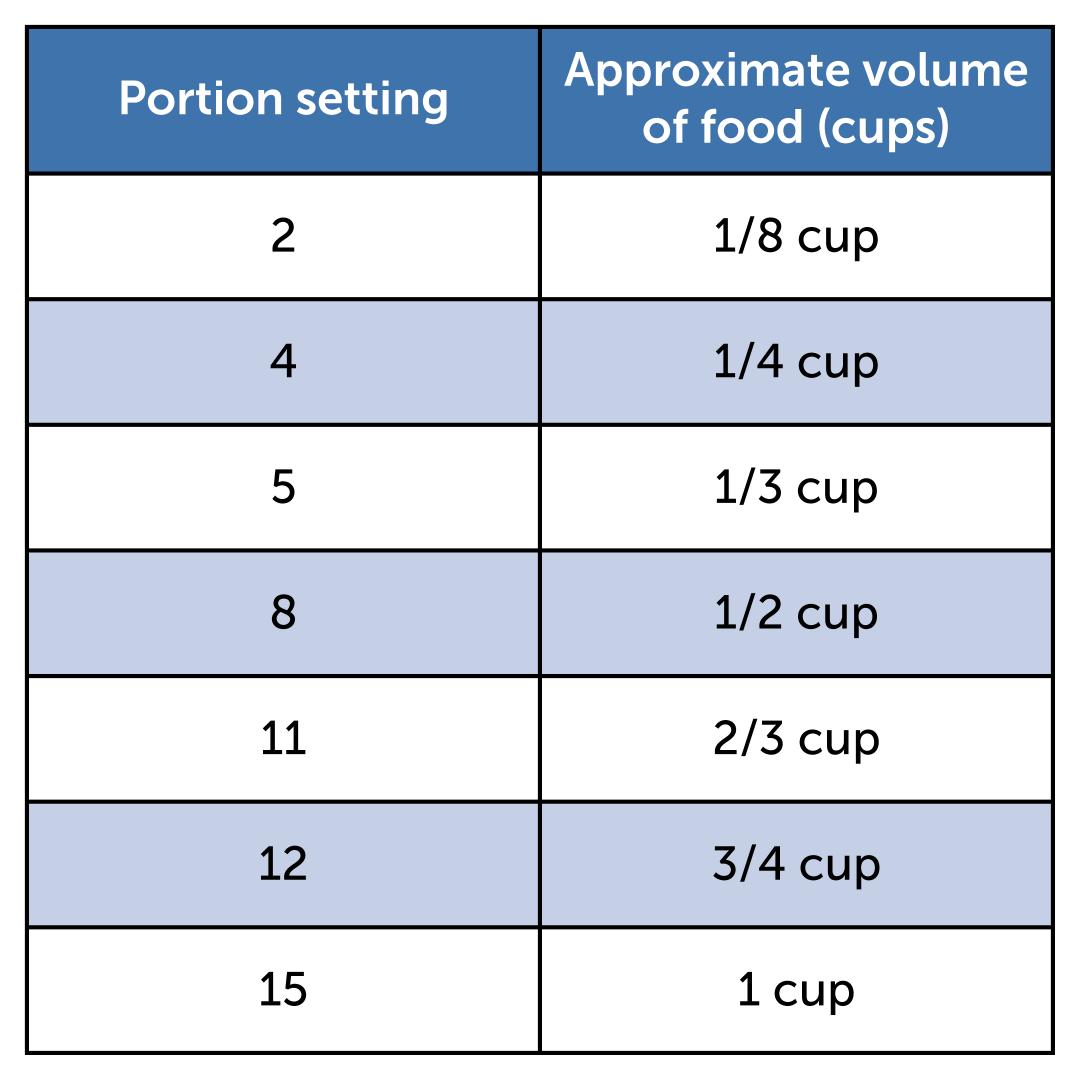
Confirm the remaining meals are set to the desired portions and times. If not,
- Use the UP and DOWN Buttons to select the hour for the mealtime (Pay attention to the AM and PM icons to get the correct time).
- Press the SET button to confirm the hour. The minute field will begin to flash.
- Use the UP and DOWN Buttons to select the minutes for the mealtime.
- Press the SET Button to confirm the minutes. The portion field (P:) will begin to flash.
- Use the UP and DOWN buttons to select the desired portion size (1-15).
- Press the SET Button to confirm the portion size.
- Repeat these steps until all scheduled meals are set correctly.