How To Reset or Delete My PetSafe® Guardian® GPS + Tracking Collar
To Return the Collar to Bluetooth Pairing Mode
With the collar powered on, press and hold the power button for 1 second. The LED will slowly blink yellow to confirm it is in Bluetooth pairing mode
If your collar is not going into Bluetooth mode, you will need to update your equipment and app. Verify that the PetSafe® app is up to date in your phone’s app store. To update your collar, leave your collar on the base overnight.
To Return to Factory Settings
With the collar turned off, press and hold the power button continuously for 10 seconds. The collar will beep from high to low and the collar LED will glow red, then start blinking blue, indicating the reset is complete.
Important: If you want to remove the system from your app entirely, you must delete both the collars and charging base.
To Delete a Collar
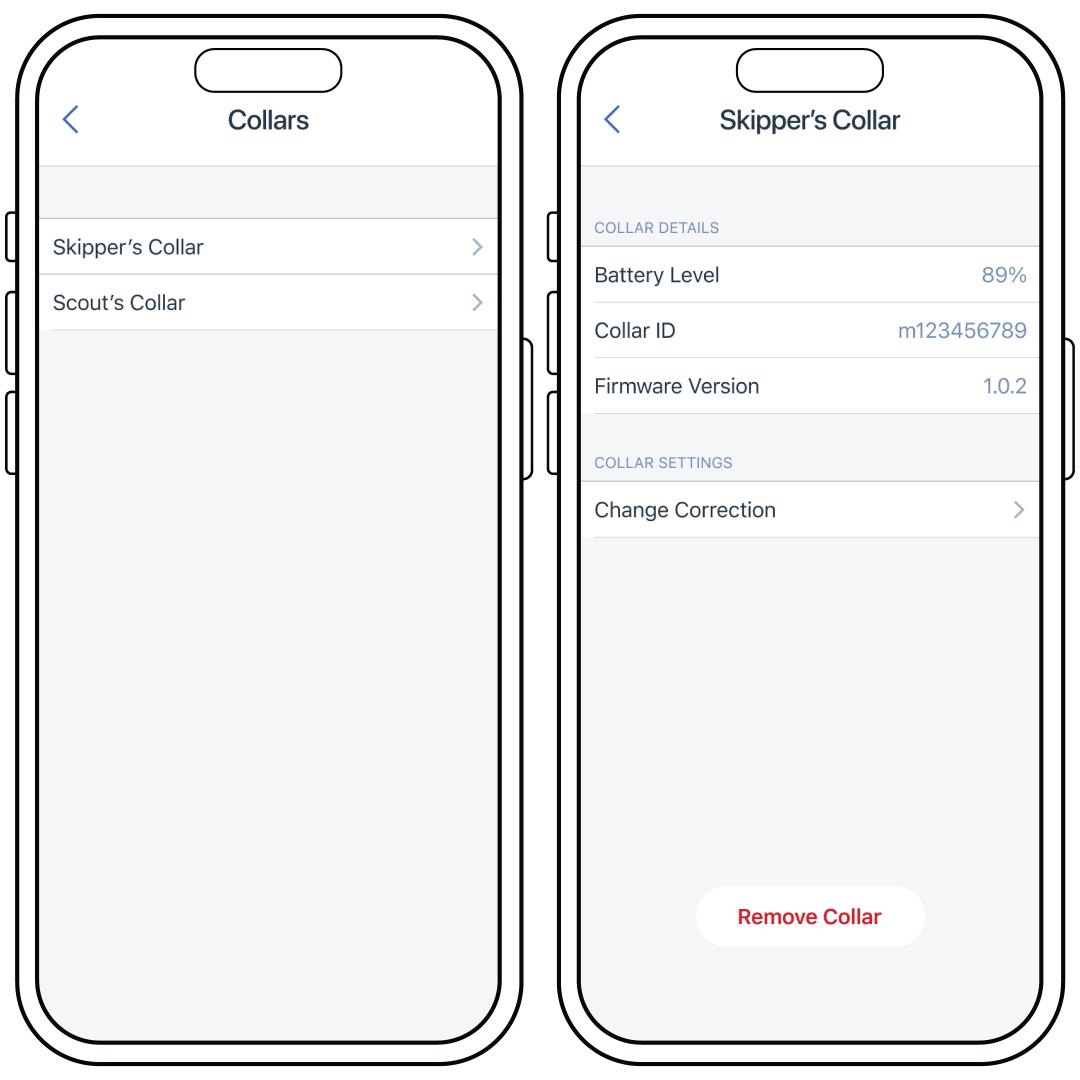
Go to Settings, then Collars.
Select the collar you want to delete.
Tap Remove Collar at the bottom of the screen, then confirm.
To Delete a Charging Base
Go to Settings, then Charging Bases.
Select the base you want to delete.
Tap Remove Base at the bottom of the screen.
Please note that removing a collar or charging base will not end the subscription. For information on canceling your subscription, visit How To Cancel My PetSafe® Guardian® GPS + Tracking Collar Subscription.
Contact Customer Care
If you need further assistance, please contact our customer care team.