How To Set Up My Pet With the My PetSafe® ScatMat® Indoor Training Mat
Place the ScatMat® Indoor Training Mat
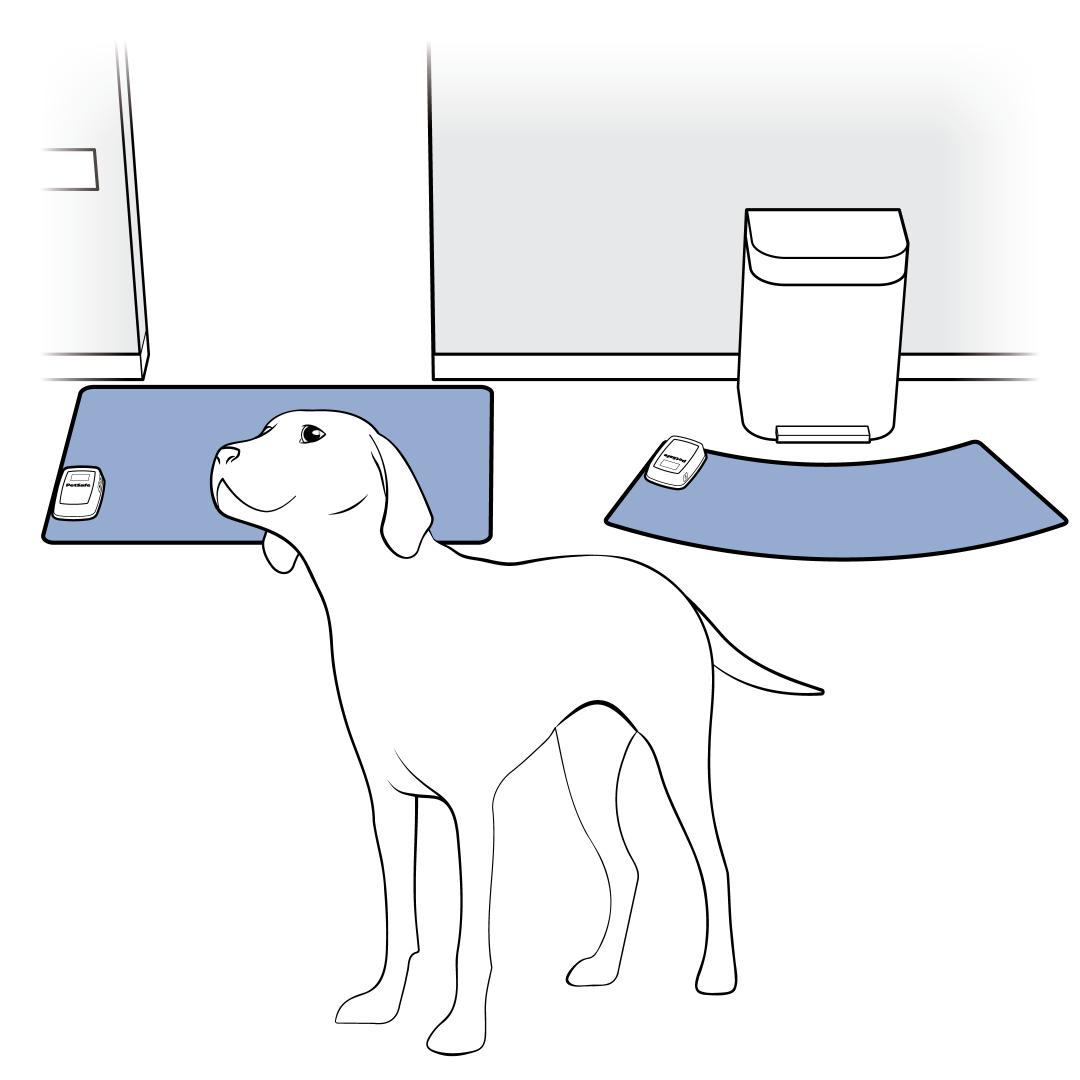
Place your ScatMat® Indoor Training Mat on a non-metallic surface to prevent your pet from entering an area or jumping on a surface. This unit is to be used indoors only. You can block a doorway or place the mat on a surface to keep the pet off. Do not place anything on top of the ScatMat® Indoor Training Mat.
It is safe to walk on the ScatMat® Indoor Training Mat with shoes but doing so without will result in a correction.
Controller Setup
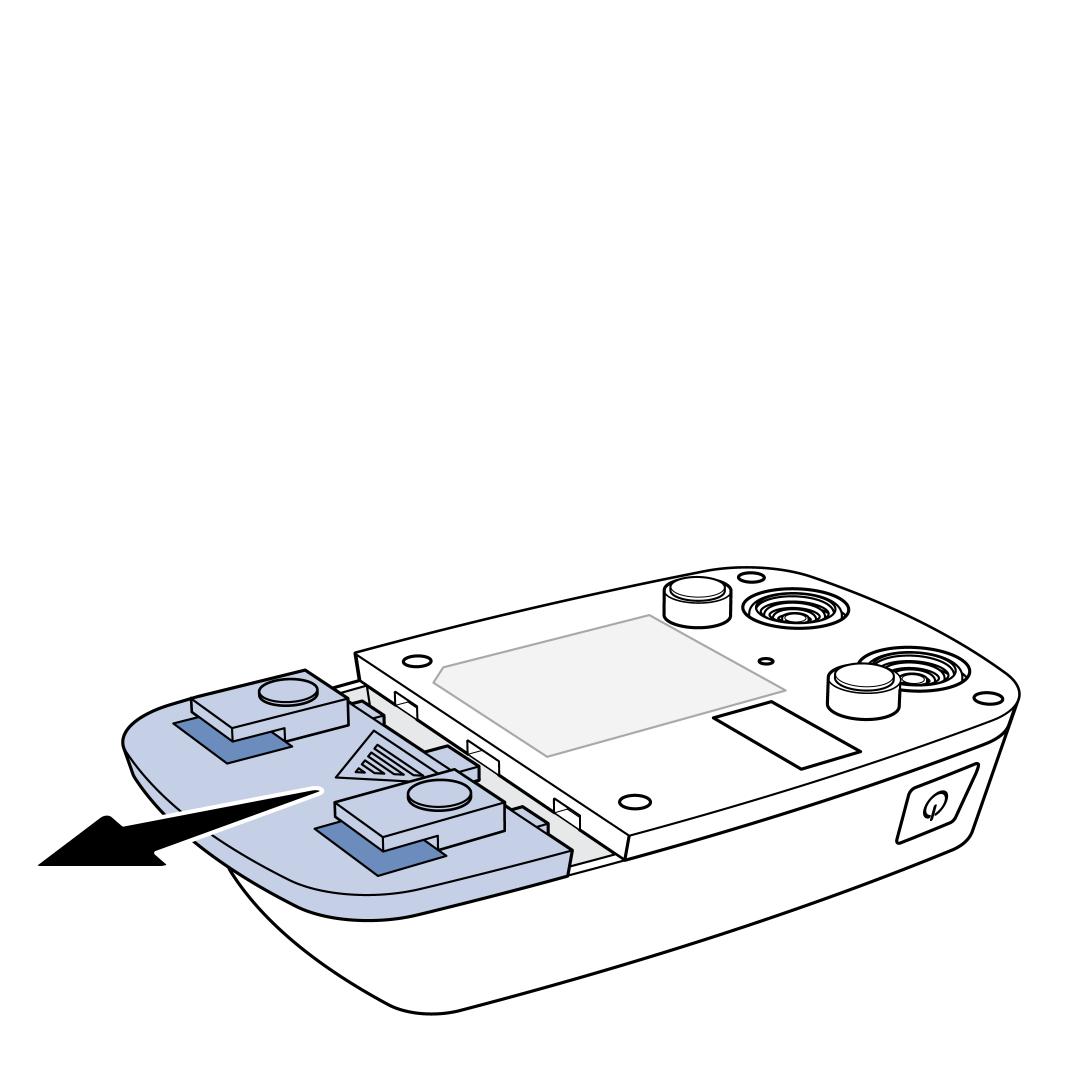
Place a 9V alkaline battery in the controller. Do not use a rechargeable battery. Slide the battery door downwards to access the battery compartment on the back of the controller. Replace the battery door once the battery is installed.
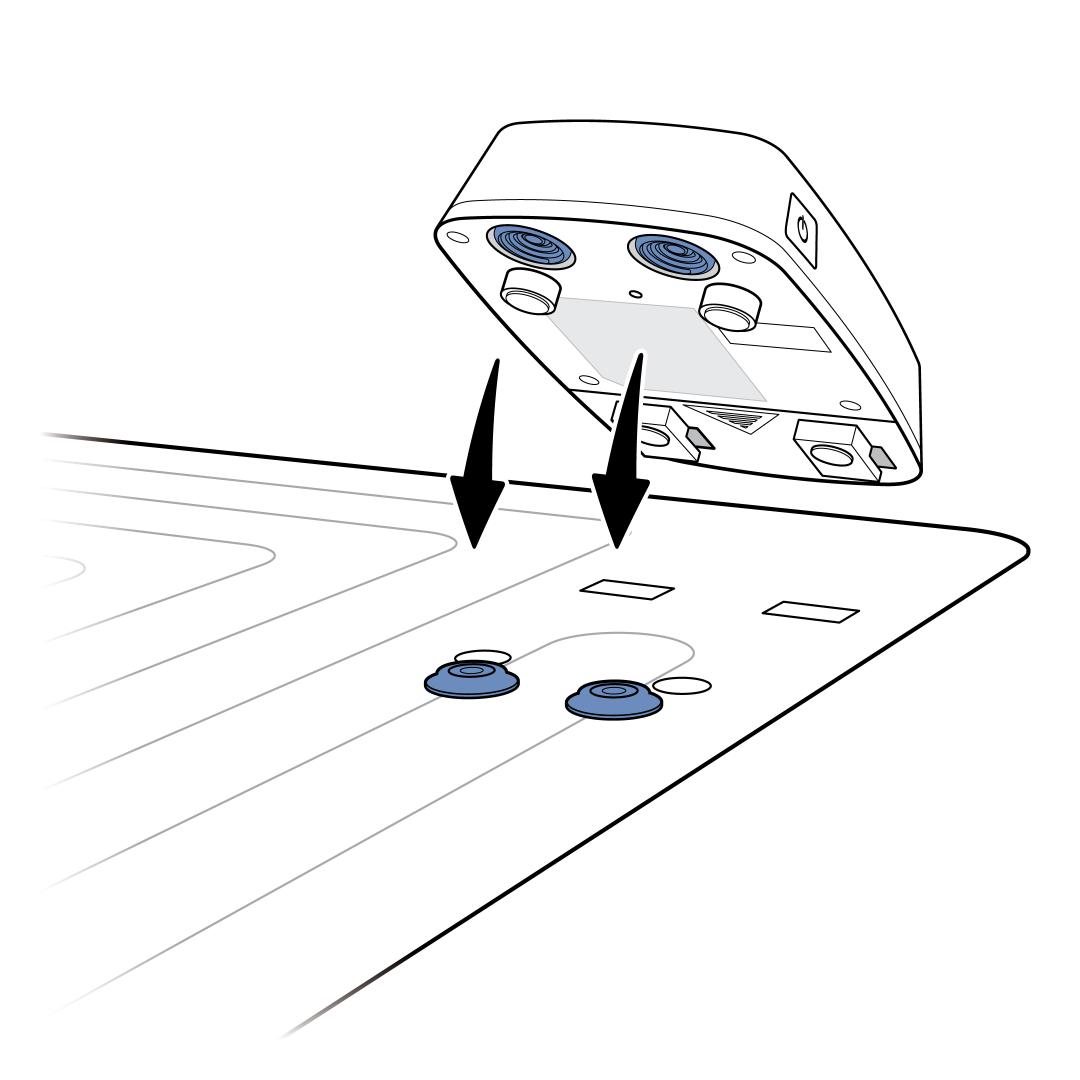
Snap the two snaps on the underside of the controller onto the snaps in the corner of the mat. Align the hooks with the holes on the mat.
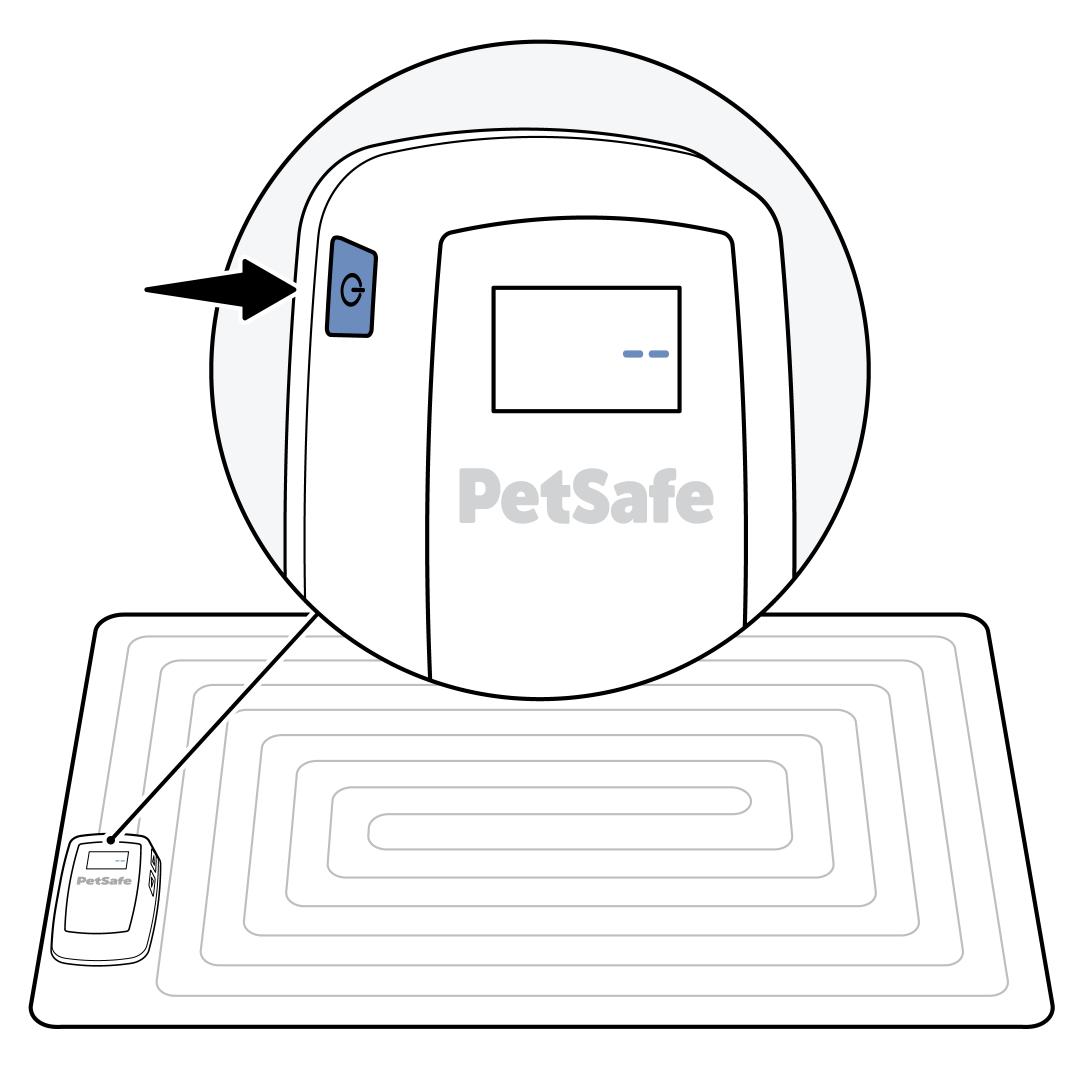
Ensure your mat is in the desired location before powering the controller on. Turn the controller on by pressing and releasing the power button on the left side of the controller. Allow your mat to calibrate for five minutes. It is important that the mat is not touched or moved during calibration. The display will show two dashes during calibration mode and a tone may be audible.
Pet and Human should be 3 feet away from the mat during calibration.
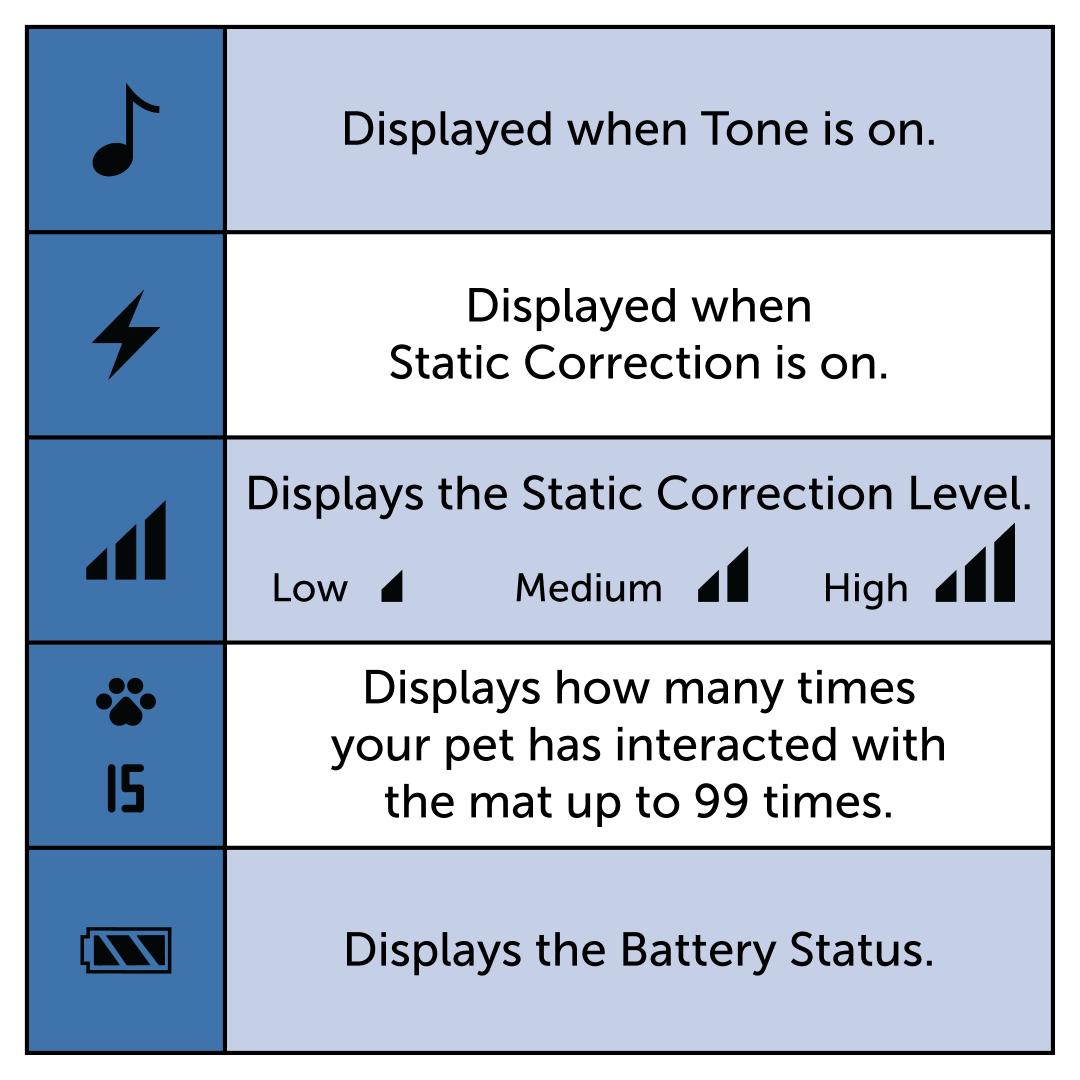
Once the display no longer shows the dashes on the screen, you may press the up or down arrow on the right side of the controller to set the correction type and level. Visit How to Change the Correction Mode on My PetSafe® ScatMat® Indoor Training Mat for additional information on correction modes. When using the static correction, it is always recommended to start at the lowest correction level.
Test the mat for functionality and train your pet to the mat before using the mat. Visit How to Test My PetSafe® ScatMat® Indoor Training Mat and How to Train My Pet to the PetSafe® ScatMat® Indoor Training Mat for more information.
Powering Off the Controller
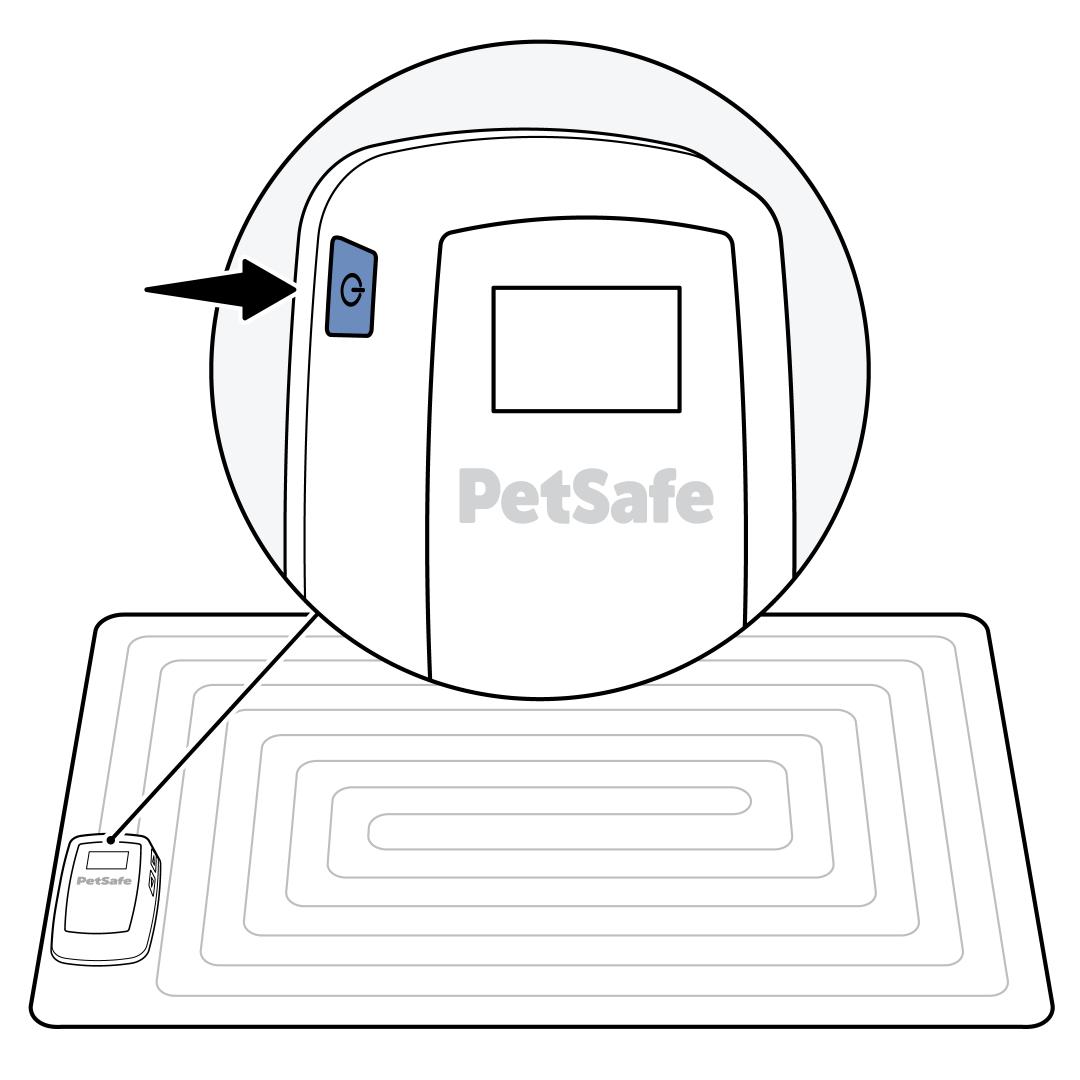
Power the controller off by pressing and holding the power button on the controller. Each time the controller is powered on, it will need to run through the five-minute recalibration process.
Pressing and releasing the power button will only reset the Activity Counter and not power the controller off.