How To Set Up My PetSafe® Pawz Away® Outdoor Pet Barrier
Important Information
Before beginning, you will need:
- 4 Alkaline D-cell Batteries
- Philips Head Screwdriver
Choose a Setup Type and Location
The barrier can be set up two different ways. Decide which setup will work best for your area before proceeding to the next step.
- Wireless- The barrier will emit a circular signal centered on the barrier. The diameter of the circle is adjustable, up to 16 feet across (8 feet radius).
- Wired- Using wire, you can create a custom boundary shape with up to 150 feet of wire.
When choosing a location, make sure the area is not near large metal objects as this can distort the signal. Although the barrier is waterproof, ensure the location is not a low-lying area that gathers water as this can damage the unit.
Wireless Setup
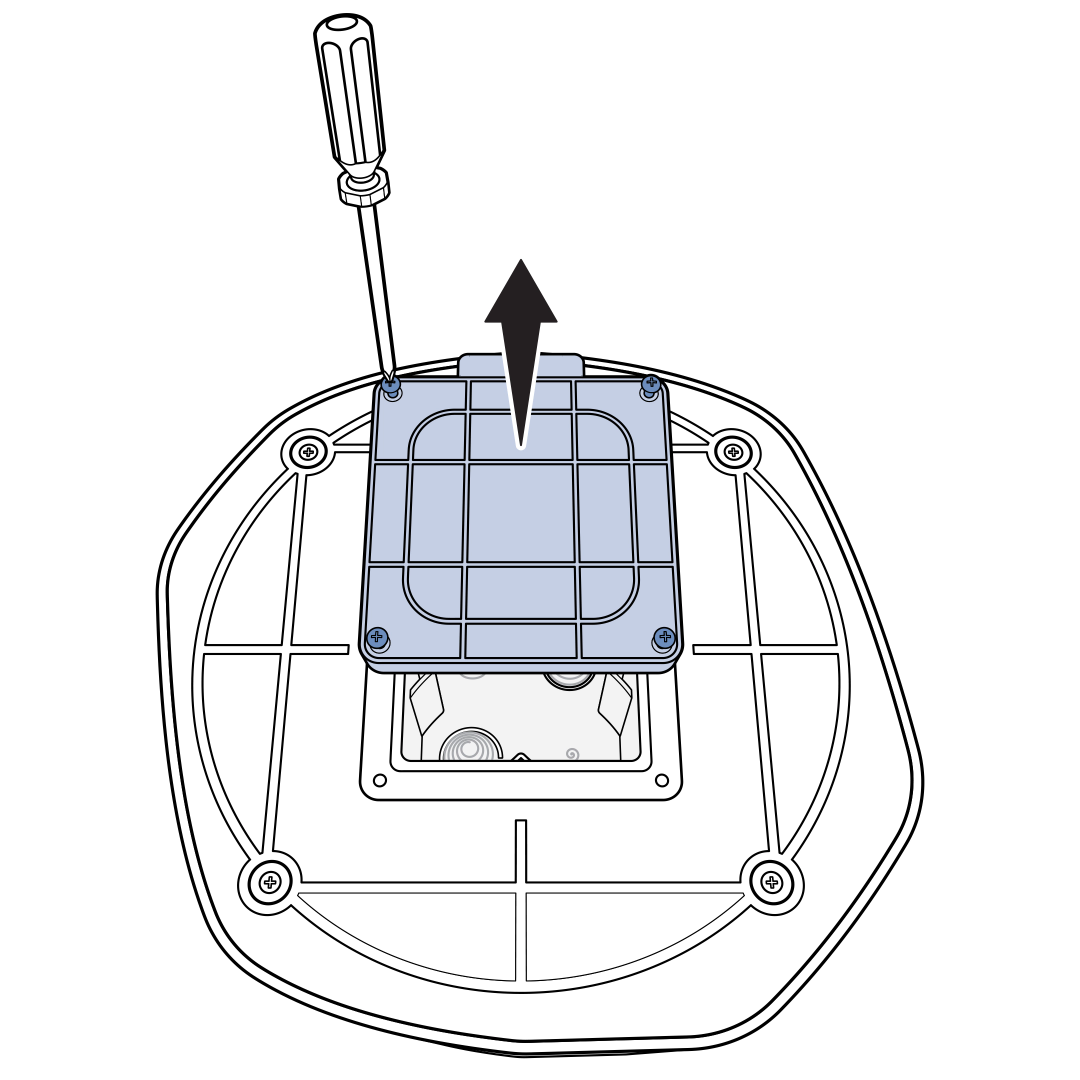
Locate the battery door on the bottom of the barrier base. Loosen the 4 Phillips head screws. The screws will stay in the battery lid. Remove the battery door.
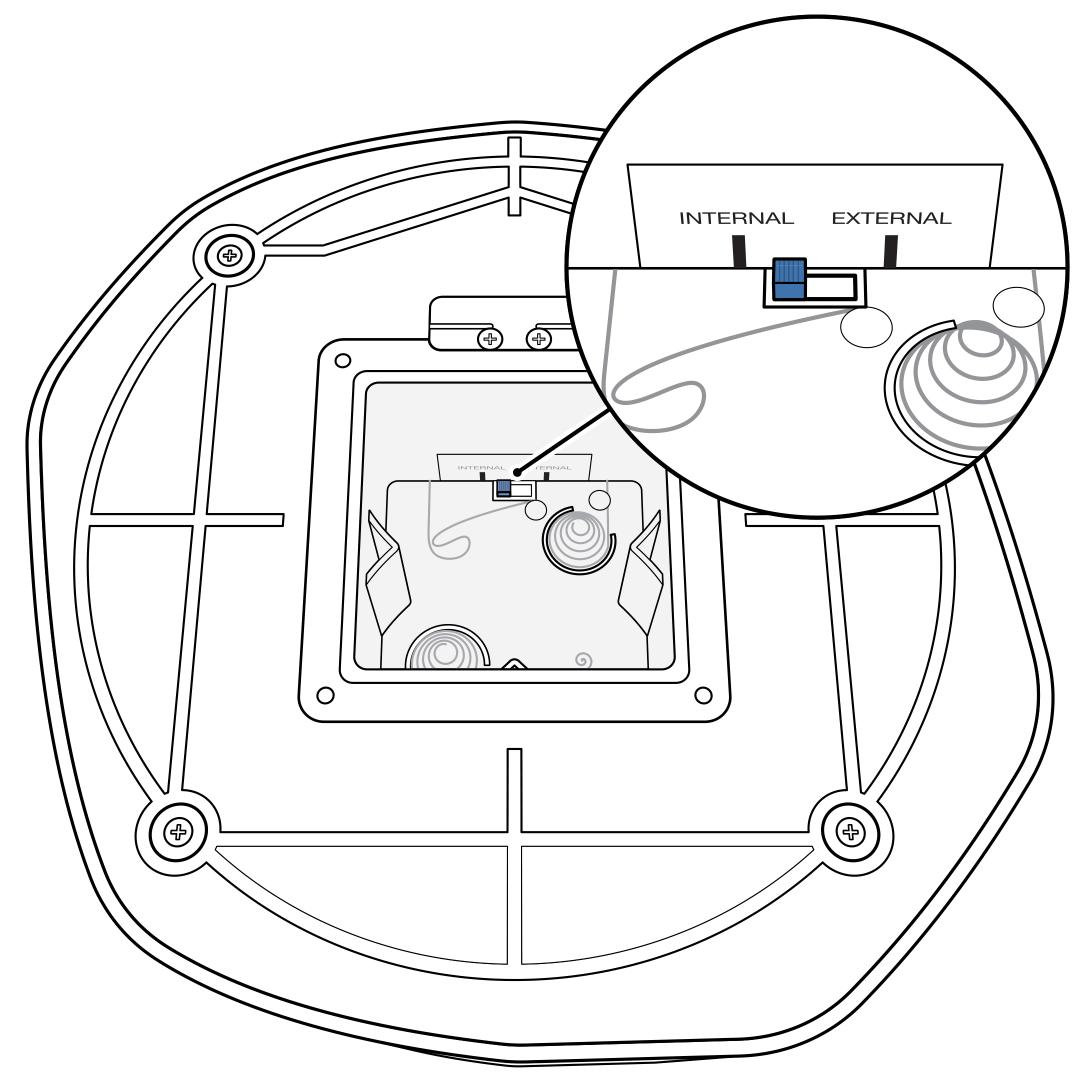
Inside the battery compartment, locate the black switch with a label for “Internal” and “External”. For Wireless setup, set the switch to “Internal”.
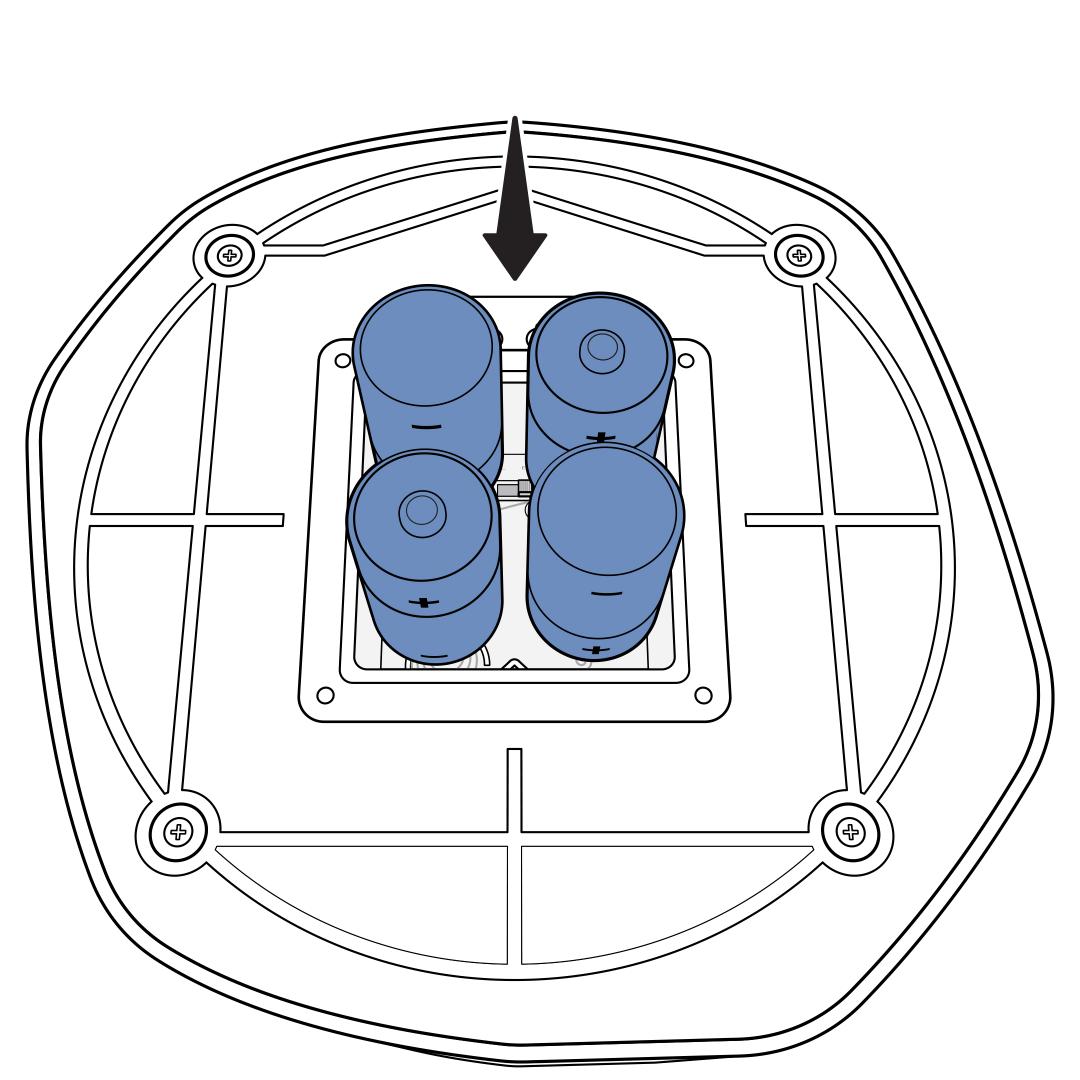
Install 4 alkaline D-batteries and replace the battery door, then hand-tighten the screws.
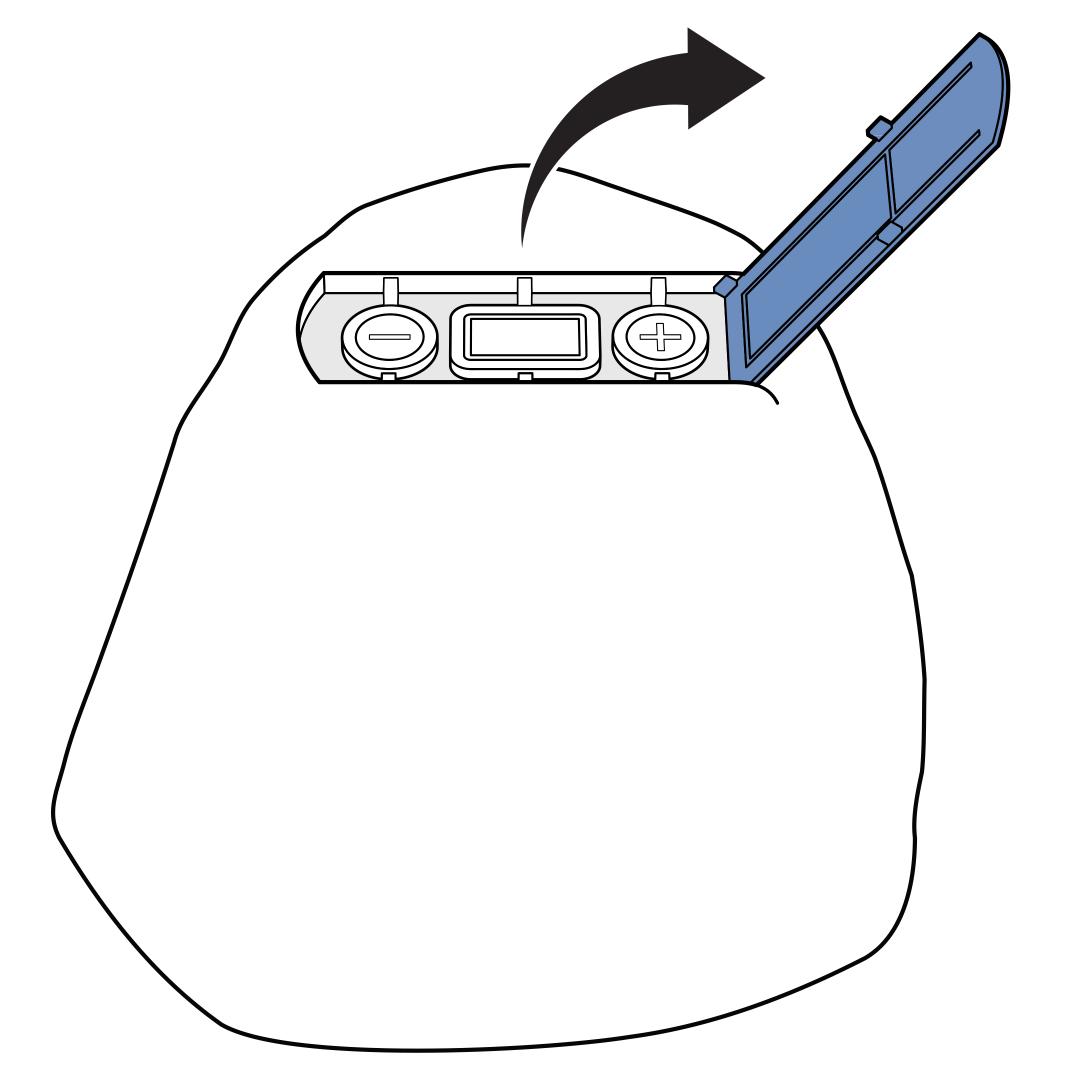
Turn the barrier unit upright and open the lid exposing the LCD screen and range buttons.
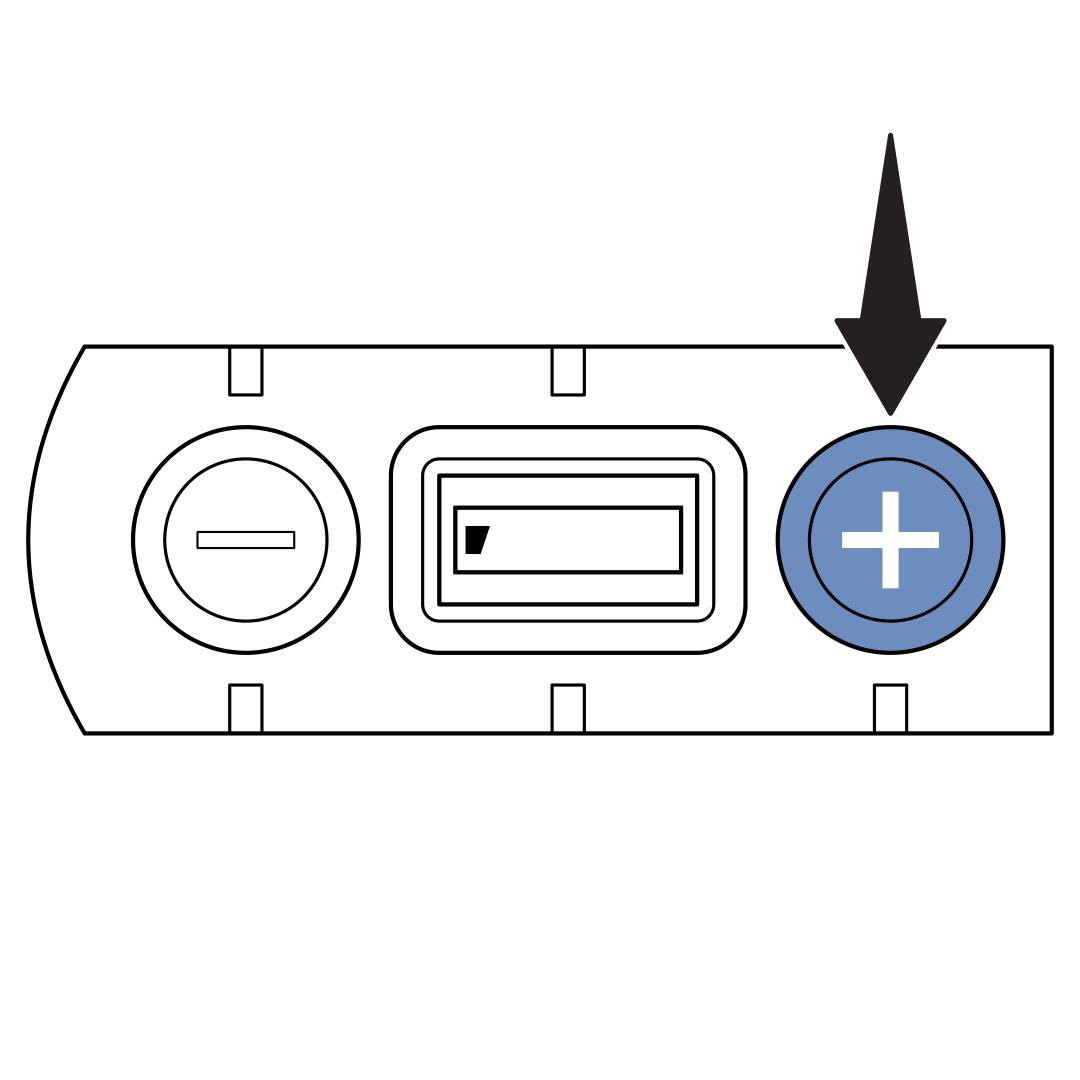
Press the up (+) button once to turn on the barrier unit. A black segment at the bottom of the LCD screen indicates the unit is set to the lowest range.
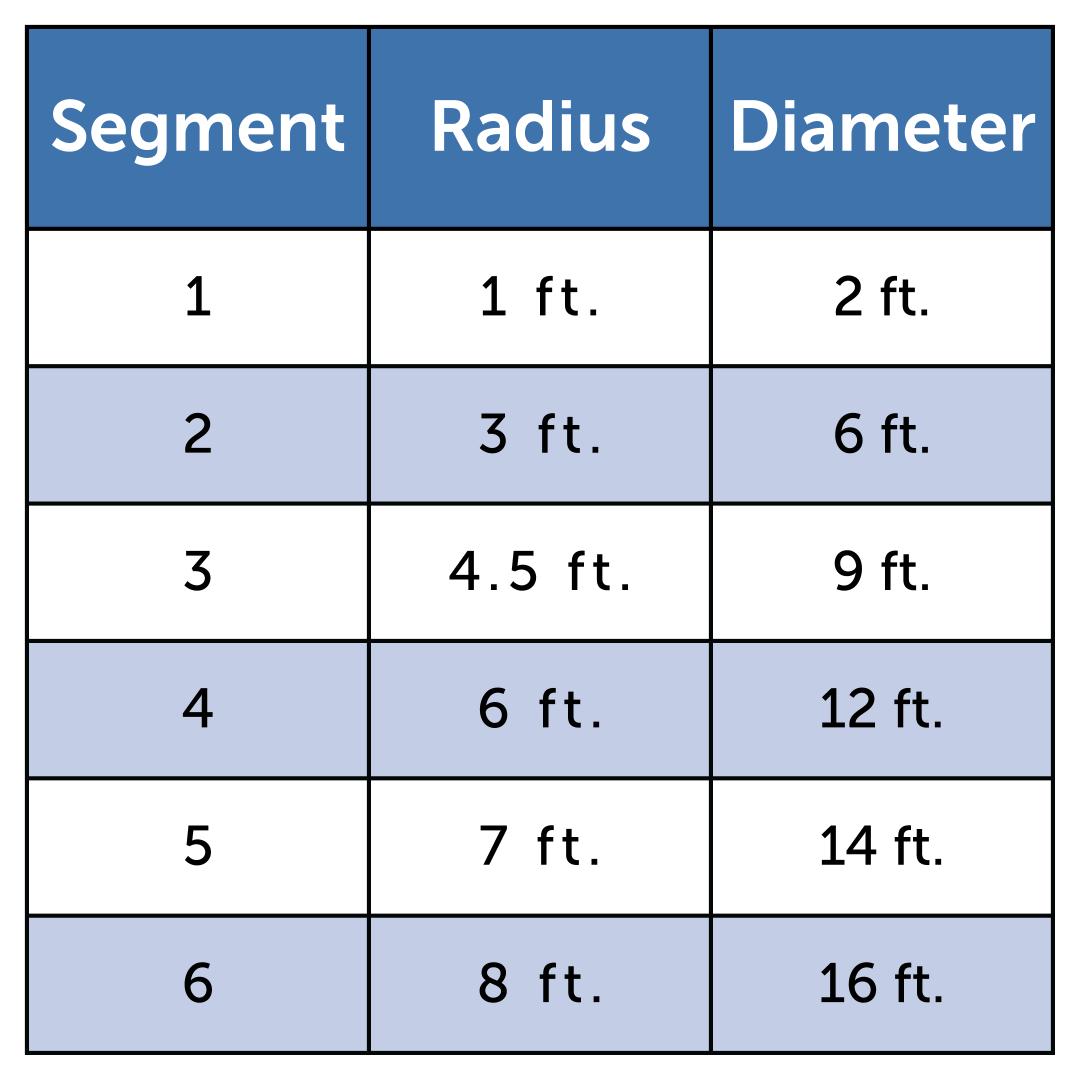
You can create a barrier area up to 16 feet in diameter. Use the up (+) and down (-) buttons to adjust the range to fit your desired area according to the chart. The chart shows close estimates, but the signal may vary a little.
Wired Setup
You will need insulated copper wire, up to 150 feet, that is rated for direct burial. We recommend only using 18-20 gauge.
Wire can be purchased through our website here.
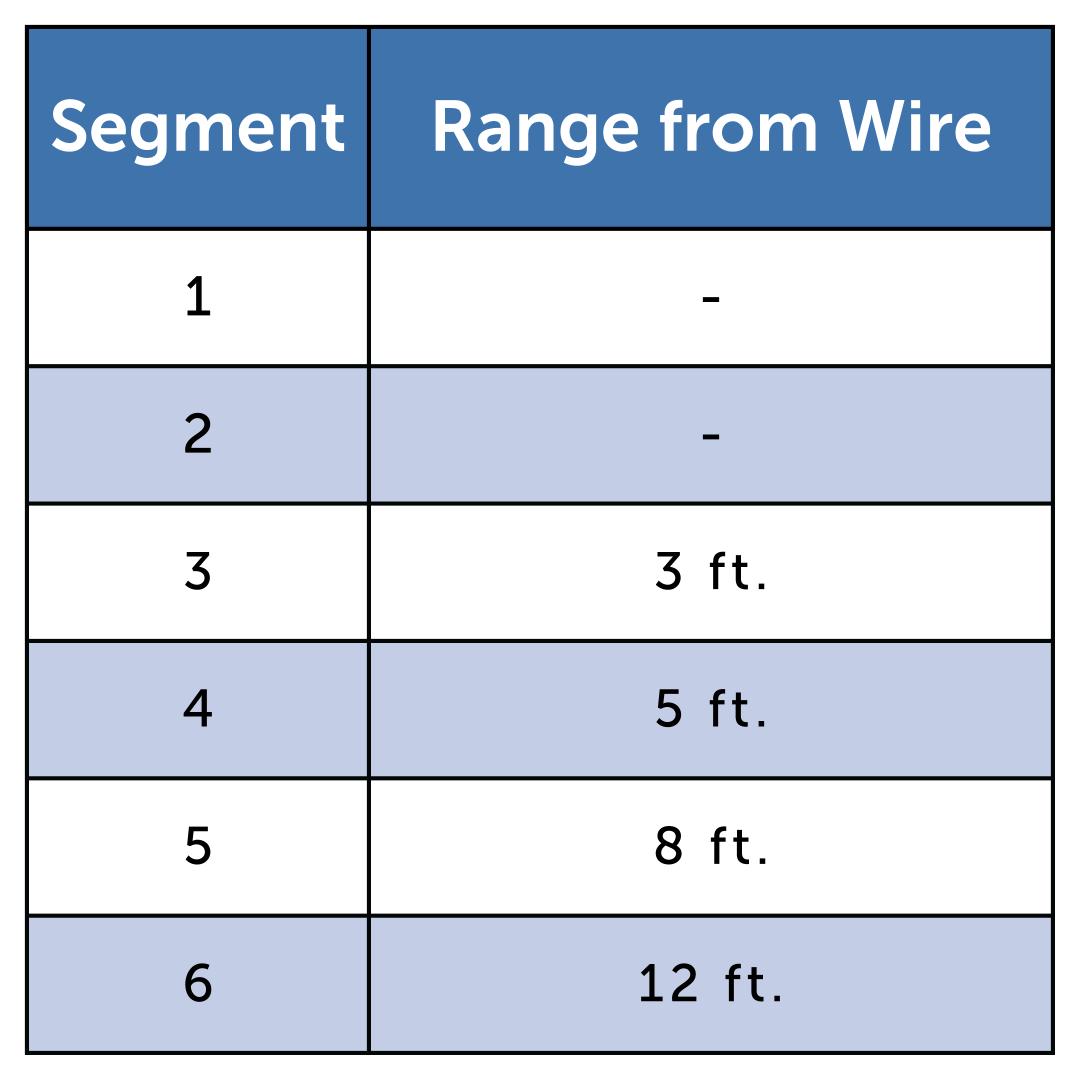
When determining your wire layout, it is important to remember that you will need to set the range to a minimum of 3 segments when using the wire option. The segments indicate the barrier range. If the range is set to 1 or 2 segments, the signal will not be great enough to be picked up by the collar. Refer to the chart for the approximate range of the signal from the outside of the wire for each segment.
- Always use gradual turns at the corners with a minimum of a 3-foot radius to produce a more consistent boundary.
- Do not use sharp turns as this may cause gaps in your boundary.
- Avoid making passageways too narrow for your pet to move about freely, like alongside a house or fence

Once you have determined your layout, place the barrier unit in your desired location. Begin laying the wire on the ground around the area that will be restricted from your pet. The wire must start and stop at the pet barrier, creating one continuous loop.
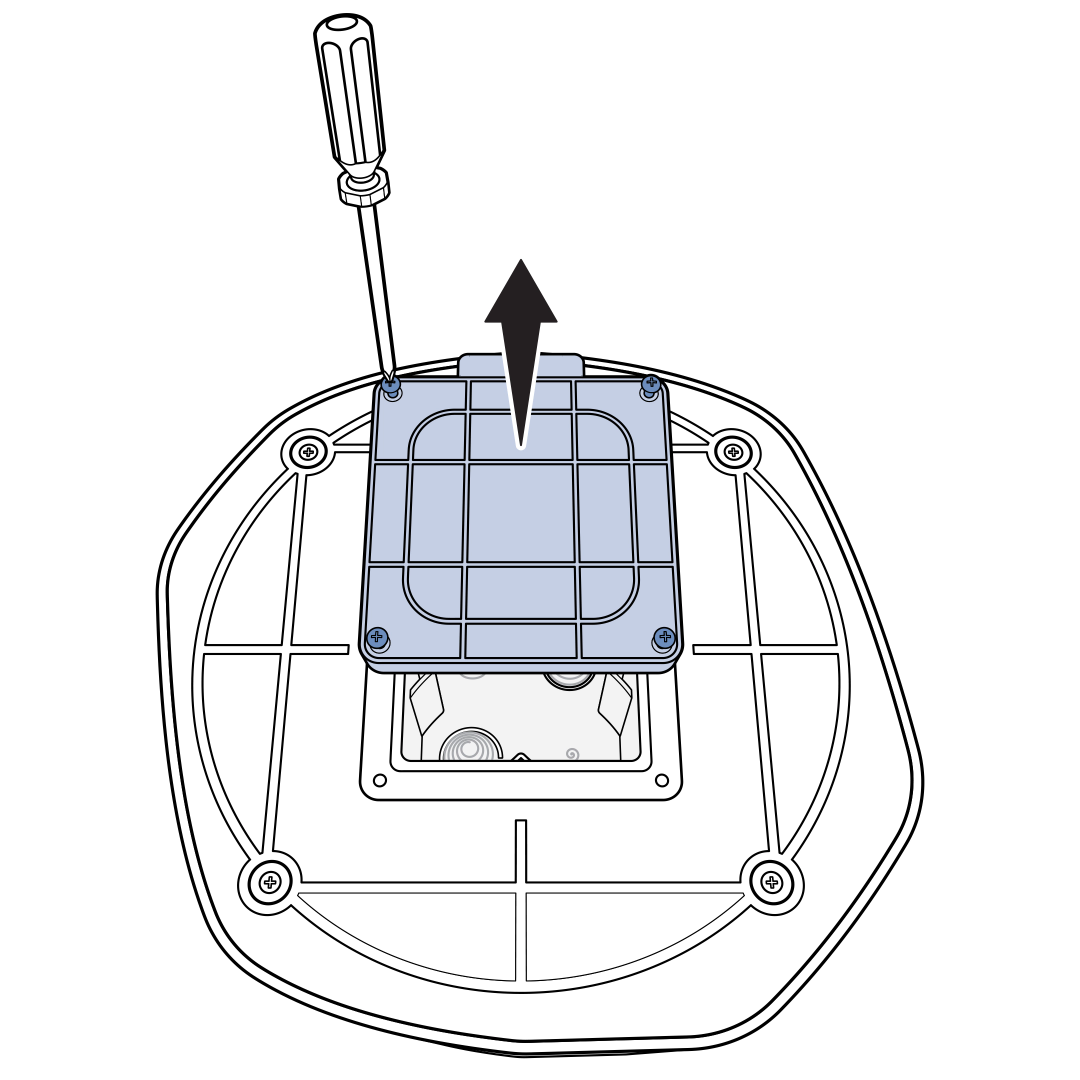
Locate the battery door on the bottom of the barrier base. Loosen the 4 Phillips head screws. The screws will stay in the battery lid. Remove the battery door.
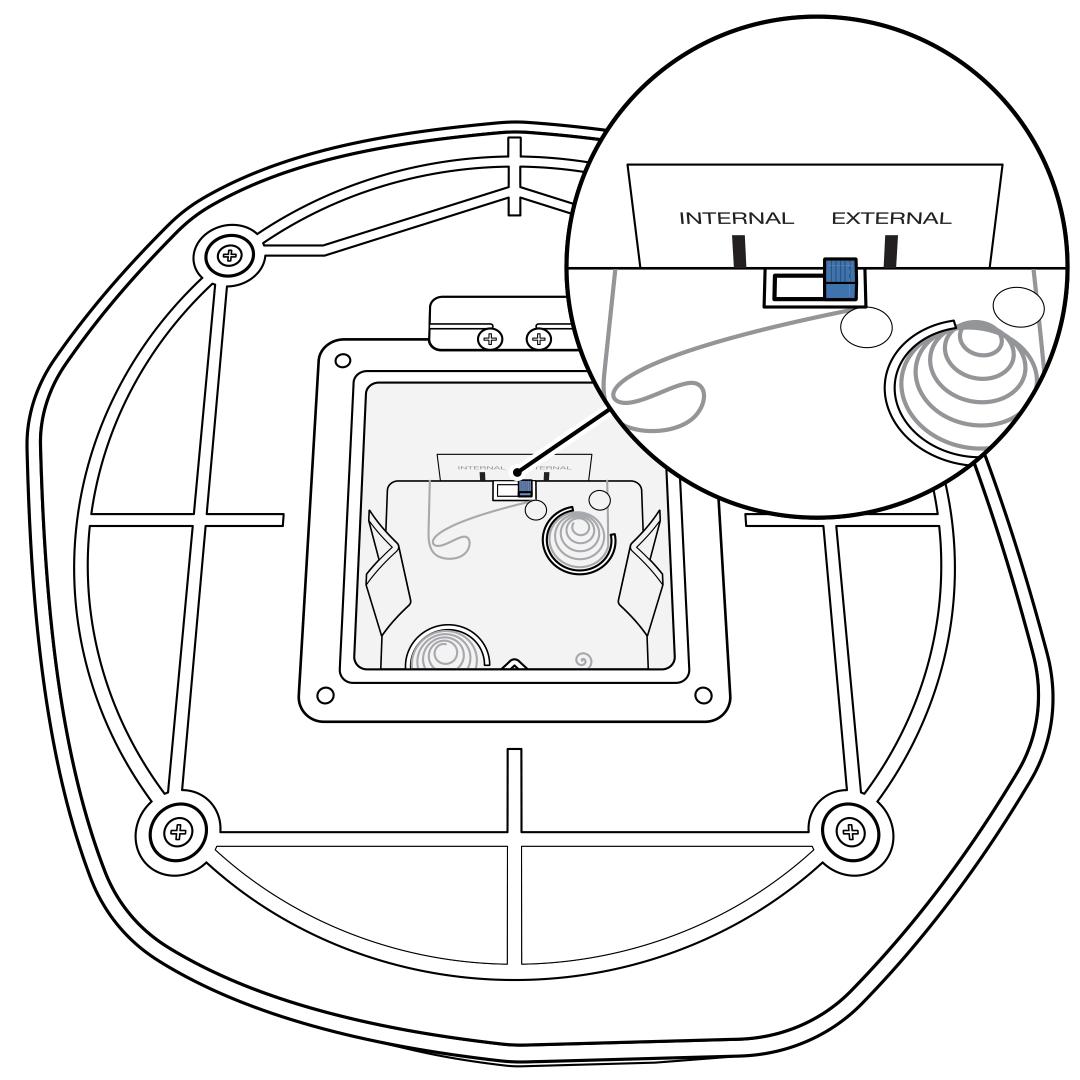
Inside the battery compartment, locate the black switch with a label for “Internal” and “External”. For Wired setup, set the switch to “External”.
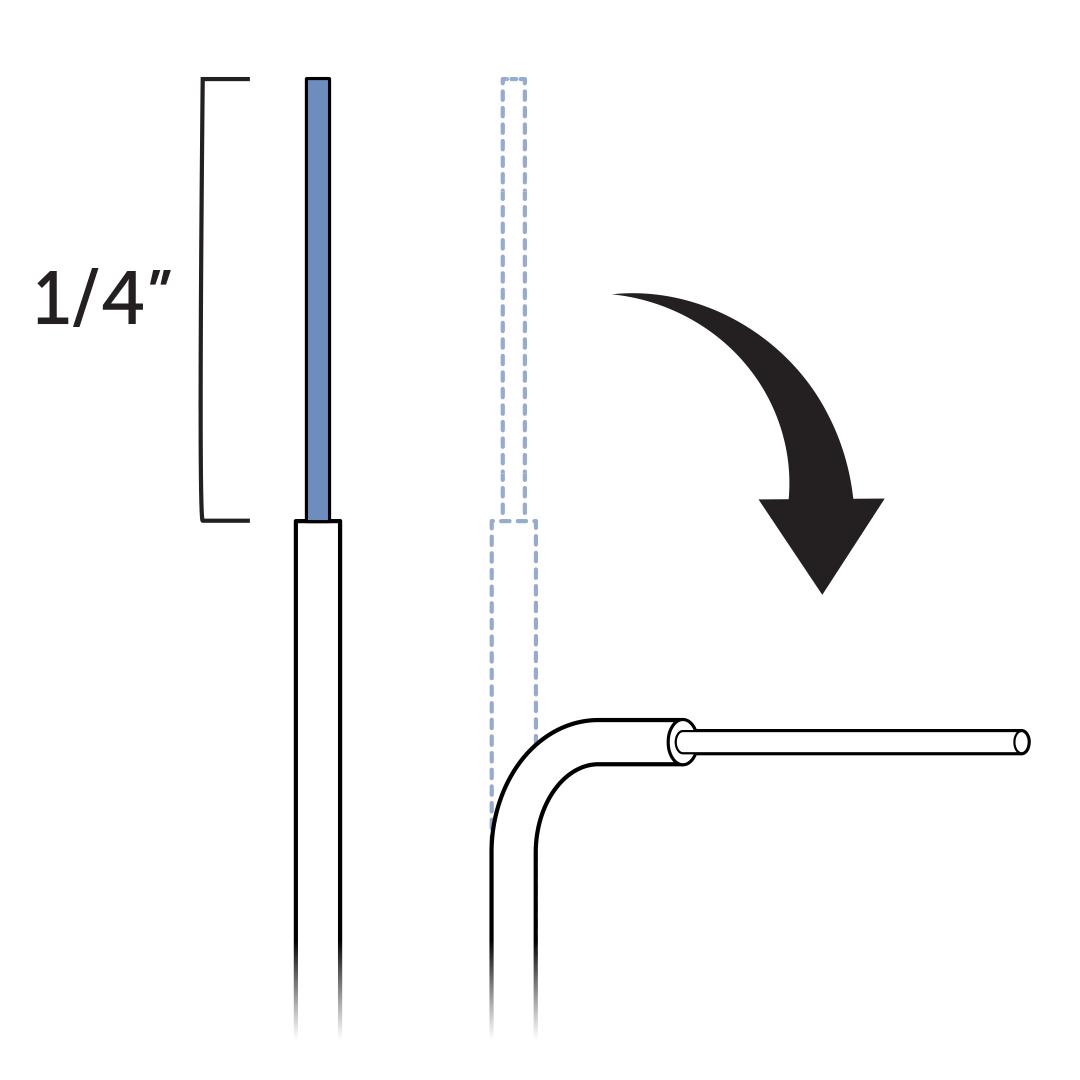
Using the wire stripping pliers, strip about ¼ inch of insulation from the ends of the boundary wire. Use pliers to bend each end of the wire to form a 90-degree angle.
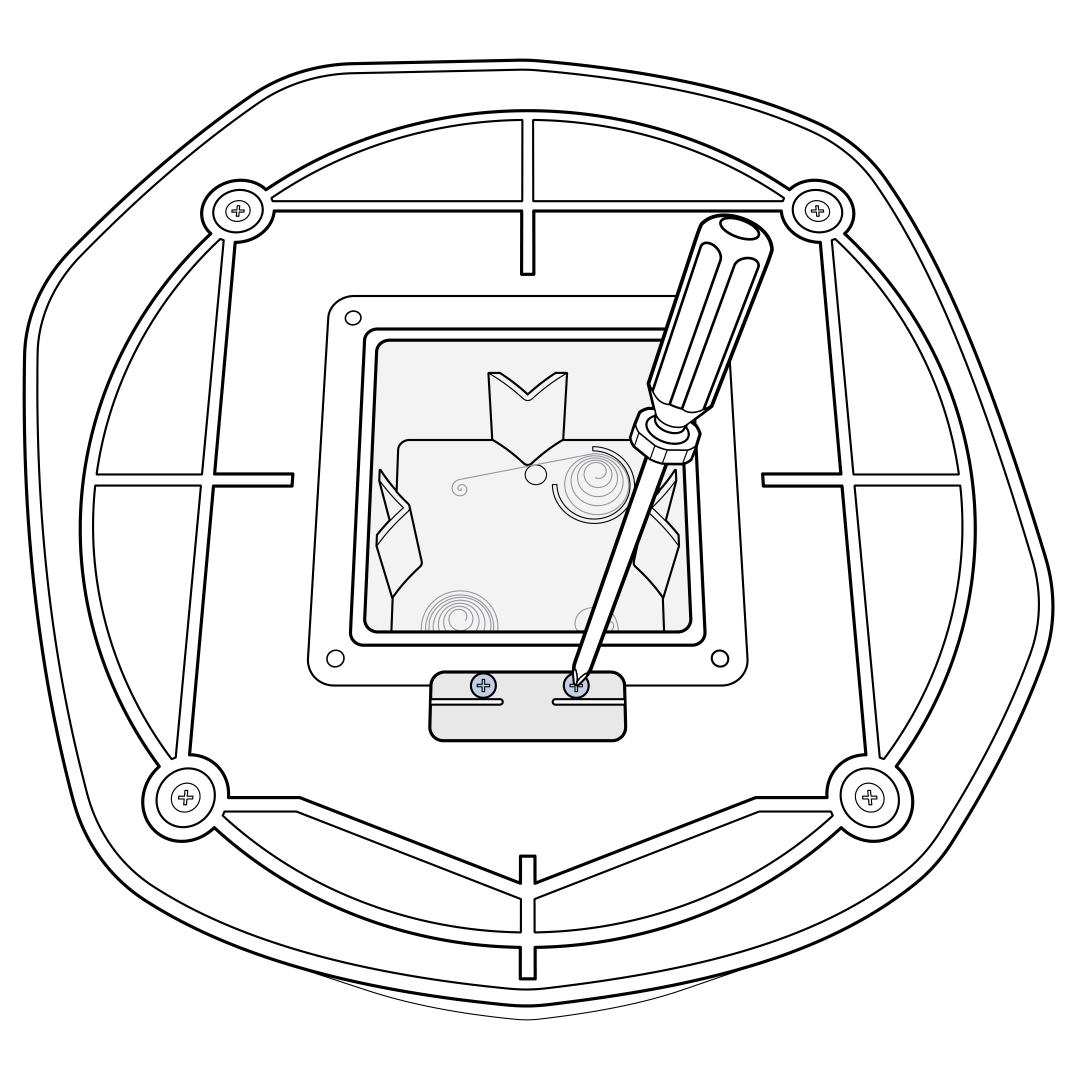
Locate the two wire channel screws near the battery compartment and loosen the screws.
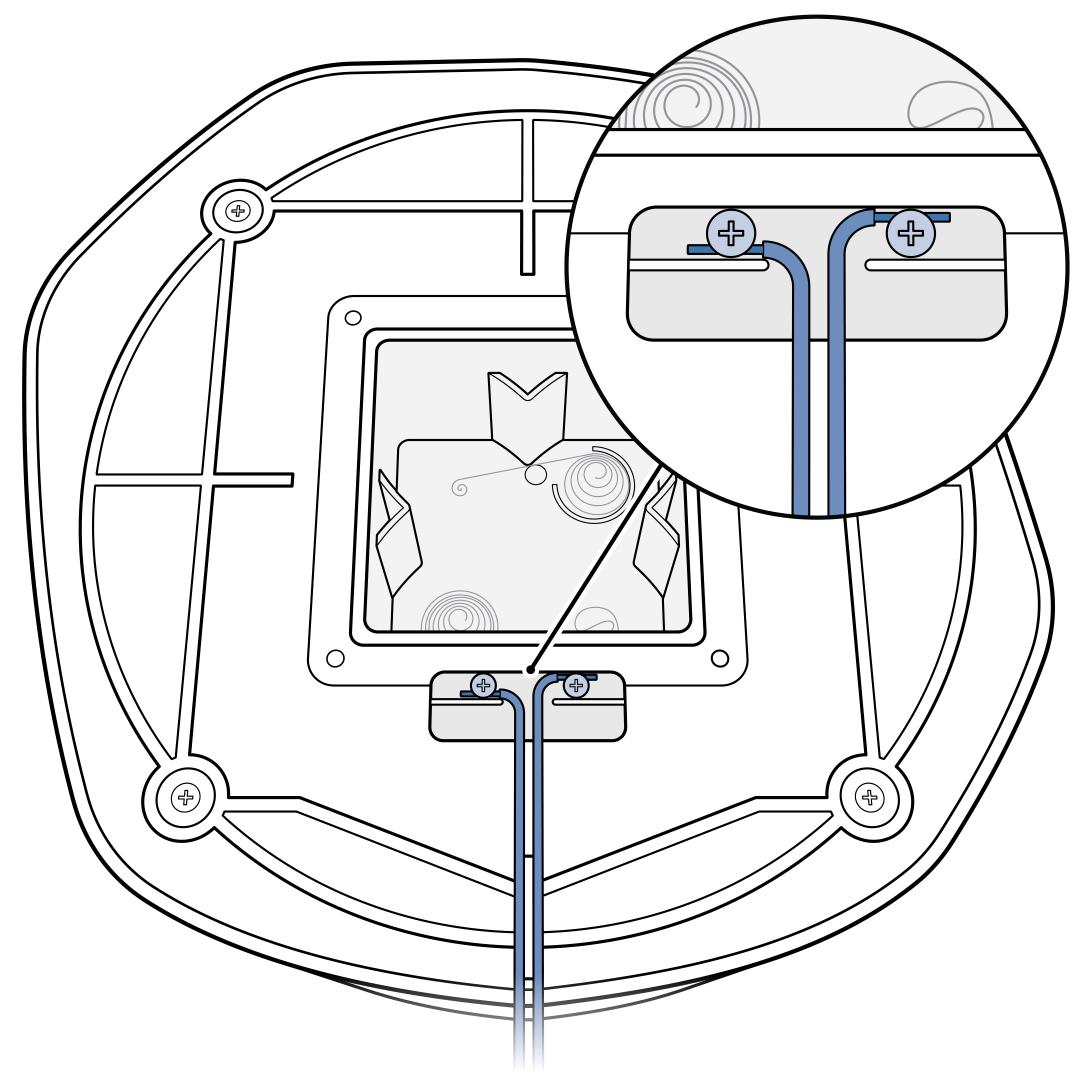
Place one end of the boundary wire into the Boundary Wire Channel on the barrier unit. The wire should touch the threads of one of the screws in the channel. Once you have placed the wire, tighten the screw.
Repeat this step to connect the other end of the boundary wire to the opposite side of the second screw. Make sure the bare wires do not touch each other.
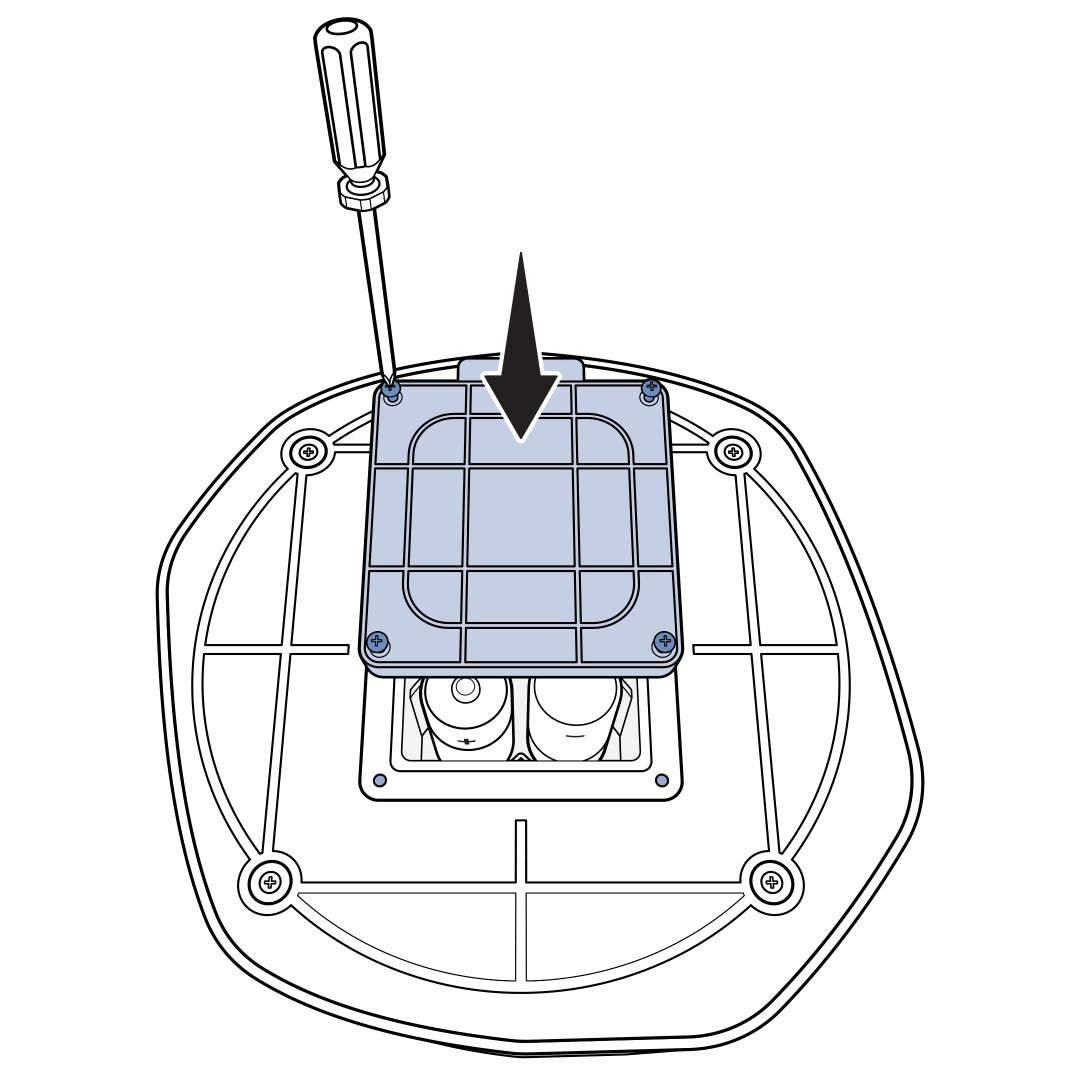
Install 4 alkaline D-batteries, ensuring they are placed in the correct direction. Carefully bend the wires so they fit through the groove on the battery door. Then screw the battery door into place.
Be careful not to pull or tug on the wires once you have placed them in the channels.
We recommend burying the wire to prevent the insulation from being nicked. If the insulation is nicked it will dimmish the signal strength and may not work.
Always lay the wire and test the system first before burying the wire
Test the System
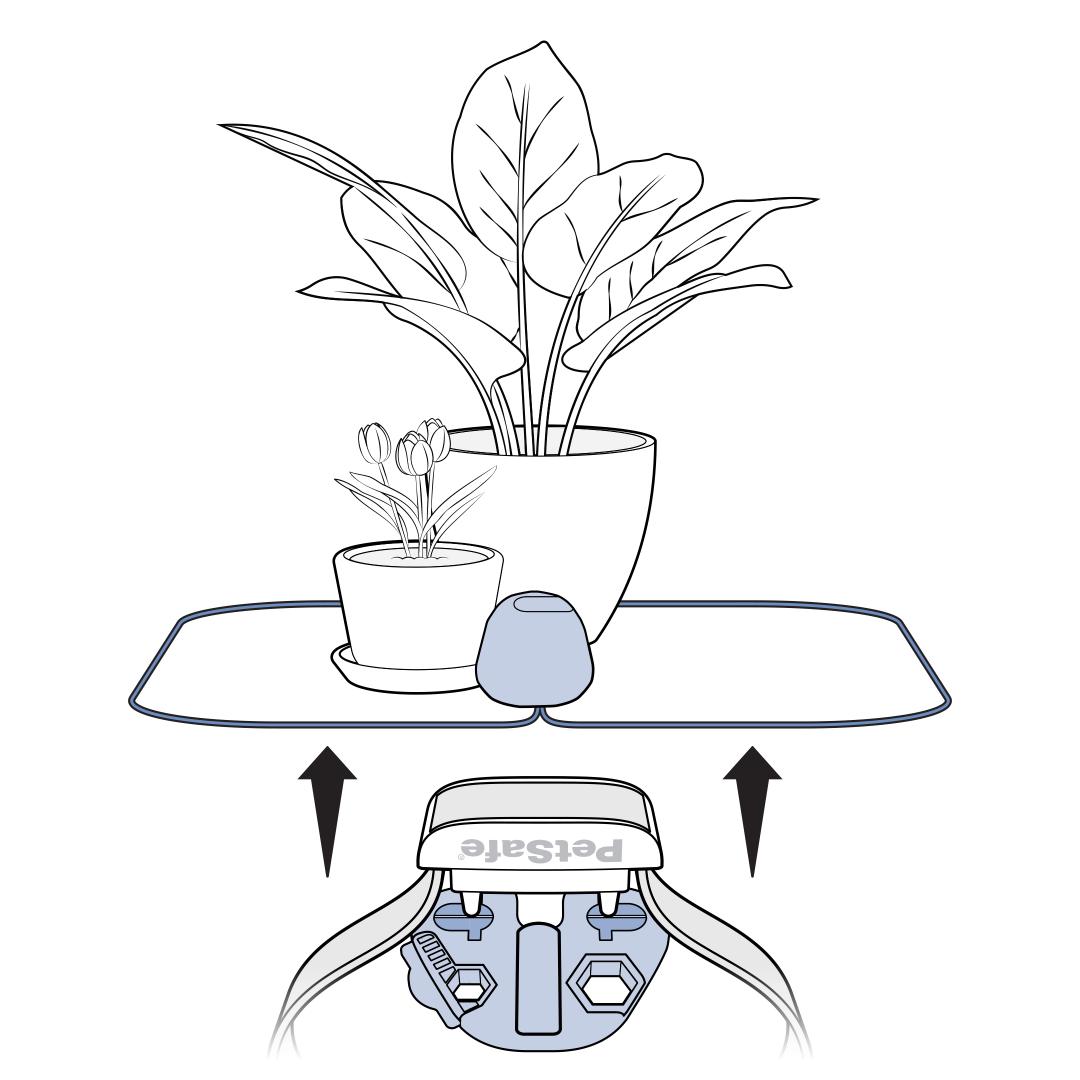
Test the collar using the Test Light Tool. The Test Light Tool will increase in brightness as the correction level increases. Once the collar enters the barrier area, it will begin correction and progressively increase the longer the collar stays in the area. When testing outside in bright conditions, we recommend cupping your hand over the Test Light Tool as it may be difficult to see the light activate.
Make sure you are holding the collar at the height of your dog’s neck for accurate results. Make any necessary adjustments to the range.
Train Your Pet
Once you have set up and tested the system, it’s time to train your pet. For detailed instructions, visit our article How To Train My Pet to a PetSafe® Pawz Away® Outdoor Pet Barrier.