How To Test My PetSafe® Basic Dog Trainer
Important: The collar and remote are paired to one another during manufacturing. Should the collar and remote lose their pairing at any time, visit How To Pair My PetSafe® Basic Dog Trainer Remote and Collar.
Get Started
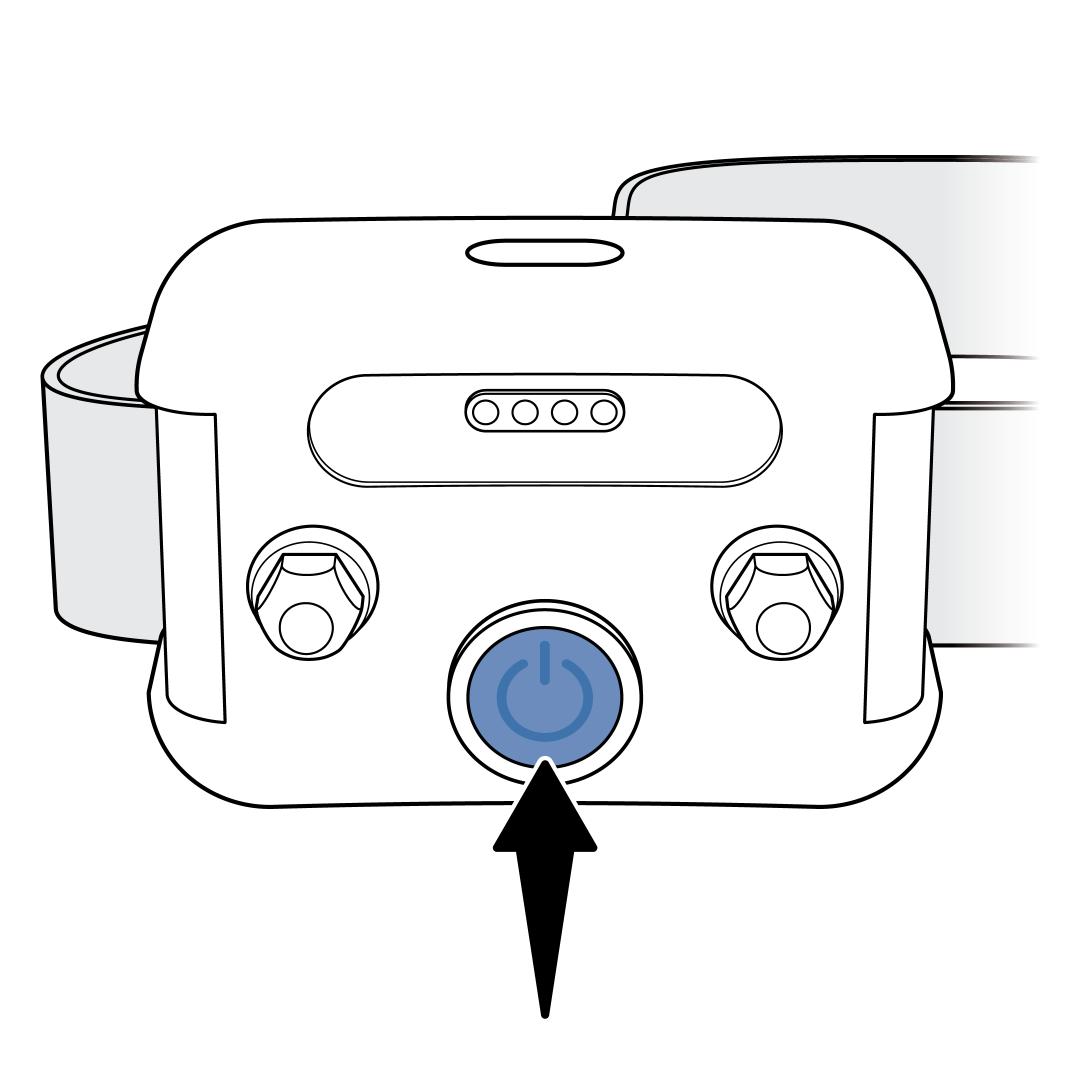
Power the collar on by pressing and holding the power button until the collar beeps low to high and the light on top of the collar flashes green.
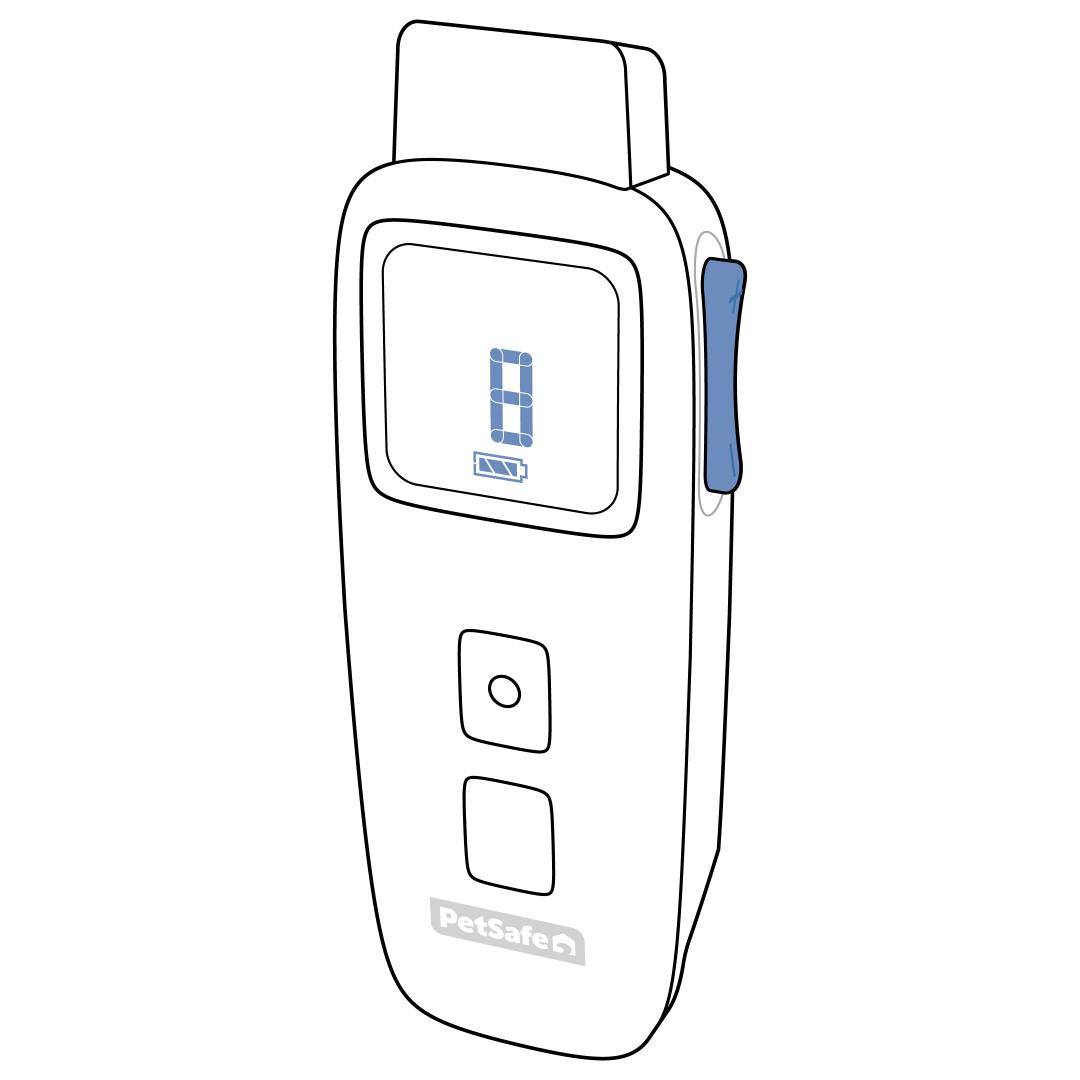
Press the rocker switch on the right side to wake the remote. Please note that using the tone or vibration/static button to wake the remote will activate the collar.
Test Tone
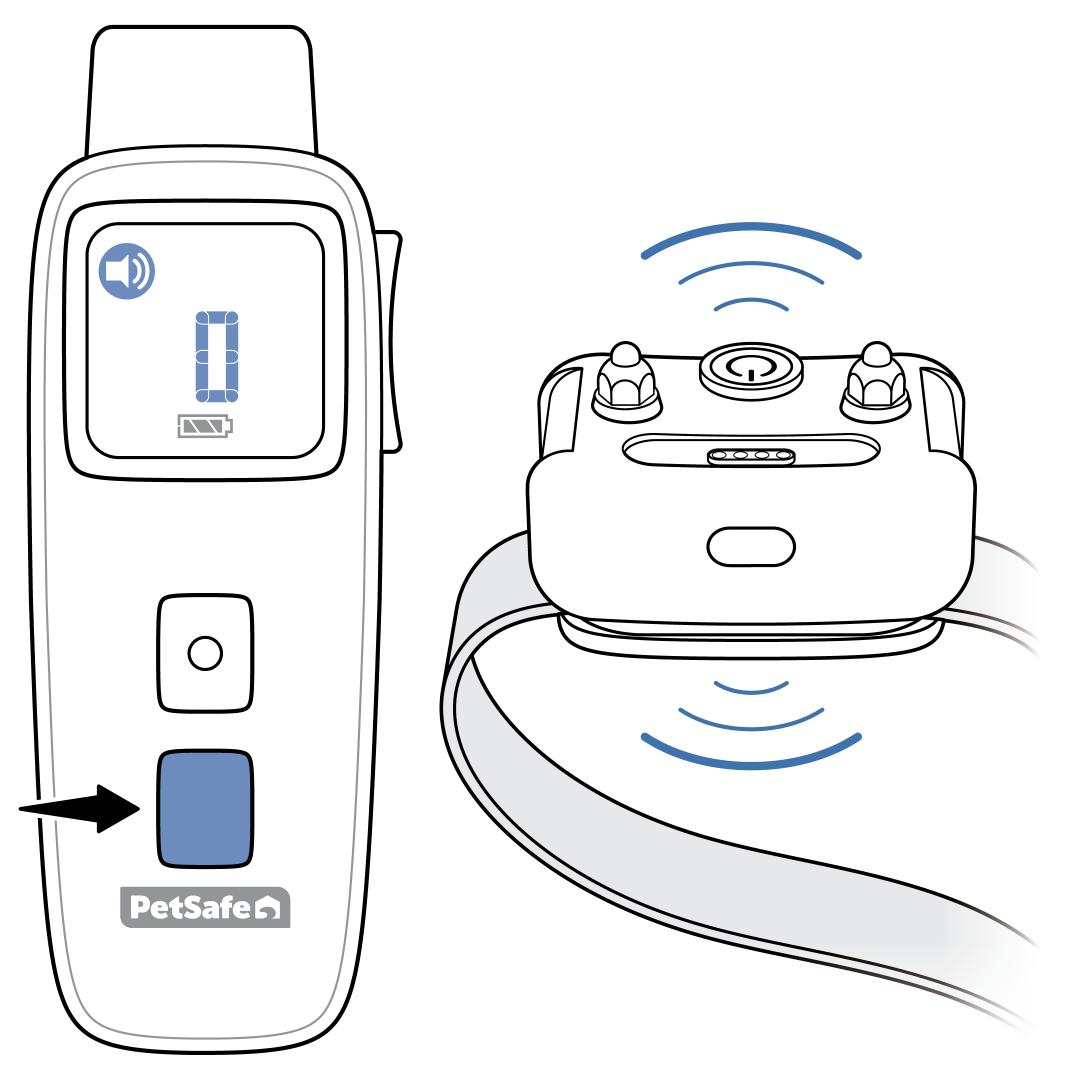
Press and hold the tone button (lower button).
The collar will tone, and the remote will display the tone icon.
Test Vibration
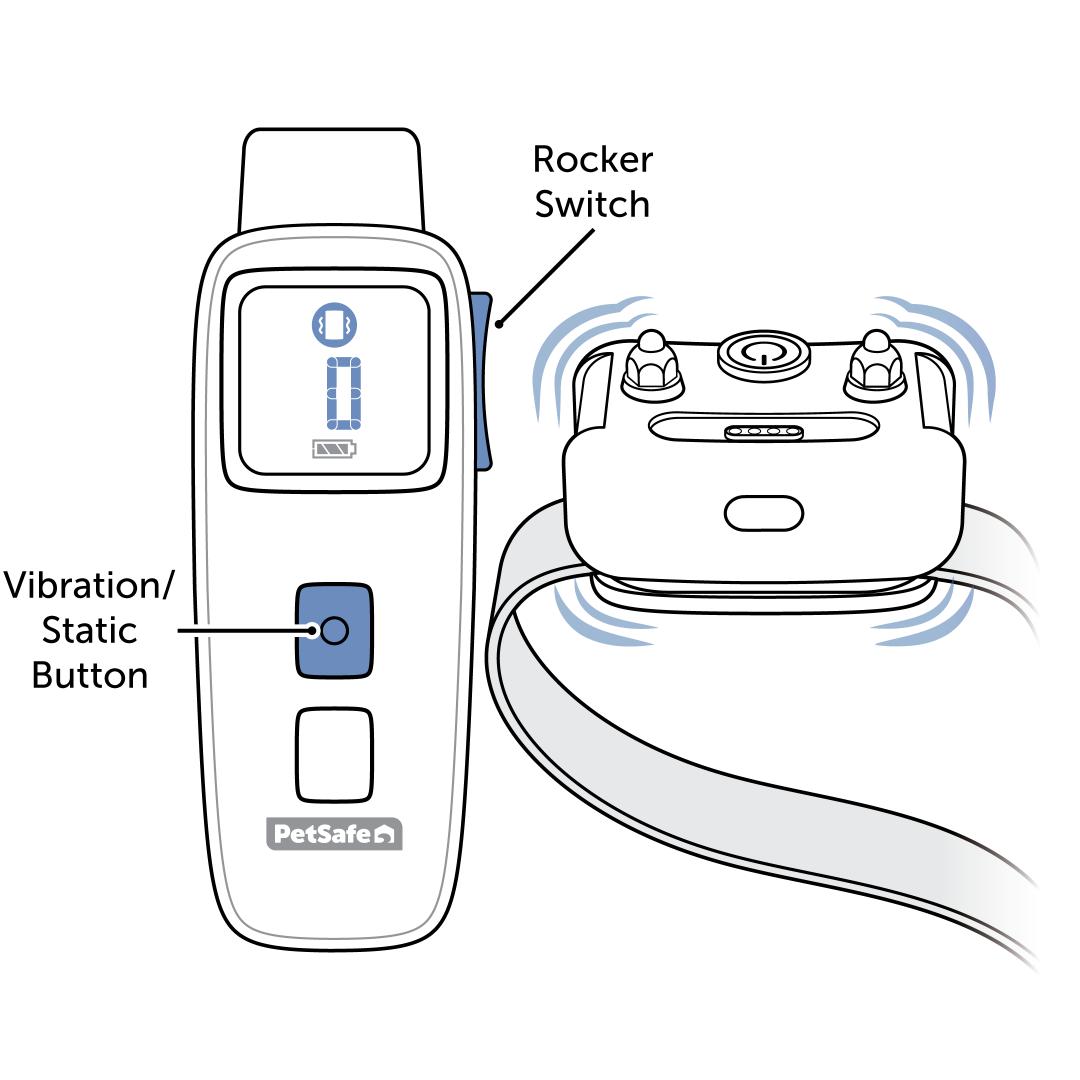
Use the rocker switch on the right side of the remote to change the stimulation level, displayed in the middle of the screen, to 0.
Level 0 is vibration only; levels 1 through 8 are increasing levels of static stimulation.
Press and hold the vibration/static button (upper button) to deliver a vibration.
The Collar will vibrate and the remote will display the vibration icon. There is only one level of vibration
Test Static Stimulation With Your Hand
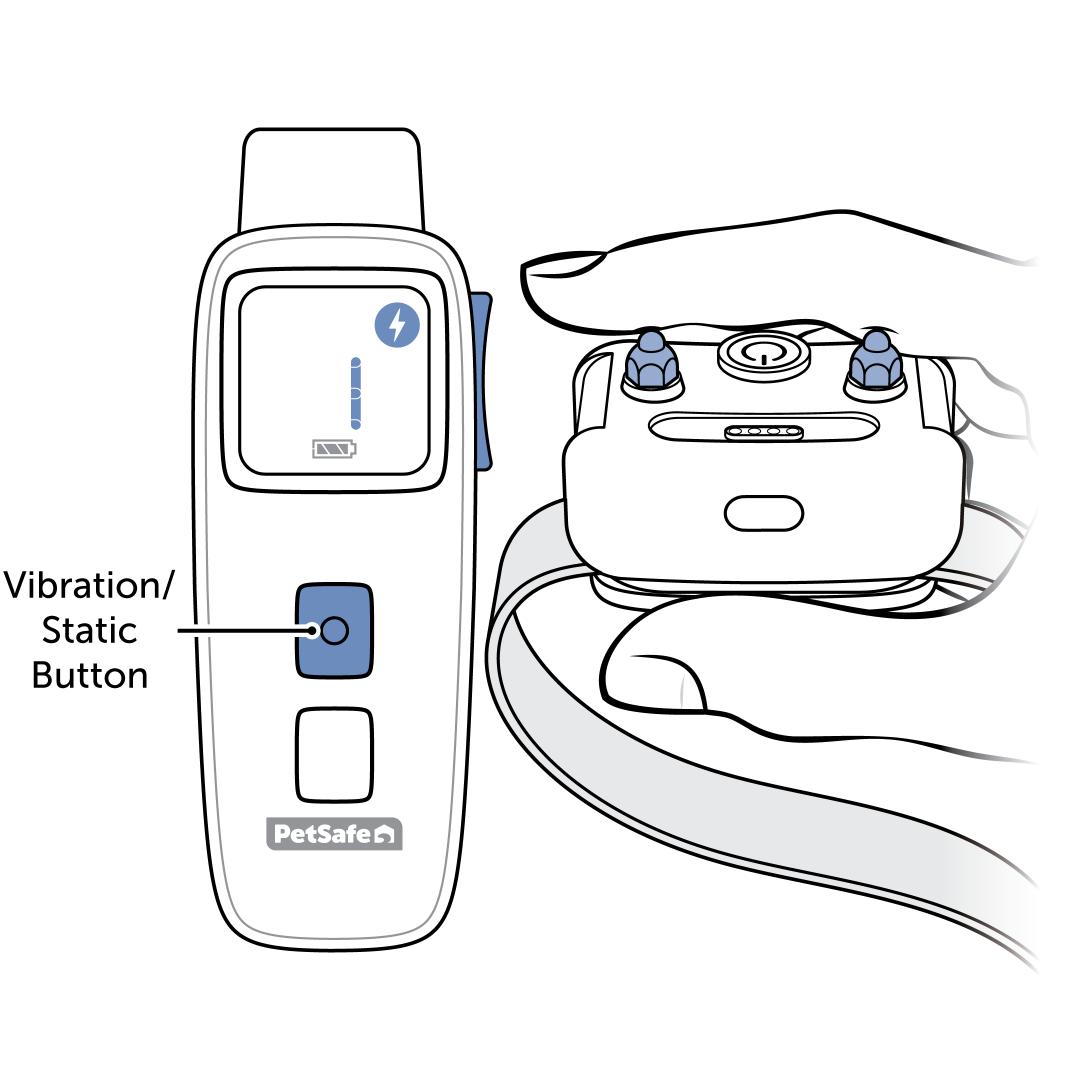
Start at the lowest level, level 1, by pressing the rocker switch (right side).
Place one finger over both Contact Points of the collar.
Press and hold the vibration/static button (upper button) for 1-2 Seconds.
A static stimulation will be delivered. You may not be able to feel the static stimulation at this level.
If you do not feel it, turn the level up using the rocker switch and press the vibration/static button again.
Continue to increase the level until you feel the correction.
Test Static Stimulation With a Test Light Tool
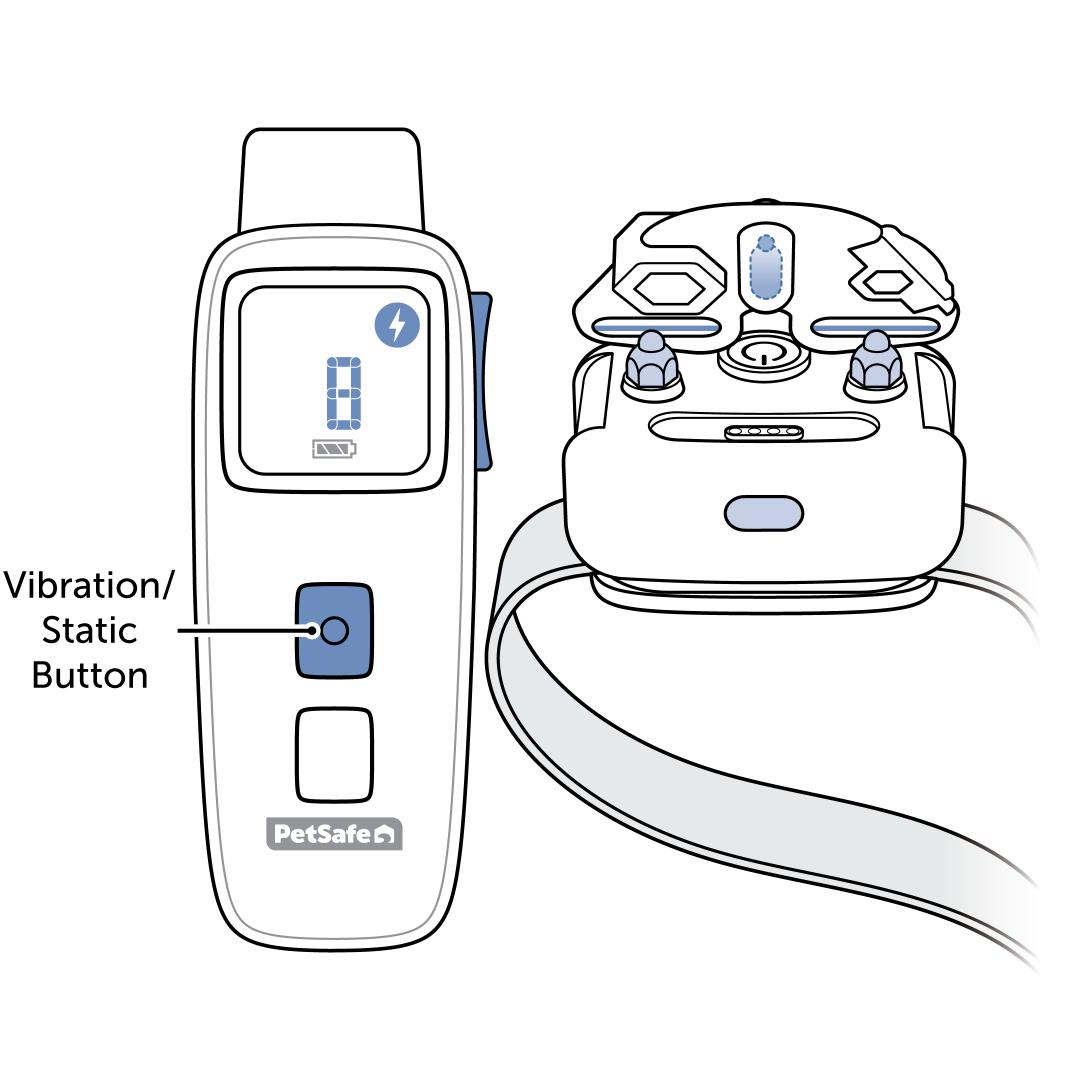
Hold the Contact Points of the collar against the wires on the Test Light Tool.
Turn the static stimulation to level 8 using the rocker switch (right side). This will make it easier to see the light on the Test Light Tool.
Press and hold the vibration/static button (upper button).
Watch for the light on the Test Light Tool, indicating a static stimulation is being delivered. The remote will display the static icon.
Turn the level down to your dog’s normal level before putting the collar back on your dog.
Important: Continuous stimulation is limited to 10 seconds. To deliver a longer stimulation, release and press the vibration/static button again.