How to Test My PetSafe® YardMax® Collar for Correction
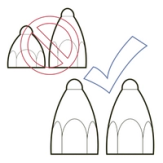
Ensure both contact points on the collar are the same length and hand tight.
Set the collar correction level to the highest level. This will make the light on your test light tool the most visible in sunny conditions. For assistance with changing the correction level, visit How to Change the Collar Correction Level on My YardMax® Collar.

Place the collar’s contact points on the wires of the Test Light Tool.
To avoid feeling the correction, do not touch the contact points while testing.

While holding the collar and test light tool in hand, walk slowly towards the boundary. Hold the collar at head height of the tallest pet on the system. Do not swing the collar.

Watch the test light tool, when the collar activates and delivers a static correction, the center of the test light tool will flash an amber light, and the collar will beep. If you don’t see an amber light, the collar is not delivering a correction.
The test light can be hard to see in bright daylight- shielding the light on the tool with your hand will make the light more visible.
Set your collar back to your pet’s correction level once you’ve completed testing. For assistance with changing the correction level on your collar, visit How to Change the Collar Correction Level on My YardMax® Collar.
Contact Customer Care
If you need further assistance, please contact our customer care team.