How to Troubleshoot My YardMax® Collar Activating on the Wrong Side of the Wire
Confirm your settings are appropriate for your layout.
- If you have a double loop, Traditional Mode (B) is the only appropriate setting. Traditional Mode (B) activates on both sides of the wire.
- If you have a single loop and want to utilize the endless boundary, select YardMax® Mode (A).

If you do not have a PetSafe® Brand Wired Containment Surge Protector skip to step 3.
Swap the boundary wires in the loop terminals of the surge protector and retest. Move the wire from terminal A to terminal B, and the wire from terminal B to terminal A.
Test the collar on the boundary before proceeding to step 3.
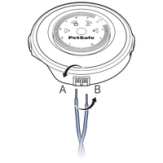
Swap the wires in the terminals of the wall unit and retest. Remove the wire from terminal A to terminal B, and the wire from terminal B to terminal A.
Confirm the layout is functional. Visit How to Plan the Layout for a YardMax® System to ensure that the correct layout was utilized.
Contact Customer Care
If you need further assistance, please contact our customer care team.