How to Troubleshoot When My Pet Does Not Respond to My Pawz Away® Mini Pet Barrier

Check your barrier screen for power. If it is blank, press the up (+) button.
- If there is still no power, change the batteries in the barrier. Make sure you are using 3-AAA Alkaline batteries.

Ensure the collar is powered on (I).
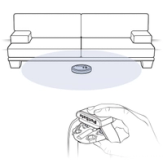
Test the collar at the barrier boundary using the Test Light Tool.
- If the collar is still not activating, change the batteries in the collar. Visit How to Change the Batteries in the Pawz Away® Barrier Collar for more information.
Re-pair the collar to your barrier using the preferred mode. Visit How to Pair My PetSafe® Mini Barrier and Collar.
Visit How to Train My Pet to a Pawz Away® Barrier and retrain your pet to the barrier.
Contact Customer Care
If you need further assistance, please contact our customer care team.