My Pet Does Not Respond to My PetSafe® Pawz Away® Outdoor Pet Barrier
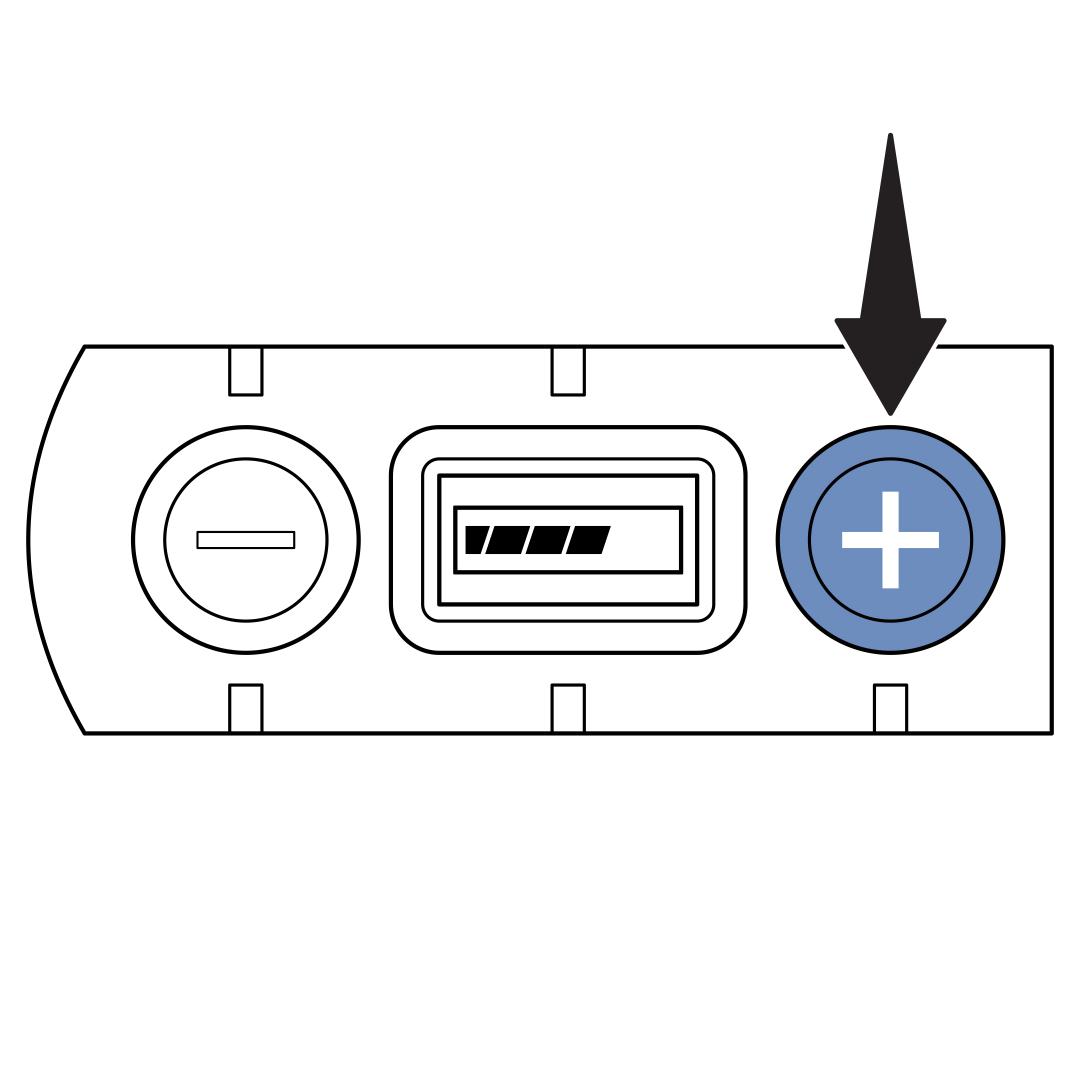
Check your barrier screen for power. If it is blank, press the up (+) button.
If there is still no power, change the batteries in the barrier. Make sure you are using 4 Alkaline D-cell batteries. For more information, visit How To Replace the Batteries in My PetSafe® Pawz Away® Outdoor Pet Barrier.
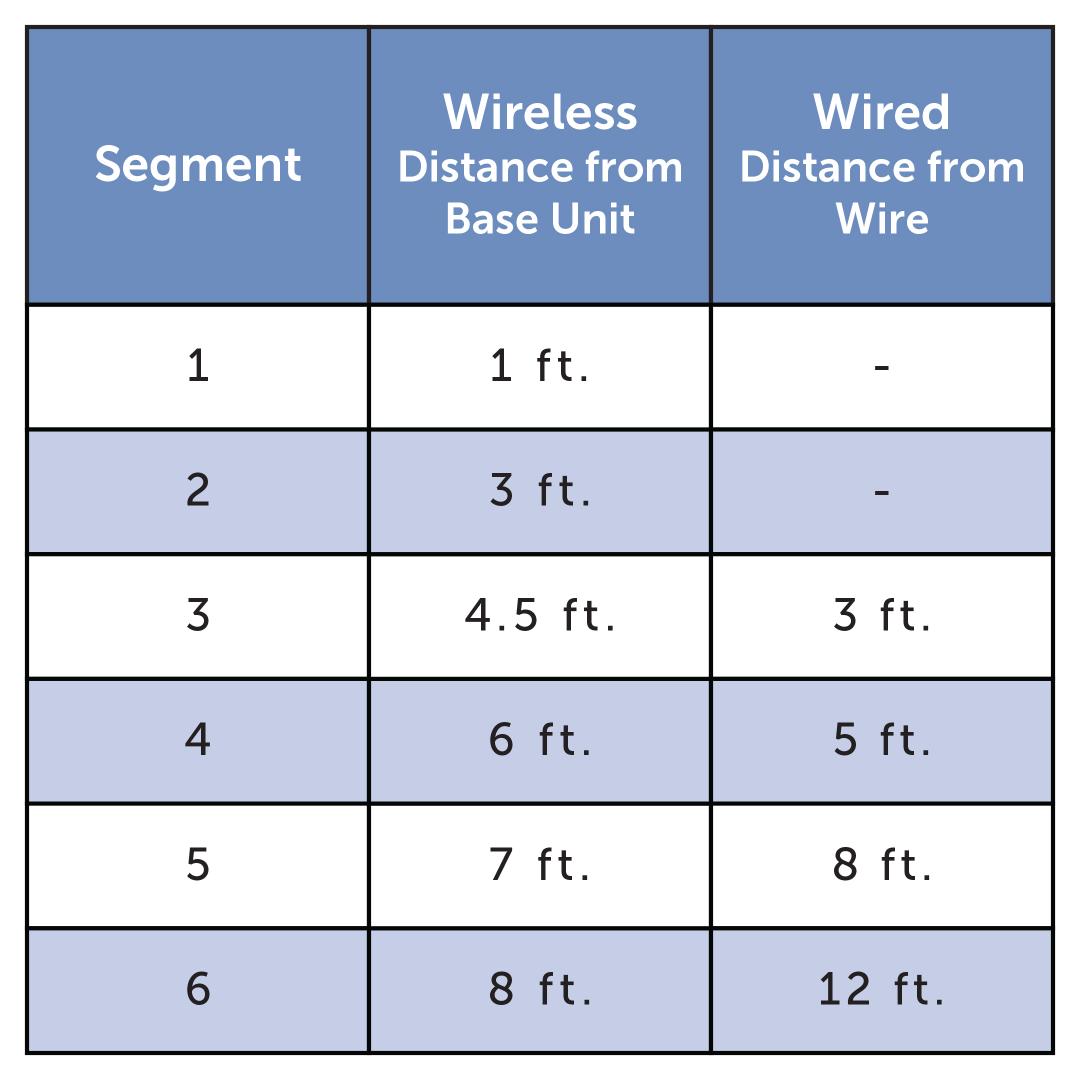
Confirm the range is set appropriately for your area. The number of segments on the display represents the distance of the signal. If you are using a wire to create the boundary, you will need to set the range to a minimum of 3 segments.
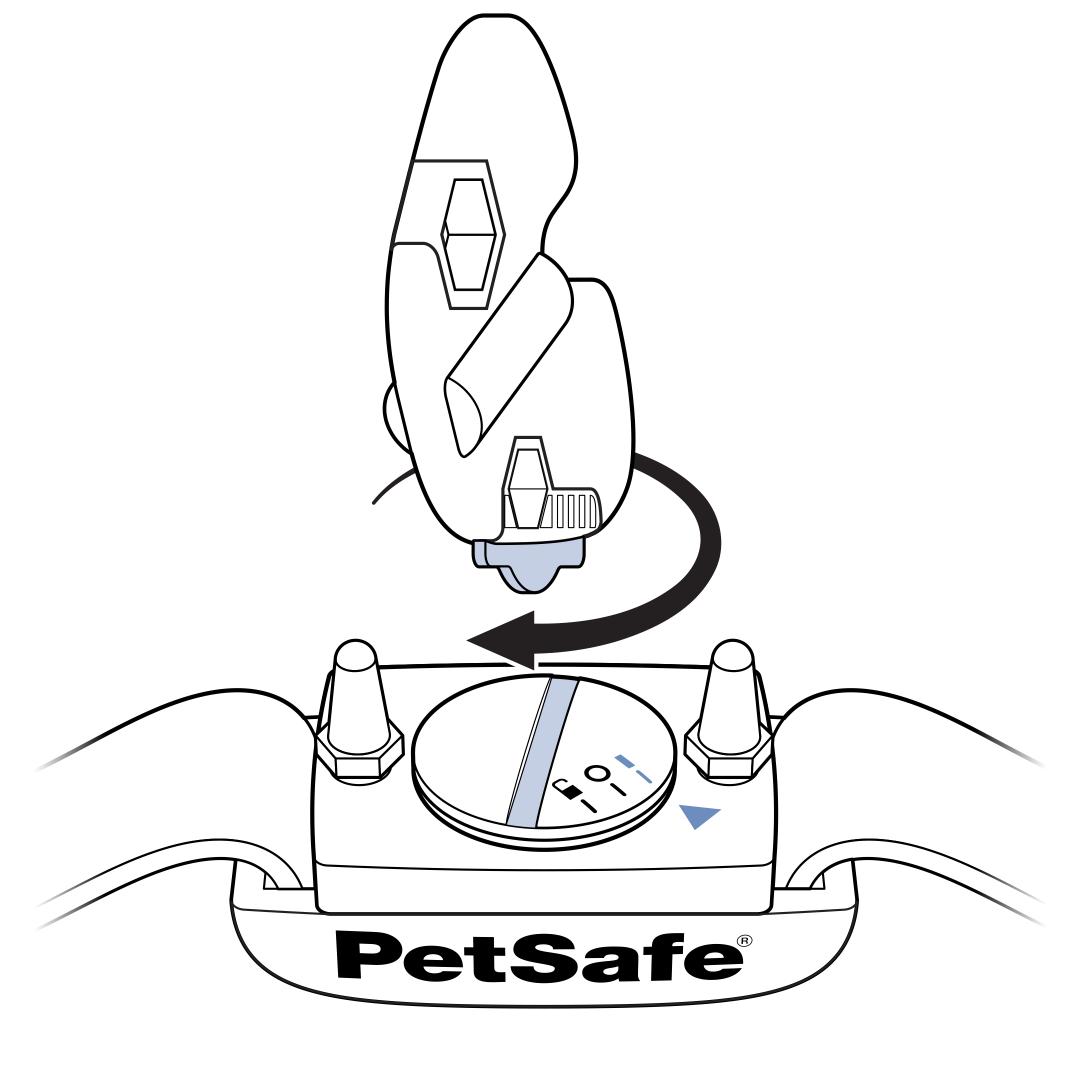
Ensure the collar is powered on ( I ).
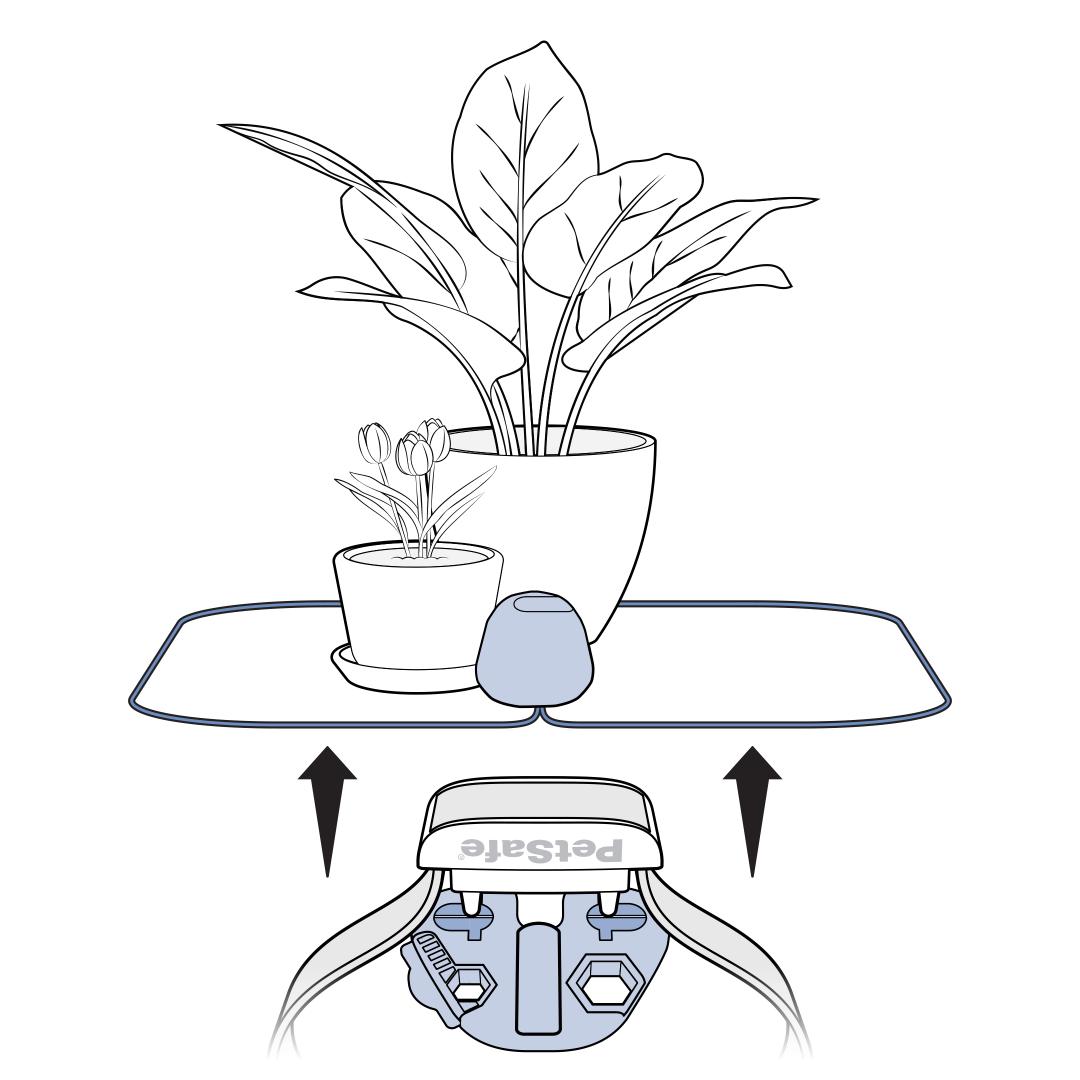
Test the collar at the barrier boundary using the Test Light Tool. When testing outside in bright conditions, we recommend cupping your hand over the Test Light Tool as it may be difficult to see the light activate otherwise.
If the collar is still not activating, change the batteries in the collar. Visit How To Replace the Batteries in My PetSafe® Pawz Away® Outdoor Pet Barrier for more information.
If the system is working properly, you may need to retain your pet to the boundary. For detailed instructions, visit our article How To Train My Pet to a PetSafe® Pawz Away® Outdoor Pet Barrier.