My Pet Is Getting Past My PetSafe® ScatMat® Indoor Training Mat

Check the Activity Counter for the number of corrections delivered.
If your pet is being corrected but not responding to the correction, turn the correction level up and retrain your pet to the mat. Visit How to Change the Correction Mode on My PetSafe® ScatMat® Indoor Training Mat and How to Train Your Pet with the PetSafe® ScatMat® Indoor Training Mat for help with these steps.
Power the controller off. Inspect the mat for damage to the mat or wires. Replace the mat if it is damaged. A replacement can be purchased at PetSafe.com.
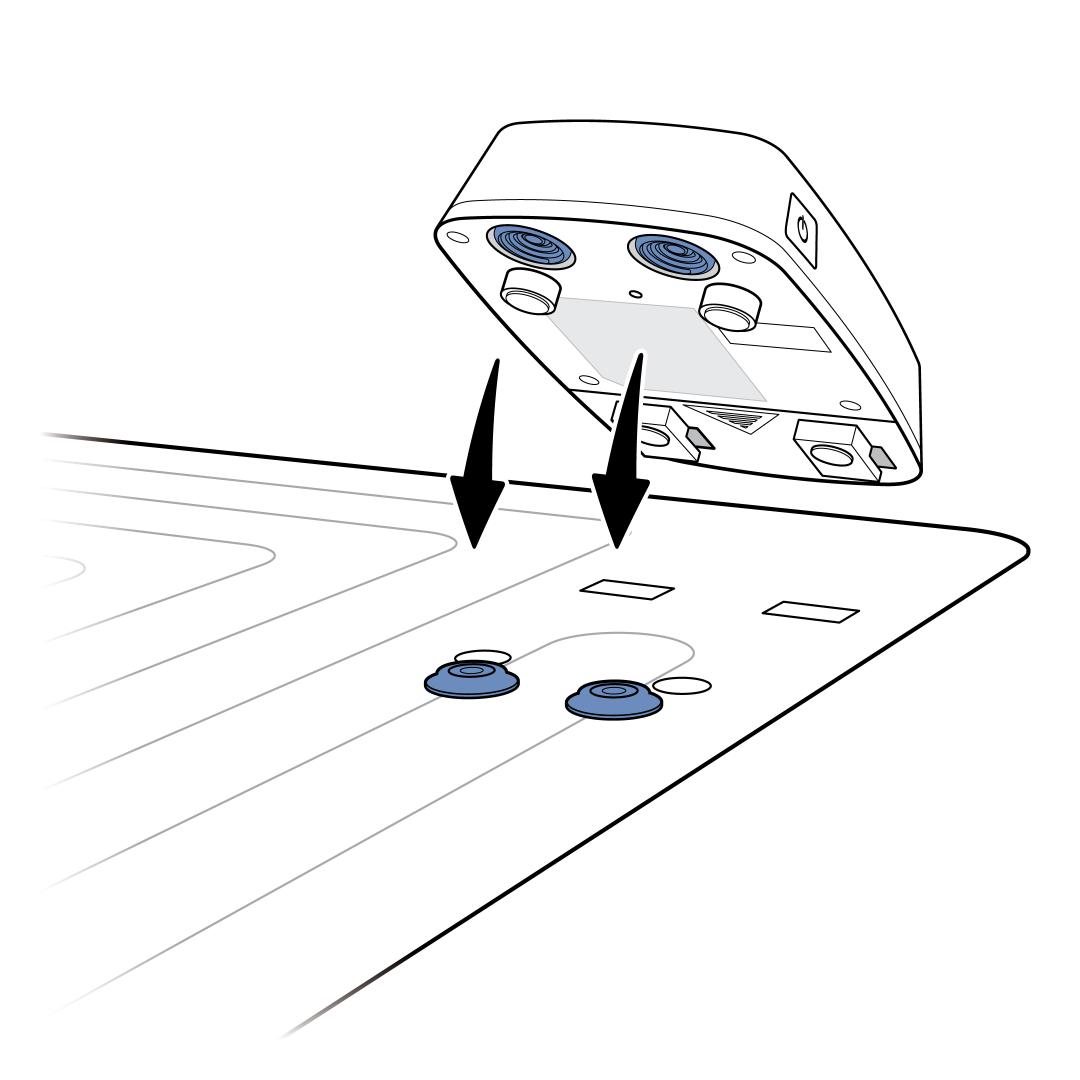
Confirm the controller is securely snapped onto both snaps on the mat and the hooks are aligned with the holes on the mat.
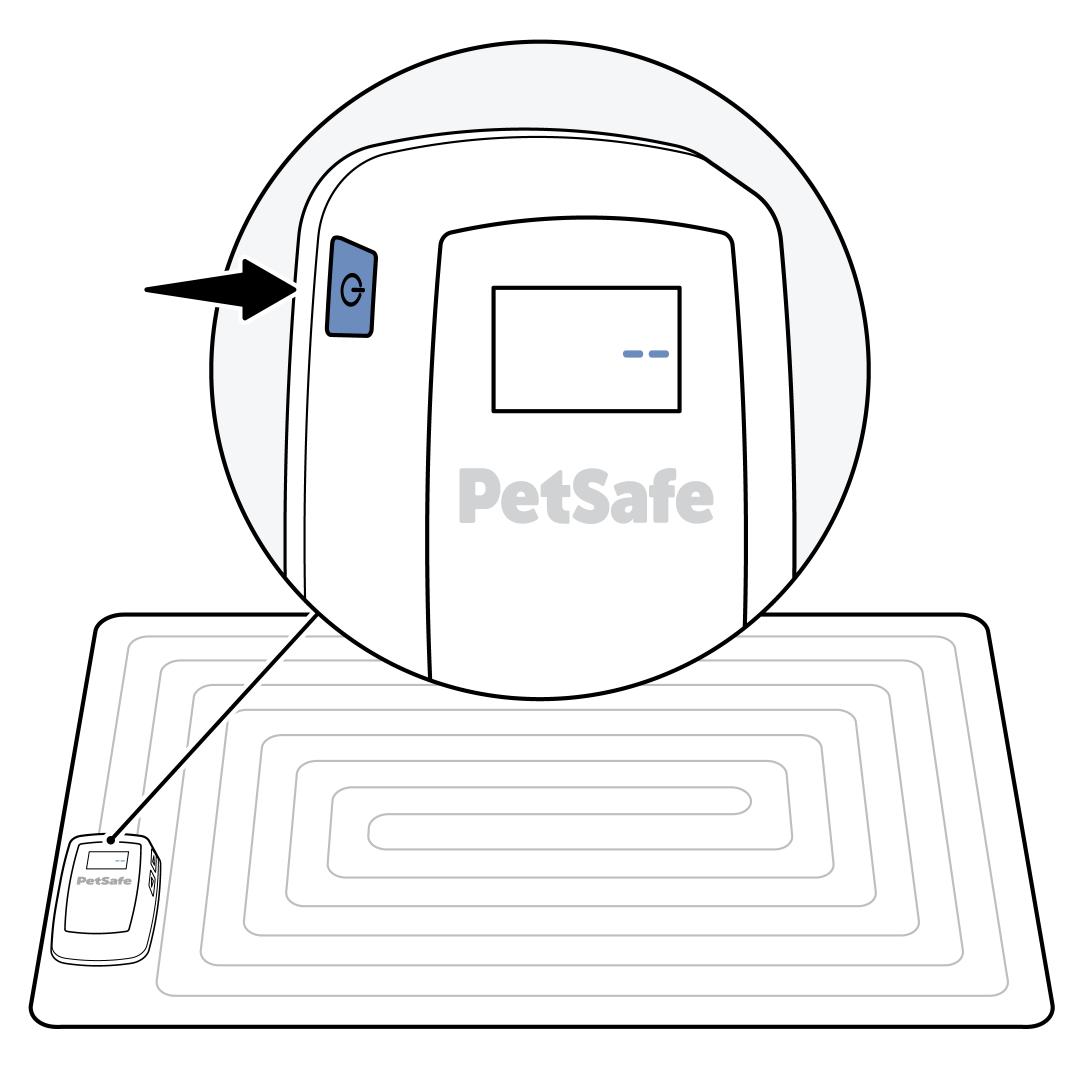
Place the mat in its intended location and calibrate the mat. Power the controller on once in place. The calibration mode will be indicated by two dashes on the display. Calibration can take up to five minutes. Do not touch or move the mat during calibration.
Pet and Human should be 3 feet away from the mat during calibration.
Ensure the mat provides the coverage needed. If the pet continues to bypass the mat, a larger mat or one of a different shape may be needed. Additional mats can be purchased at PetSafe.com.