My PetSafe® ScatMat® Indoor Training Mat Is Not Delivering a Static Correction
Inspect the mat for physical damage. If the mat has been cut, or wires are bent or broken, visit PetSafe.com for a replacement mat.
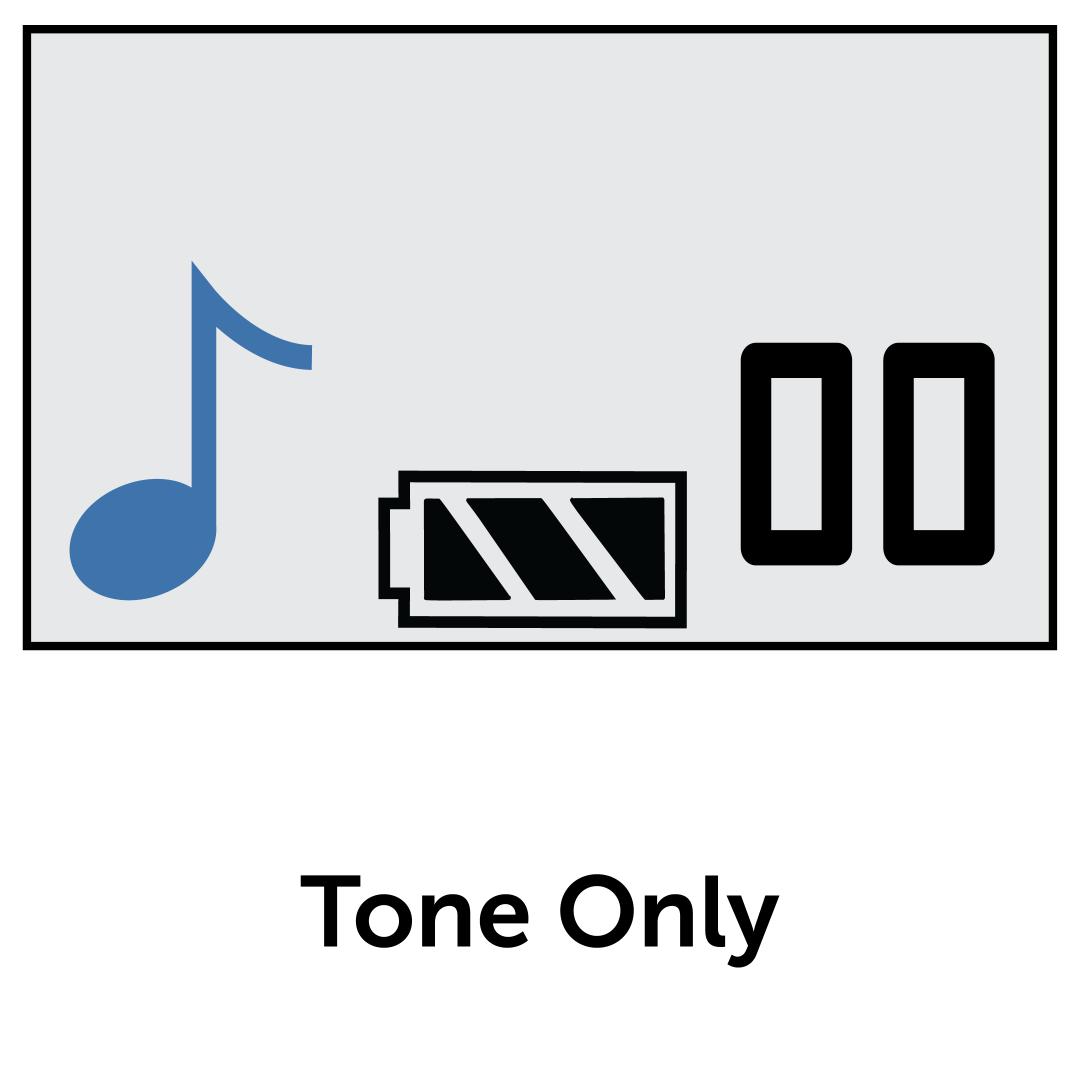
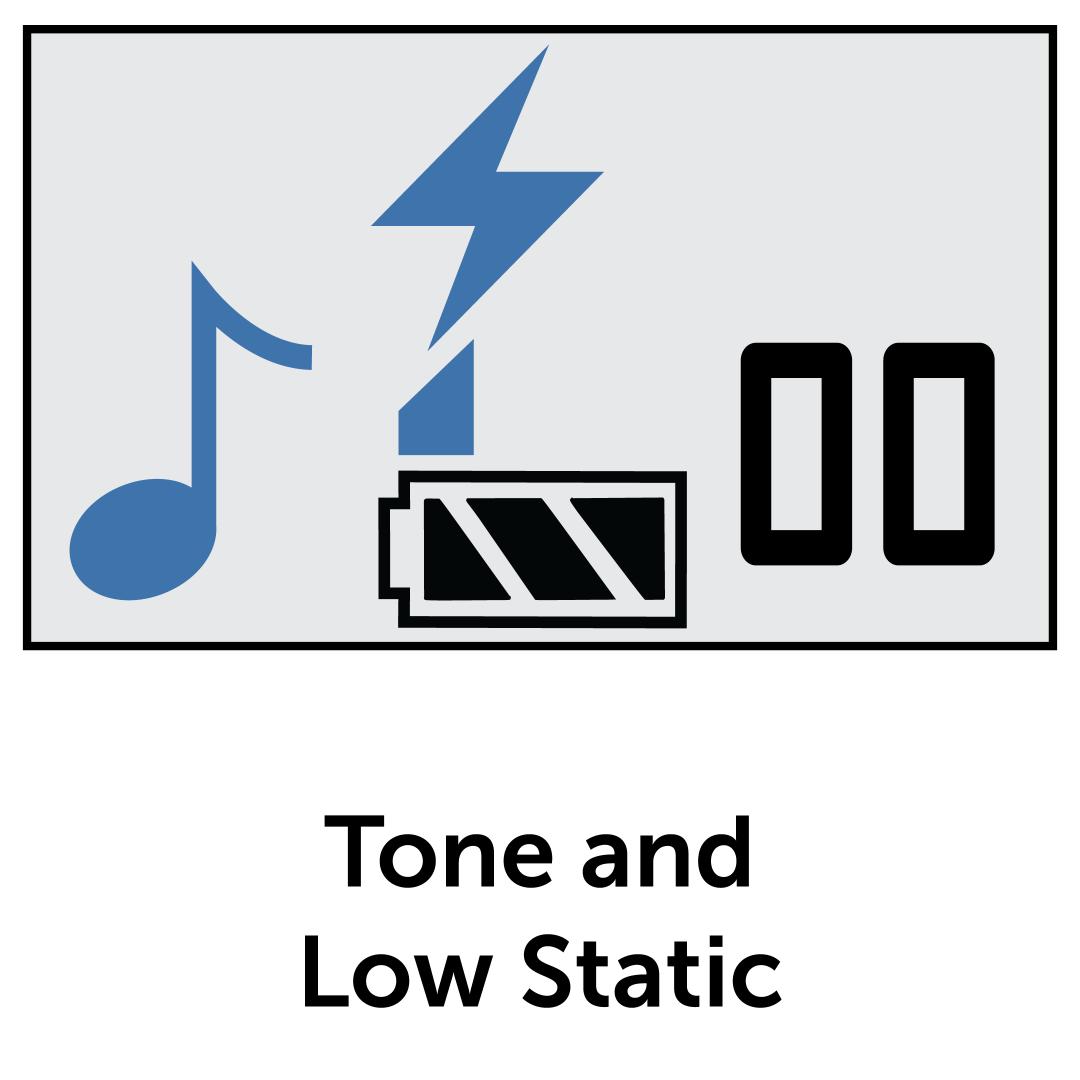
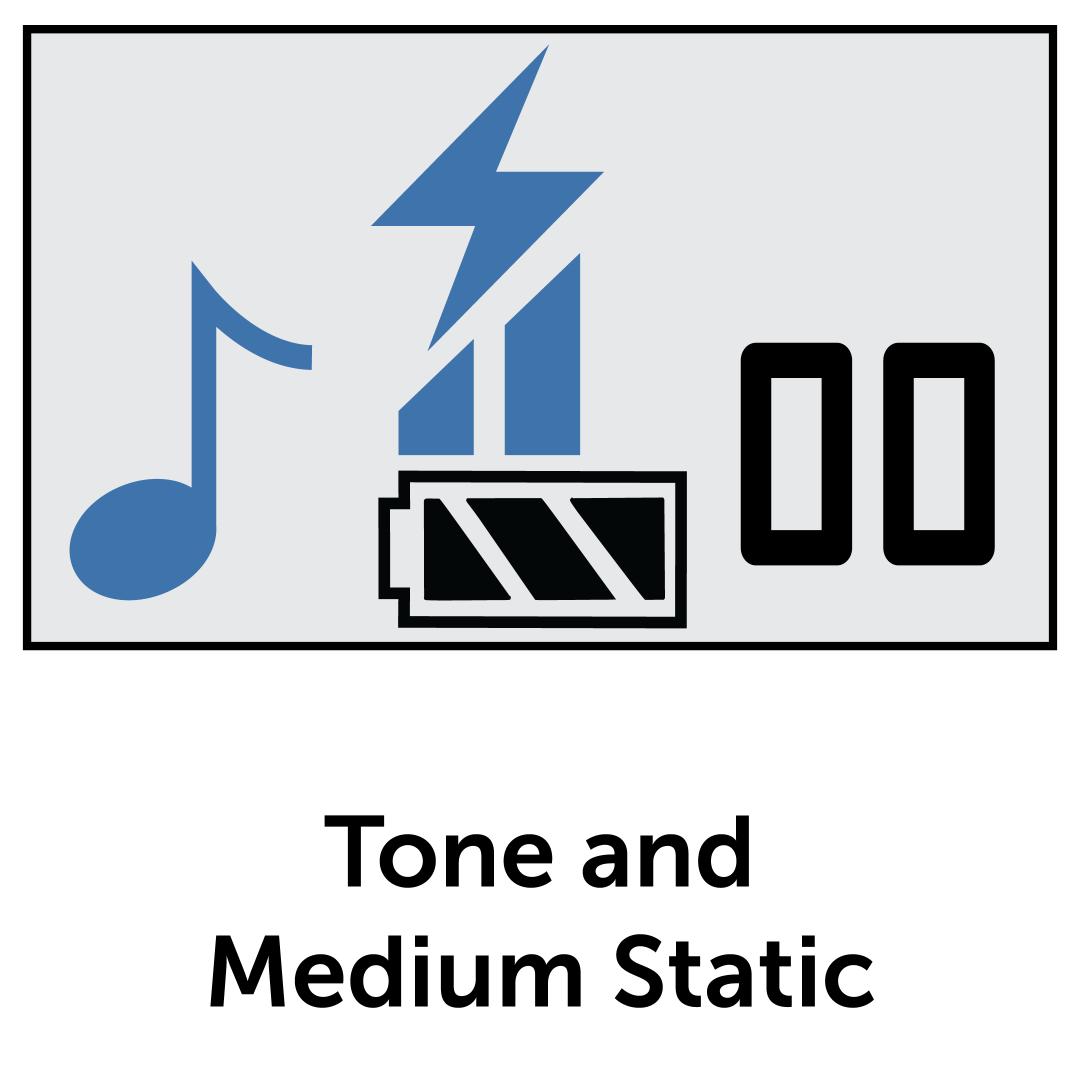

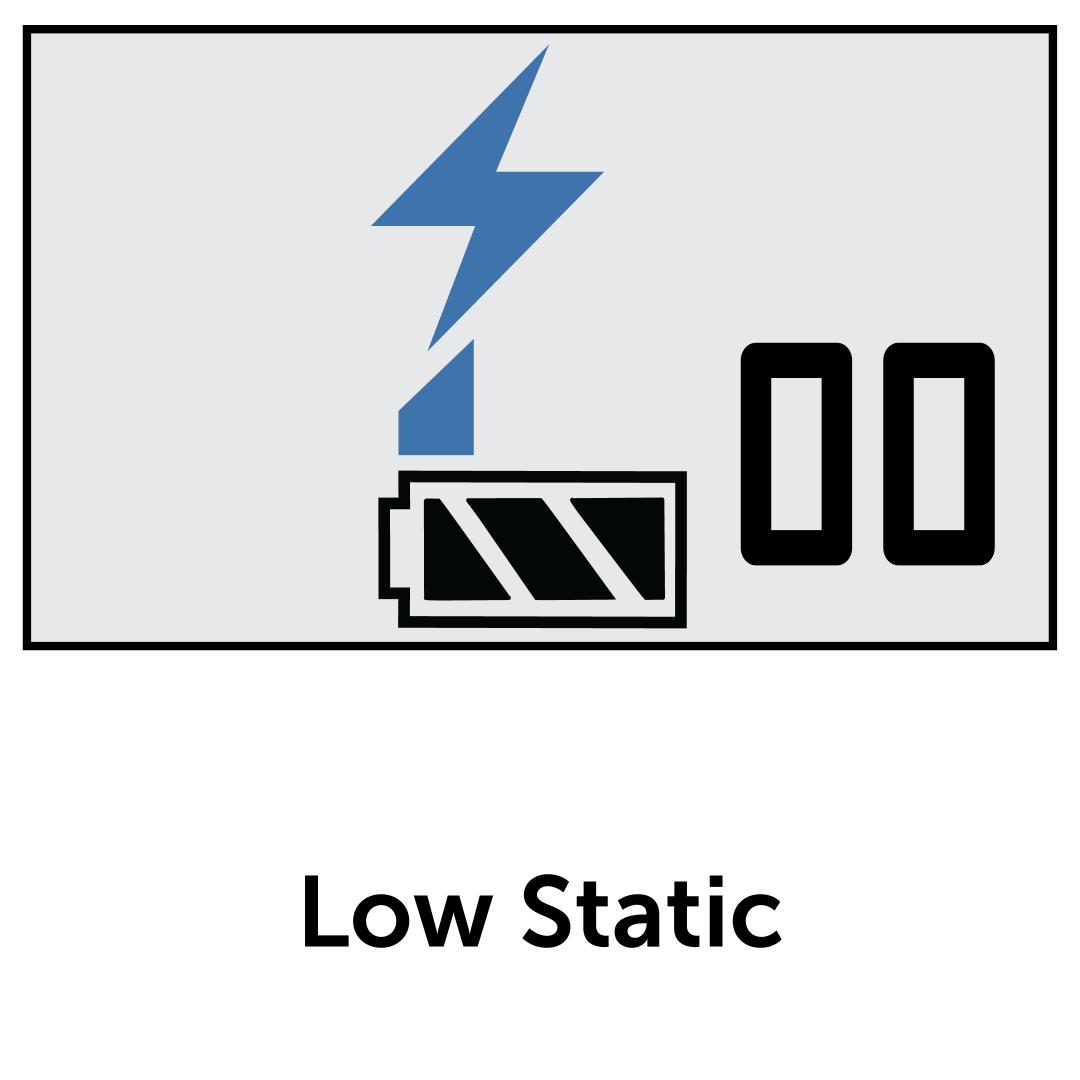
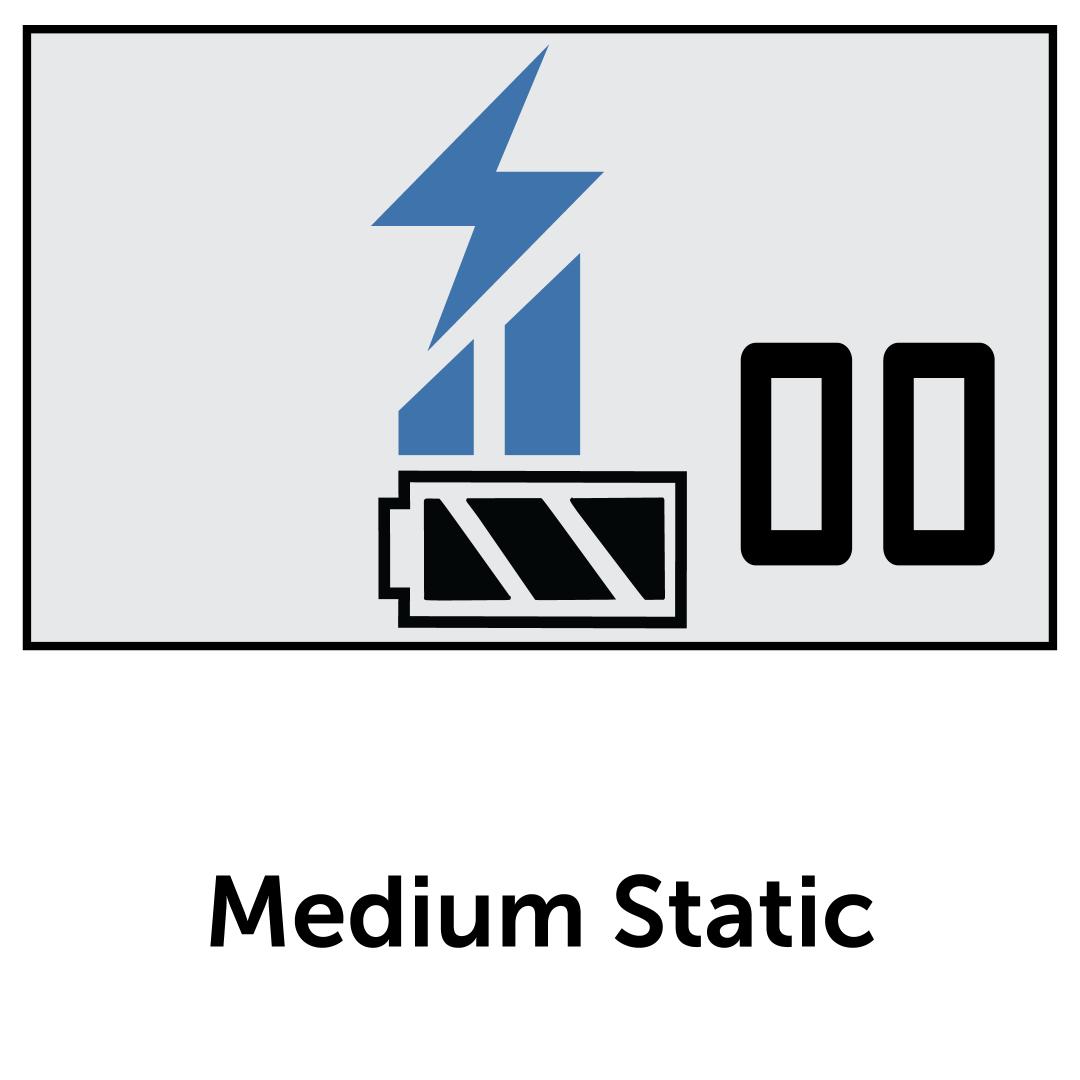
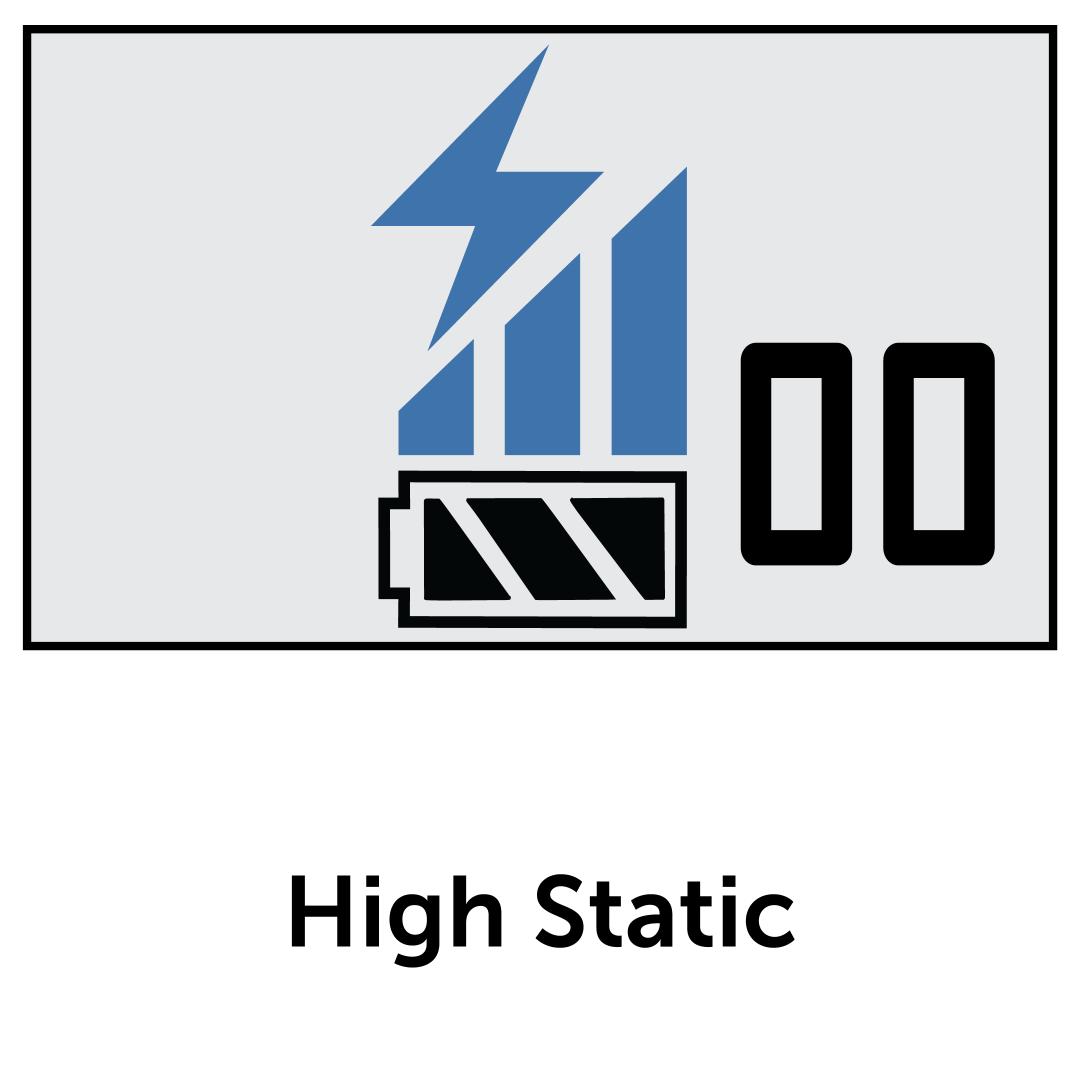
Confirm your correction mode is set to a static correction. If the display indicates a music note only, it is set to tone-only. For help adjusting your correction mode and level visit How To Change the Correction Mode on My PetSafe® ScatMat® Indoor Training Mat.
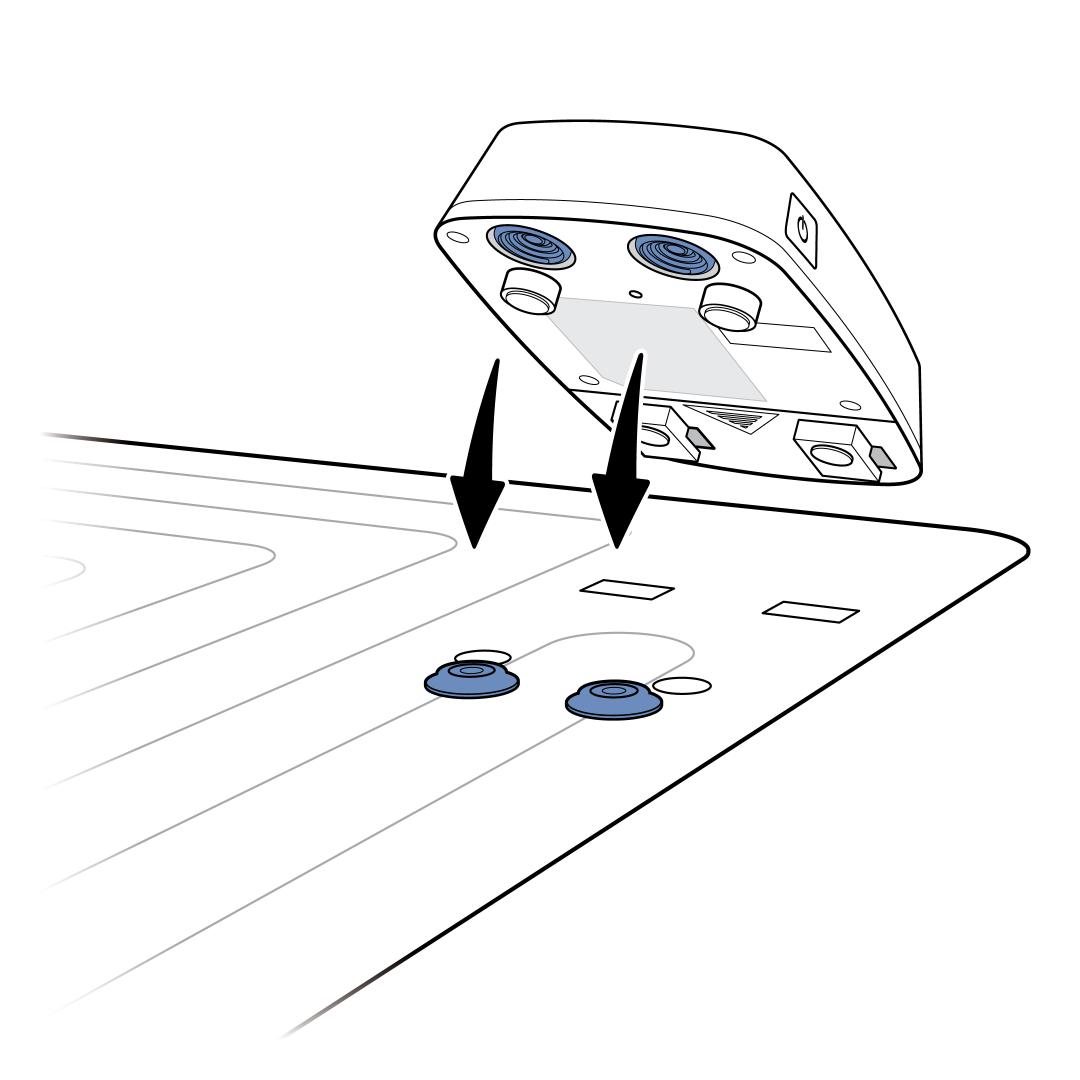
Turn the controller off and confirm that the controller is securely snapped into place on the mat and the hooks are aligned with the holes on the mat.
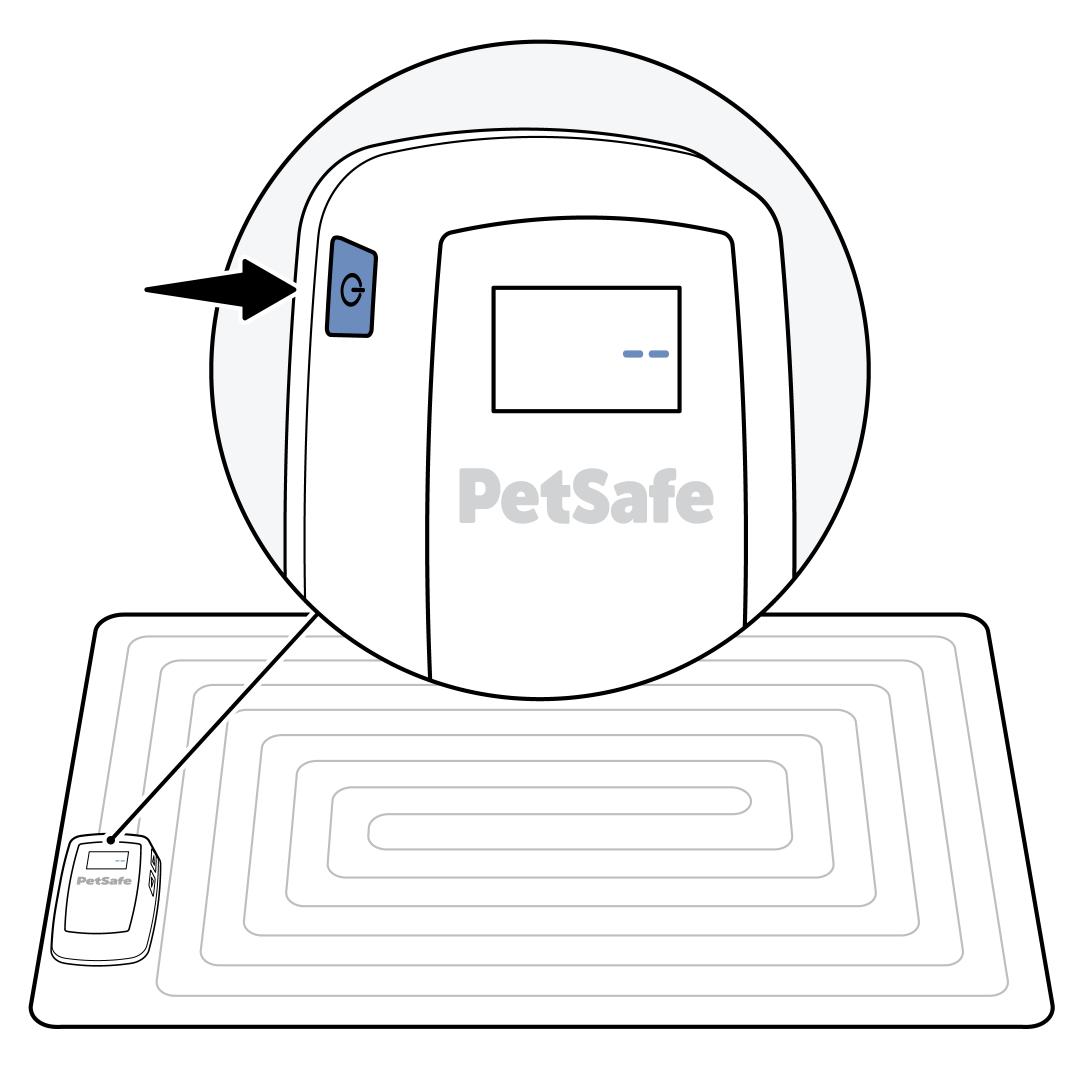
Place the mat in its intended location and calibrate the mat. Power the controller on once in place. The calibration mode will be indicated by two dashes on the display. Calibration can take up to five minutes. Do not touch or move the mat during calibration.
Pet and Human should be 3 feet away from the mat during calibration.
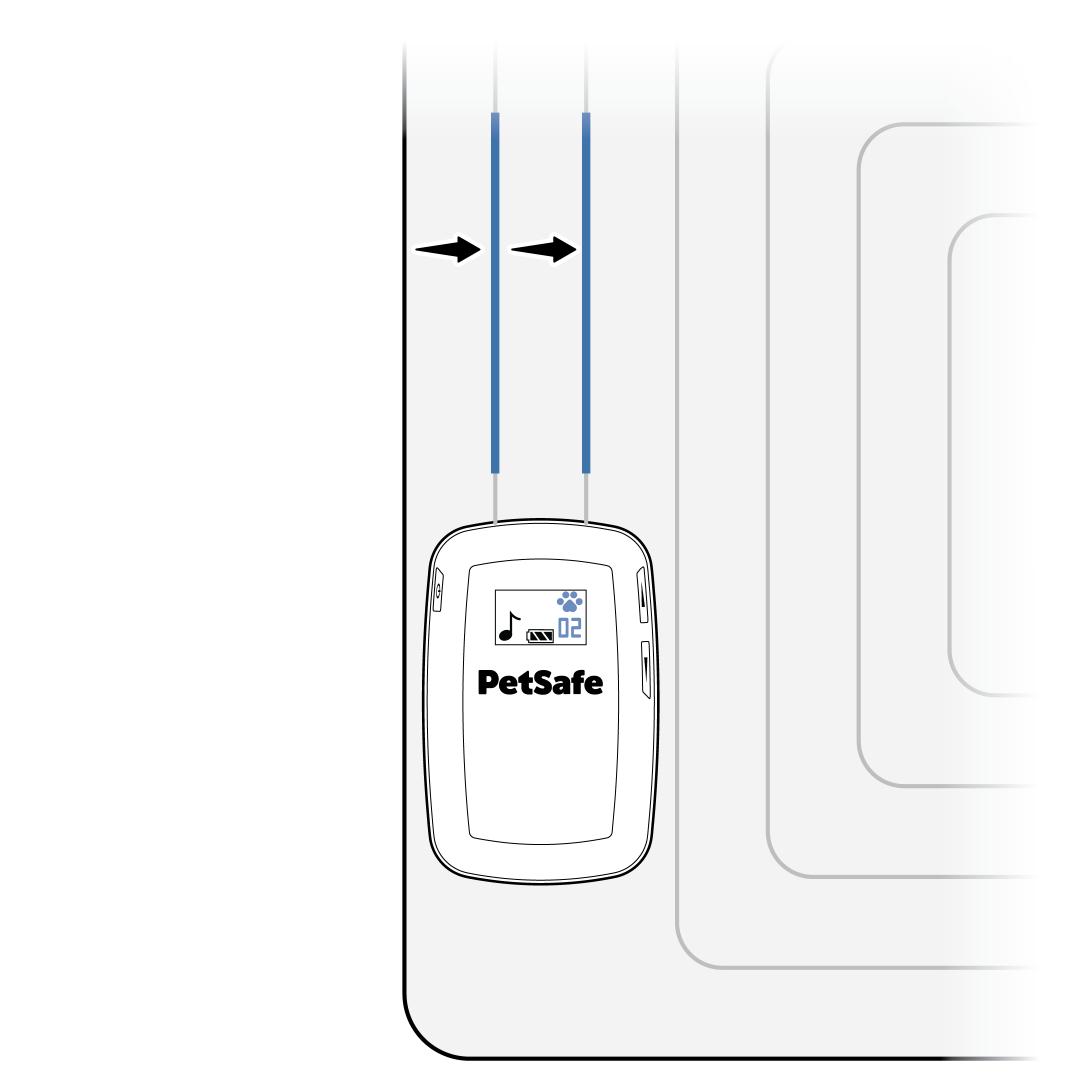
Test the mat for correction. Set the controller to tone-only and use your hand to touch at least two wires at the same time on the mat. The mat will tone, and the activity counter will register the correction when delivered. Visit How to Test My PetSafe® ScatMat® Indoor Training Mat for step-by-step instructions on testing.
Set the controller back to your normal correction mode and level.