My PetSafe® ScoopFree® SmartSpin™ Self-Cleaning Litter Box Will Not Clean
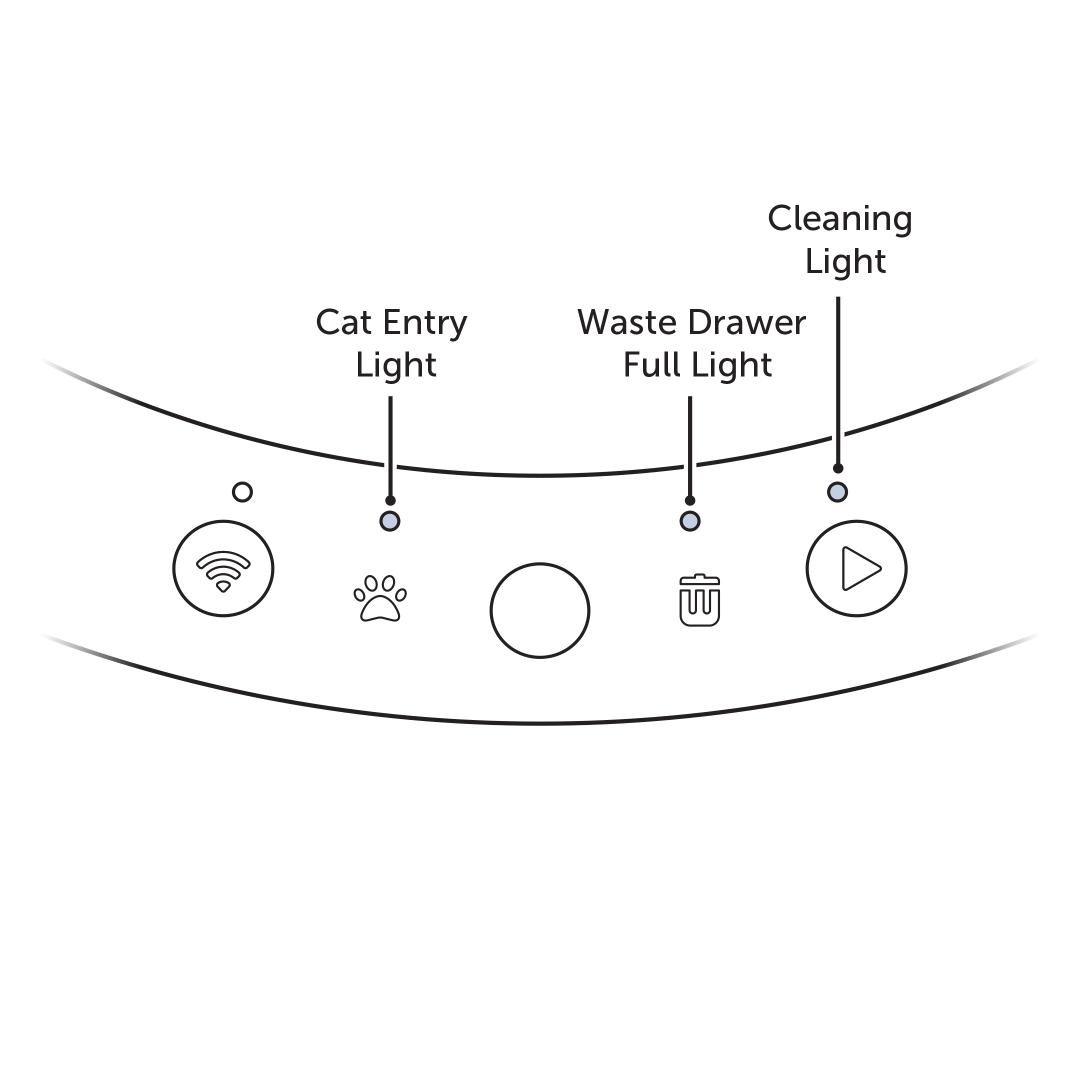
Ensure the ScoopFree® SmartSpin™ has power.The litter box will go to sleep if it is plugged in and not connected to Wi-Fi.
Verify the Cat Entry Light is not on. If the Cat Entry Light is on the litter box you are pressing the button too hard, and the box will not clean until it turns off.
Check the Clean Delay in your app and adjust as necessary.
Check the Cleaning Light. If it is solid white, cleaning is in process. If the light is flashing, the Cleaning Cycle Countdown has been initiated and will soon clean.
Verify the Waste Drawer Light is not on. If the light is on, the drawer must be emptied before the litter box resumes cleaning. Visit our article How To Empty the Waste Drawer and Add Litter to My PetSafe® ScoopFree® SmartSpin™ Self-Cleaning Litter Box for further assistance.
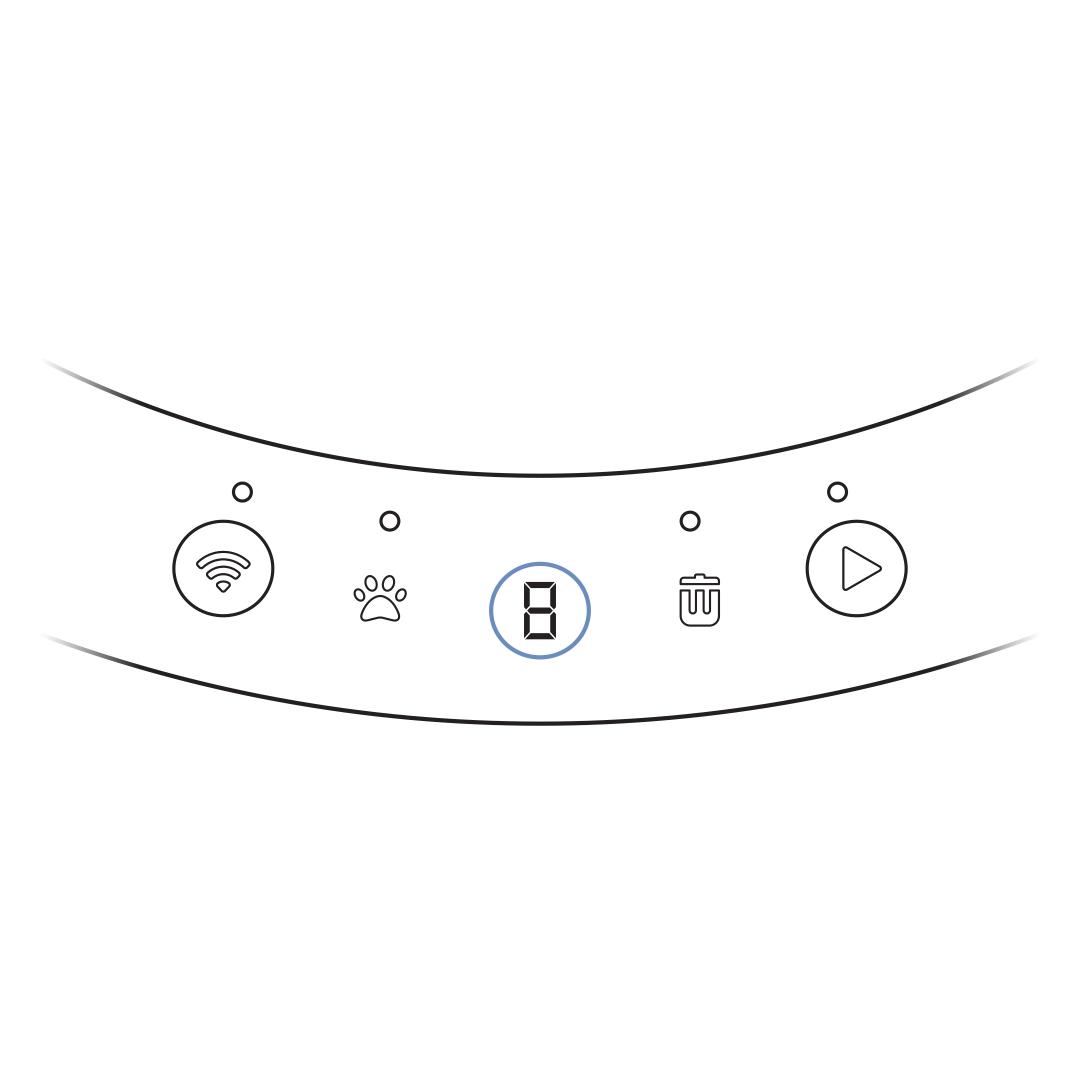
Clear any codes present on the display. Visit My PetSafe® ScoopFree® SmartSpin™ Self-Cleaning Litter Box Has a Code on the Display for further assistance.

Open the app and navigate to Settings.
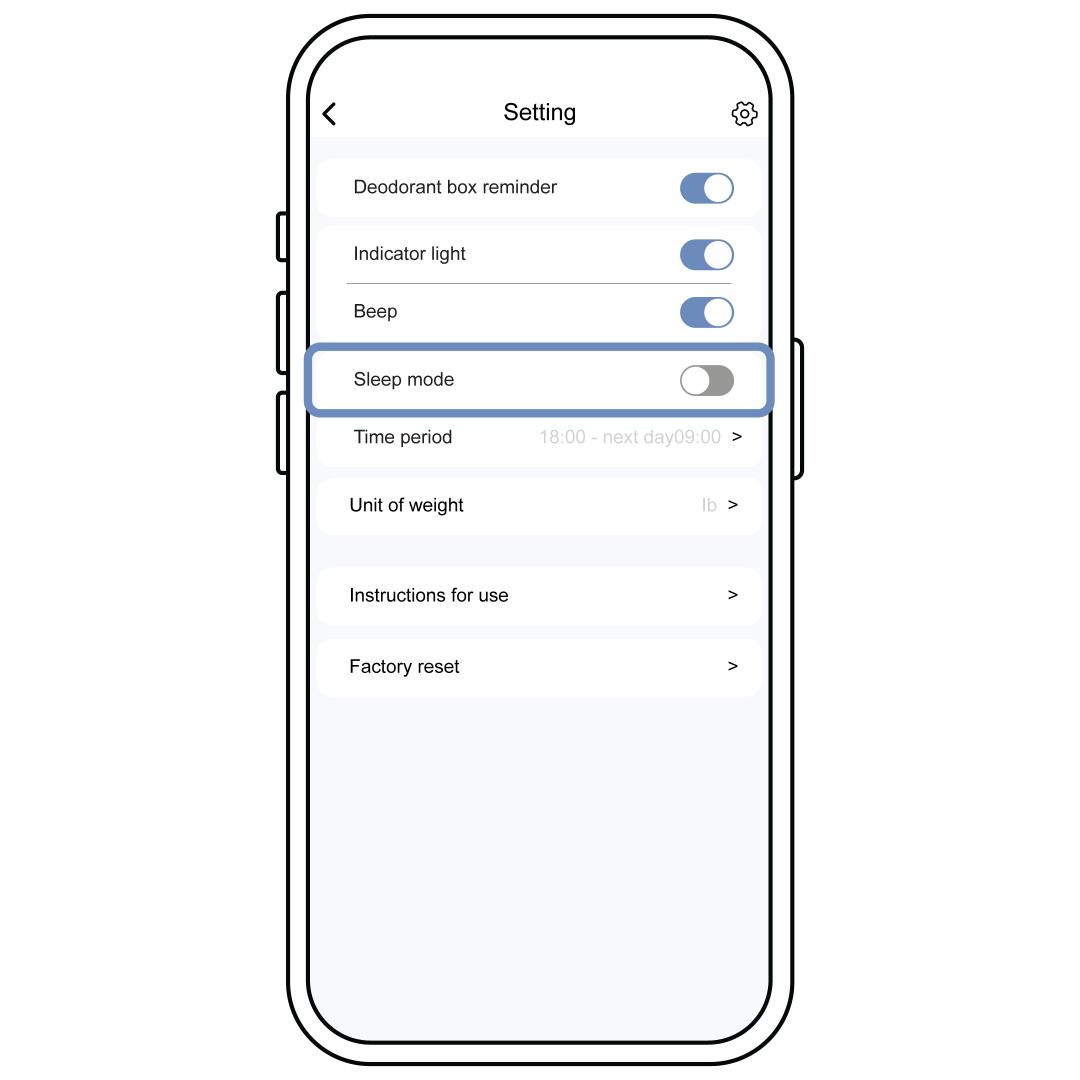
Disable Sleep Mode.
If litter was added to the SmartSpin™ without being in Add Litter Mode, the litter box will need to be manually cleaned once by pressing the Cleaning Button on the display panel, or the Manual Cycle button in the app.
Contact Customer Care
If you need further assistance, please contact our customer care team.