My PetSafe® Vibration Bark Control Collar Is Not Vibrating
Use a coin to turn the battery to the on position. Confirm the collar has a blinking green light every 5 seconds.
If the collar has no light when powered on, visit My PetSafe® Vibration Bark Control Collar Doesn’t Have Power.
If the collar only flashes red when powered on, visit My PetSafe® Vibration Bark Control Collar Has a Flashing Red Light.

Test the collar using Test Mode. Turn the collar off.
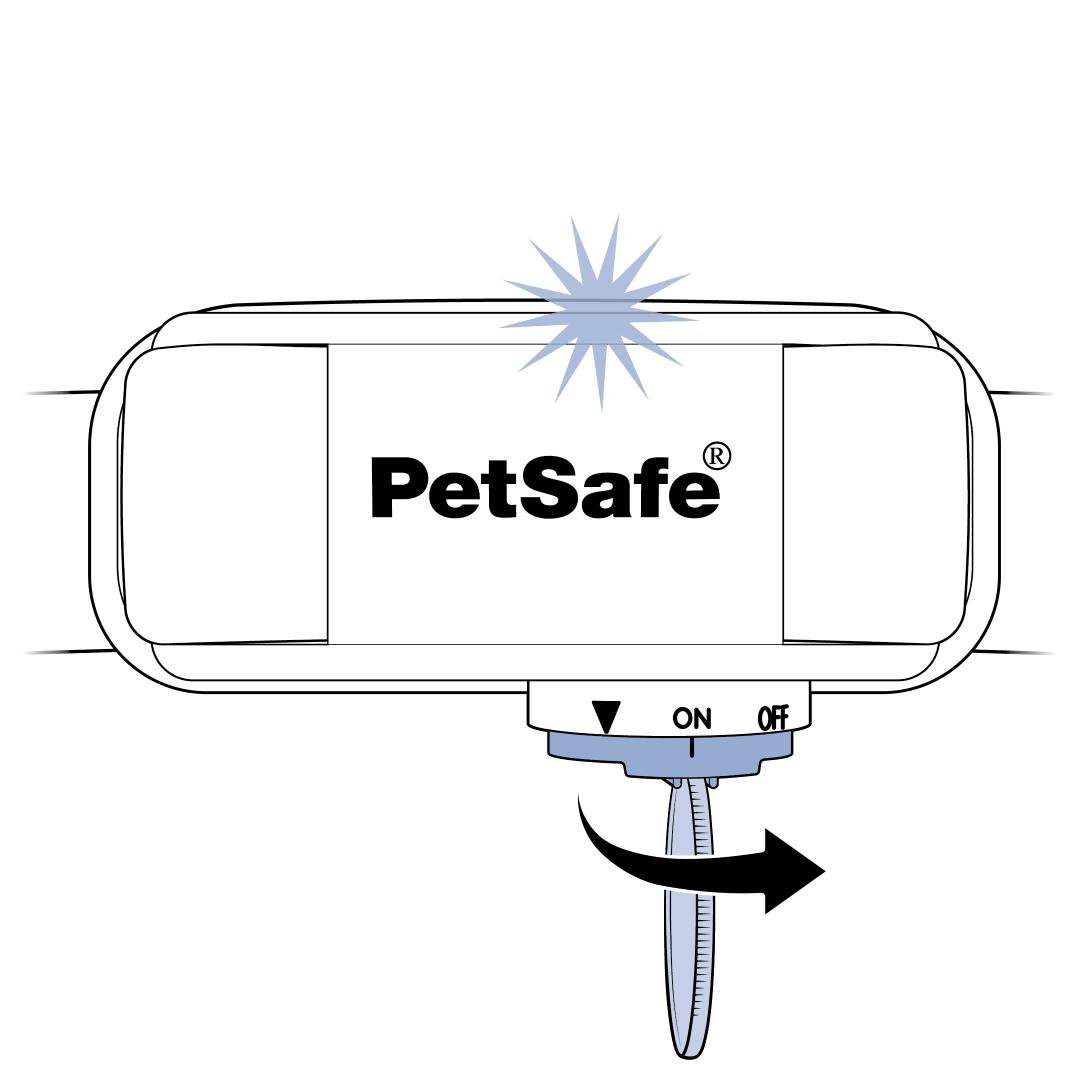
Turn the collar on and wait for a solid orange light. Immediately turn the collar back off once you see the orange light.

Turn the collar back on. The collar will blink orange indicating Test Mode.
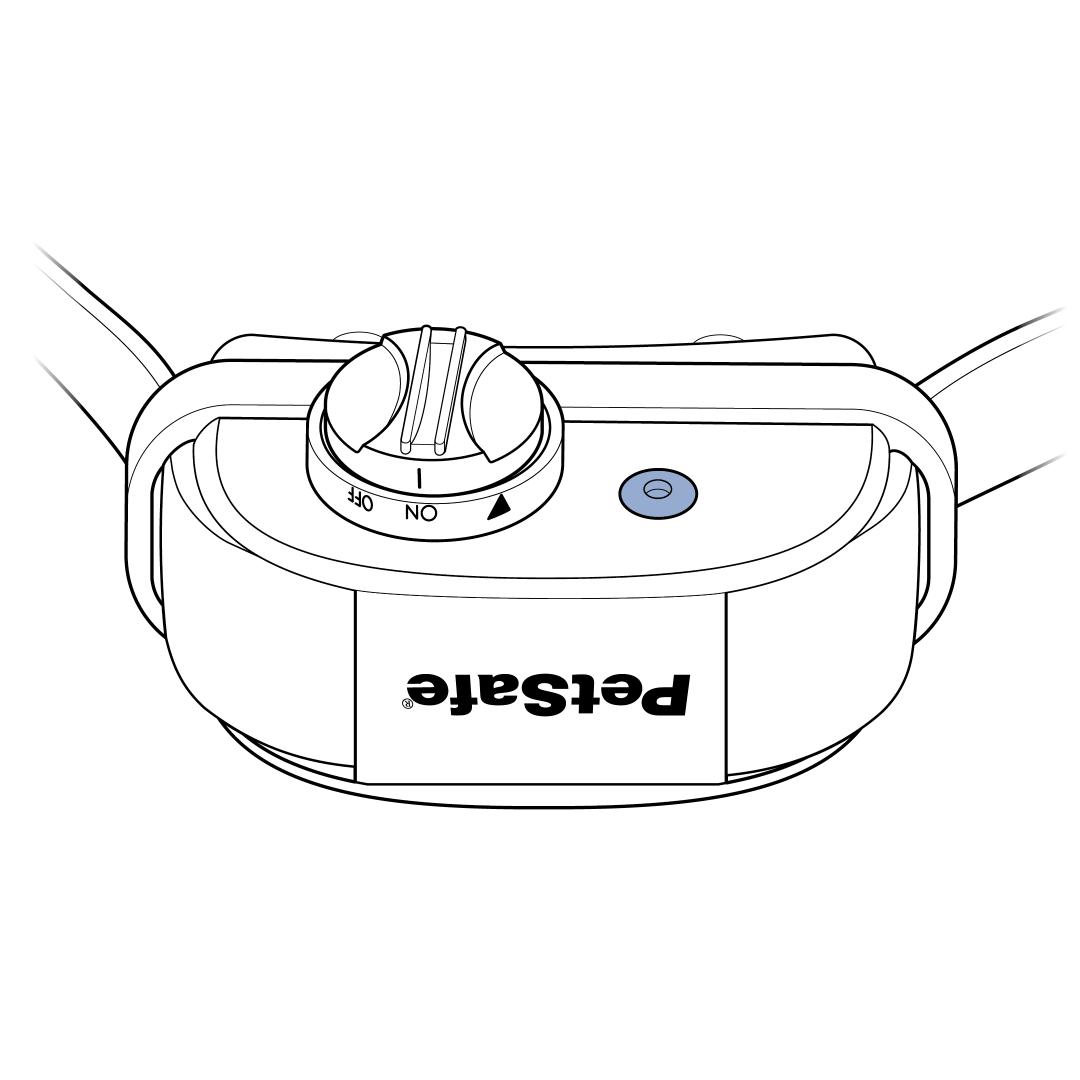
Blow into the microphone on the collar located next to the battery. The light will flash orange to indicate the microphone is working.
Gently rub the area between the vibration points across a textured surface. Avoid any surface such as concrete that would damage the collar. The collar will vibrate to indicate the vibration is working.
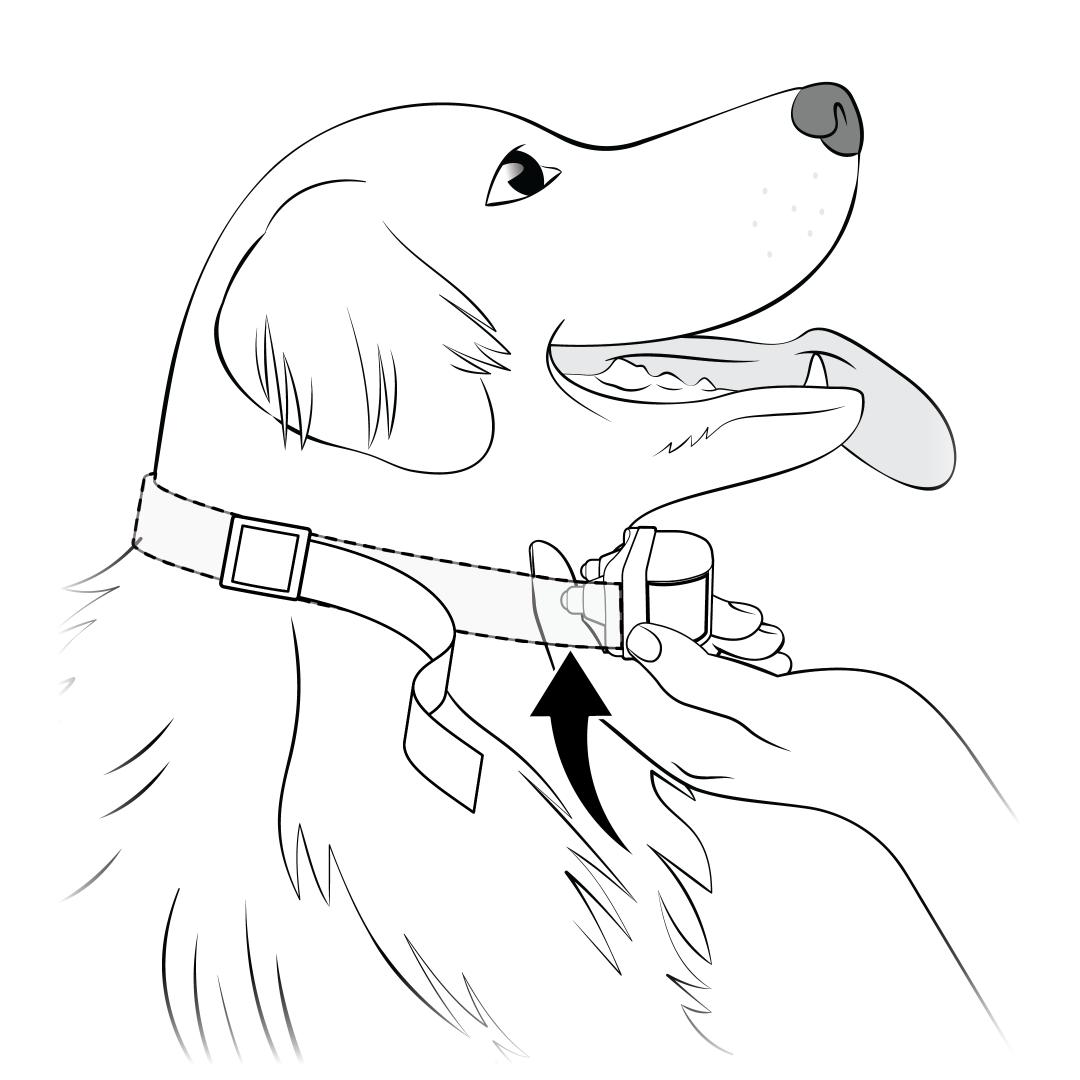
Check the fit of the bark collar. The collar should be tight enough that only one finger fits behind a vibration point. Visit How To Fit My PetSafe® Vibration Bark Collar for further information.