My ScoopFree® Crystal Smart Rake is Stopping or Getting Jammed
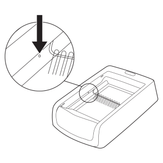
Remove any obstructions that could be blocking the sensors or interrupting the rake. If no obstructions are found, thoroughly clean your ScoopFree® including the sensors and rake.
For more information, go to our article on How to Clean My PetSafe® ScoopFree® Crystal Smart Automatic Litter Box.
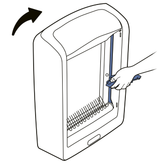
Lift the litter box from the front to an upright position. Clean out the rake track with compressed air or a damp cloth. Litter or debris can get caught in the track and prevent the rake from moving.
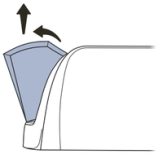
Remove the waste trap cover by rotating it forward, then lift it straight up until it pops out of the notches on the litter box base.
Do not pull up one side at a time. Pulling one side up first can result in damage.
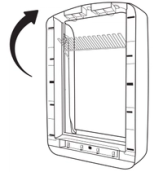
Lift the litter box frame from the front to an upright position and press the manual rake button.
Contact Customer Care
If you need further assistance, please contact our customer care team.