The PetSafe® Stay & Play® Wireless Fence is Not Activating at the Boundary
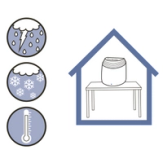
Verify your base unit is in an appropriate environment. Visit How to Select a Suitable Location for the PetSafe® Stay &Play® Fence for assistance with finding the ideal location.
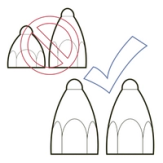
Ensure both contact points are installed and hand tight.
Ensure both contact points are the same length.
Visit How to Fit the PetSafe® Stay & Play Collar to verify the pet’s collar is fit correctly.
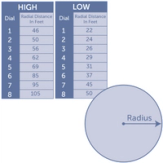
Verify the settings on your base unit have not inadvertently been changed.
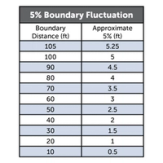
If your boundary seems to change or is inconsistent without having made any changes to the base unit settings, it is normal for your boundary to fluctuate some.
- This chart indicates the accepted variances in signal.
- If you find that your boundary fluctuates more than a few feet, there may be something causing interference with the signal. Reduce the number of electronic devices surrounding the base unit.
- Additionally, you can account for fluctuation when you are setting up the training flags by moving them inward by 5%.
Contact Customer Care
If you need further assistance, please contact our customer care team.