The Rake on My PetSafe® ScoopFree® Crystal Plus Self-Cleaning Litter Box Is Stopping or Getting Jammed
When the litter box blinks blue, a 20-minute rake countdown has begun. The rake won’t move until the timer finishes. If your cat re-enters the box, the timer will reset.
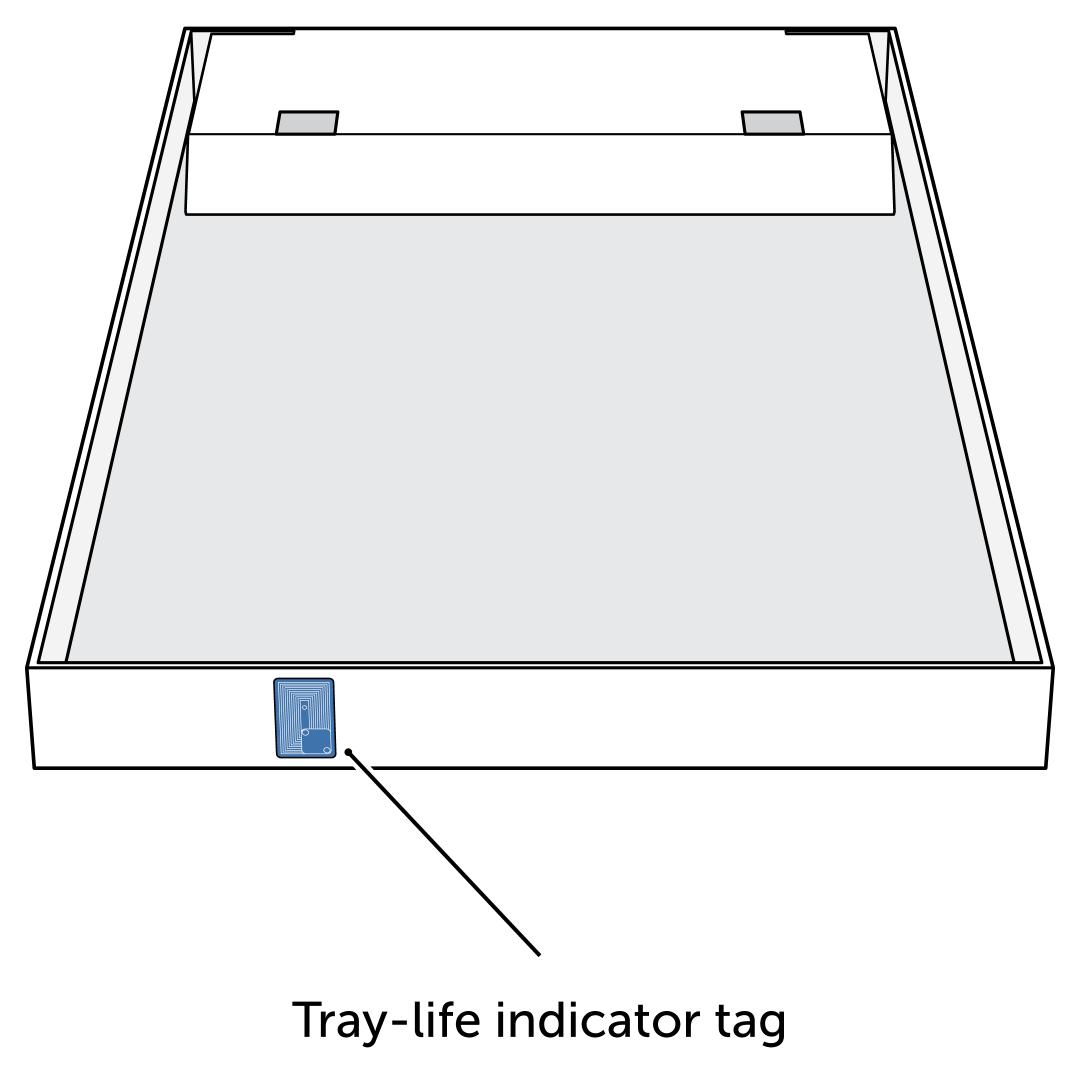
After completing each step, check if the issue is resolved by confirming that the frame is properly attached to a litter tray equipped with a tray-life indicator tag. This tag, located on the back of the litter tray, ensures that the litter box recognizes the correct tray. Once confirmed, press the manual rake button to proceed.
Rake is Jammed
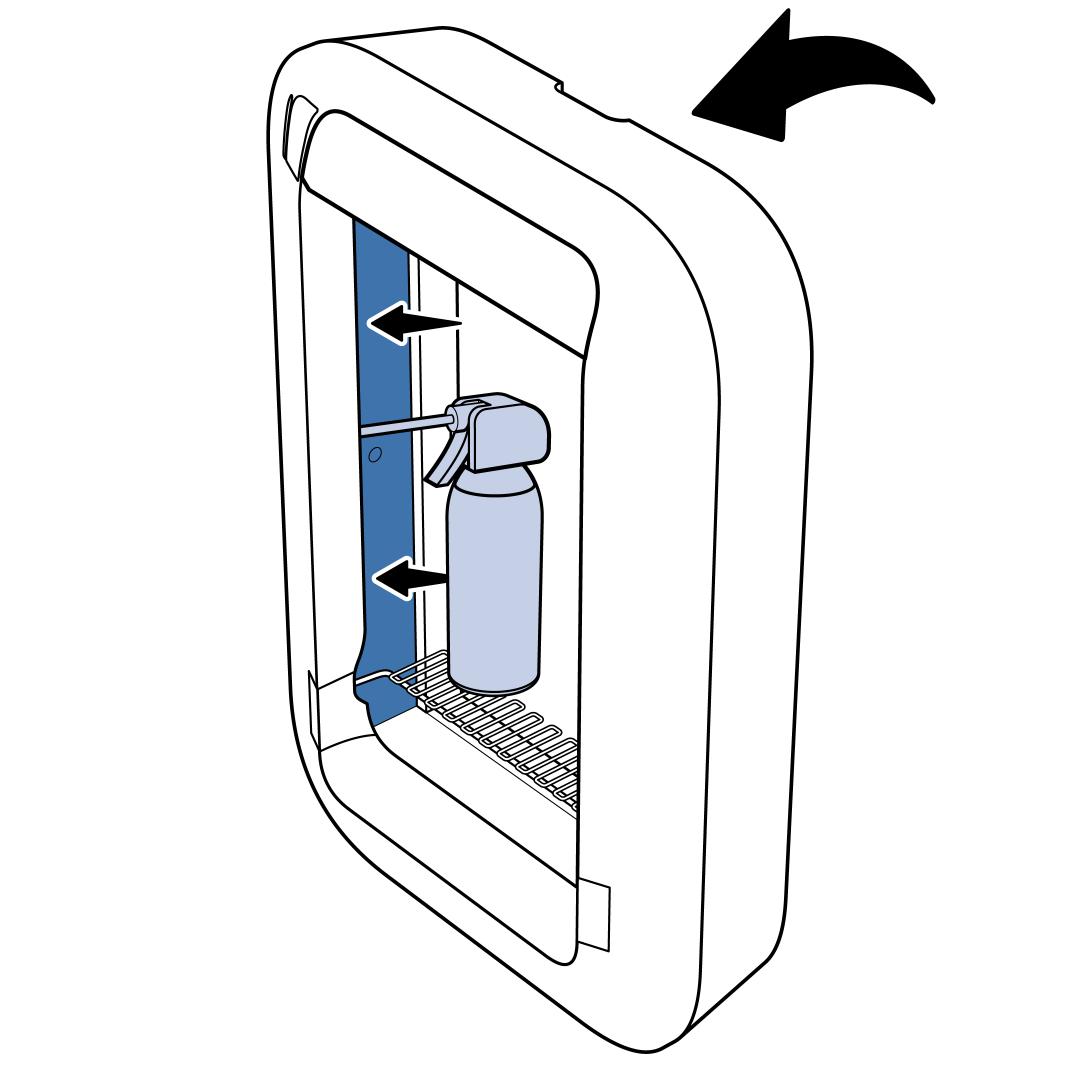
Lift the litter box from the front using the handle to an upright position. Clean out the rake track with compressed air or a damp cloth. Litter or debris can get caught in the track, preventing the rake from moving.
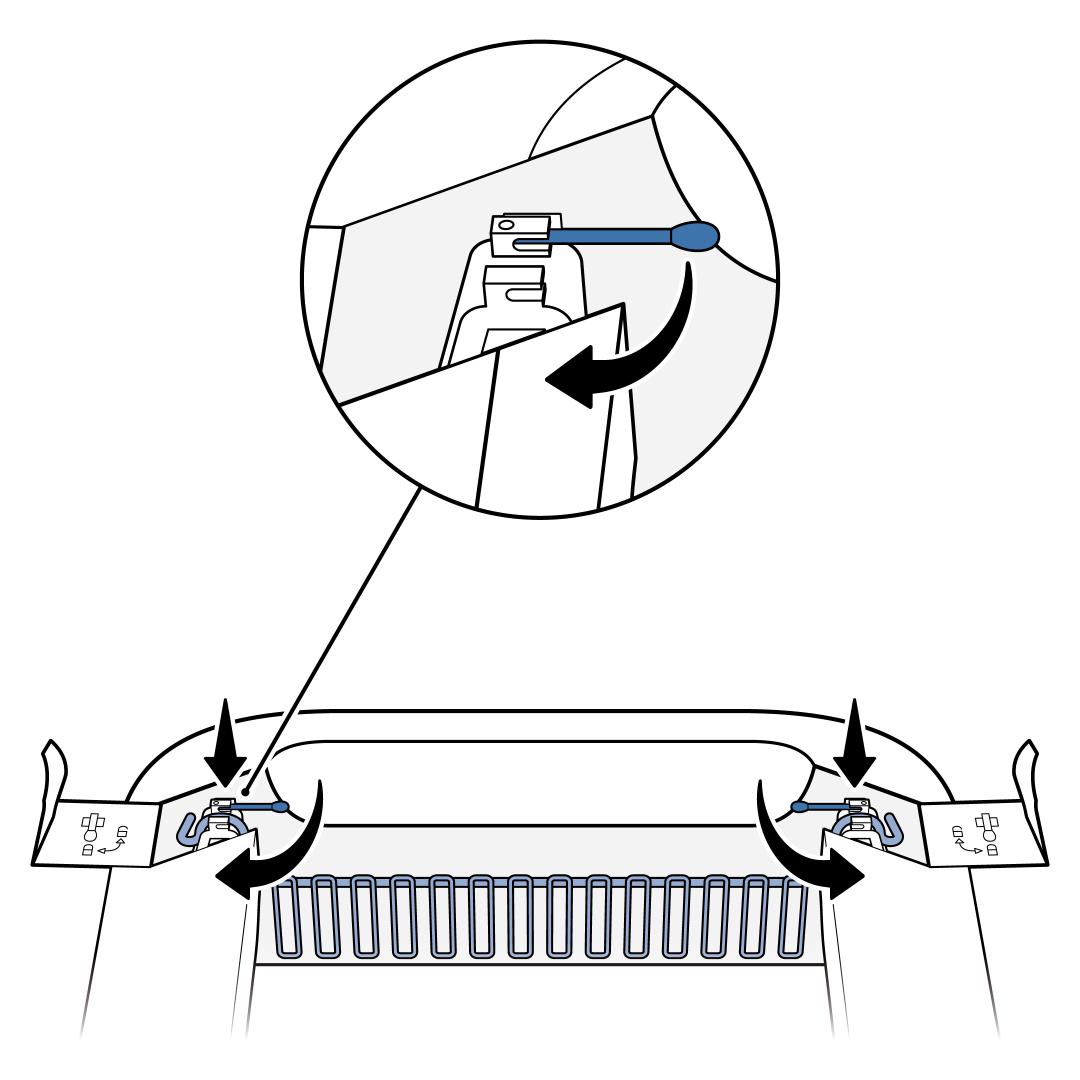
Open the rake covers and make sure the rake is locked into place and installed with the horizontal bar facing the back.
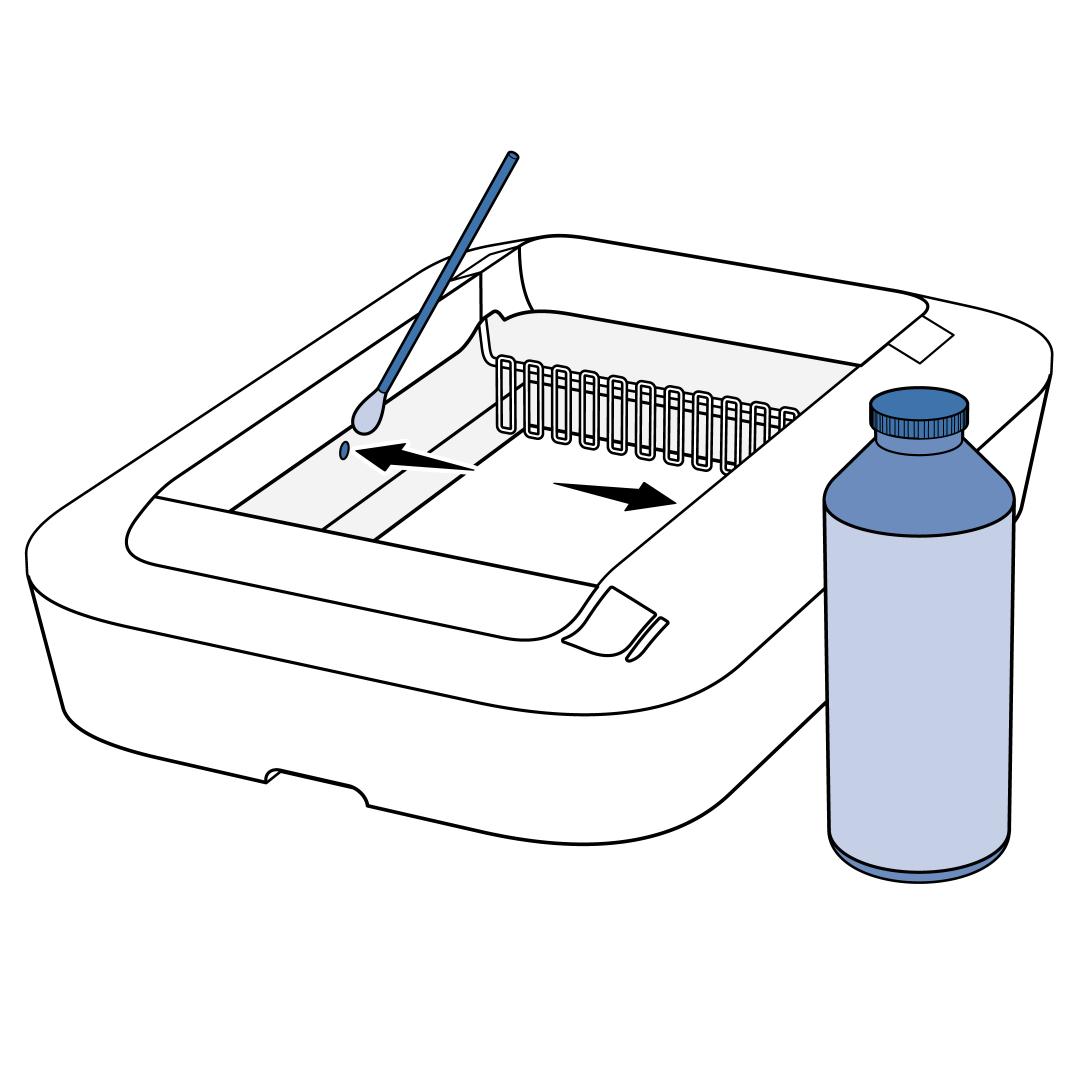
Clear any obstructions blocking the rake or the two sensors on each side of the litter box, including piled-up litter or waste. Even if the sensors look clean, wipe them with a cotton swab and rubbing alcohol to remove any film that may prevent the rake from working.
If cleaning out the rake track and sensors does not resolve the issue, clean the whole litter box thoroughly. For more information on cleaning, visit How To Clean and Reassemble My PetSafe® ScoopFree® Crystal Plus Self-Cleaning Litter Box.