How To Manually Feed My Pet With the PetSafe® FlexFeed Automatic Pet Feeder
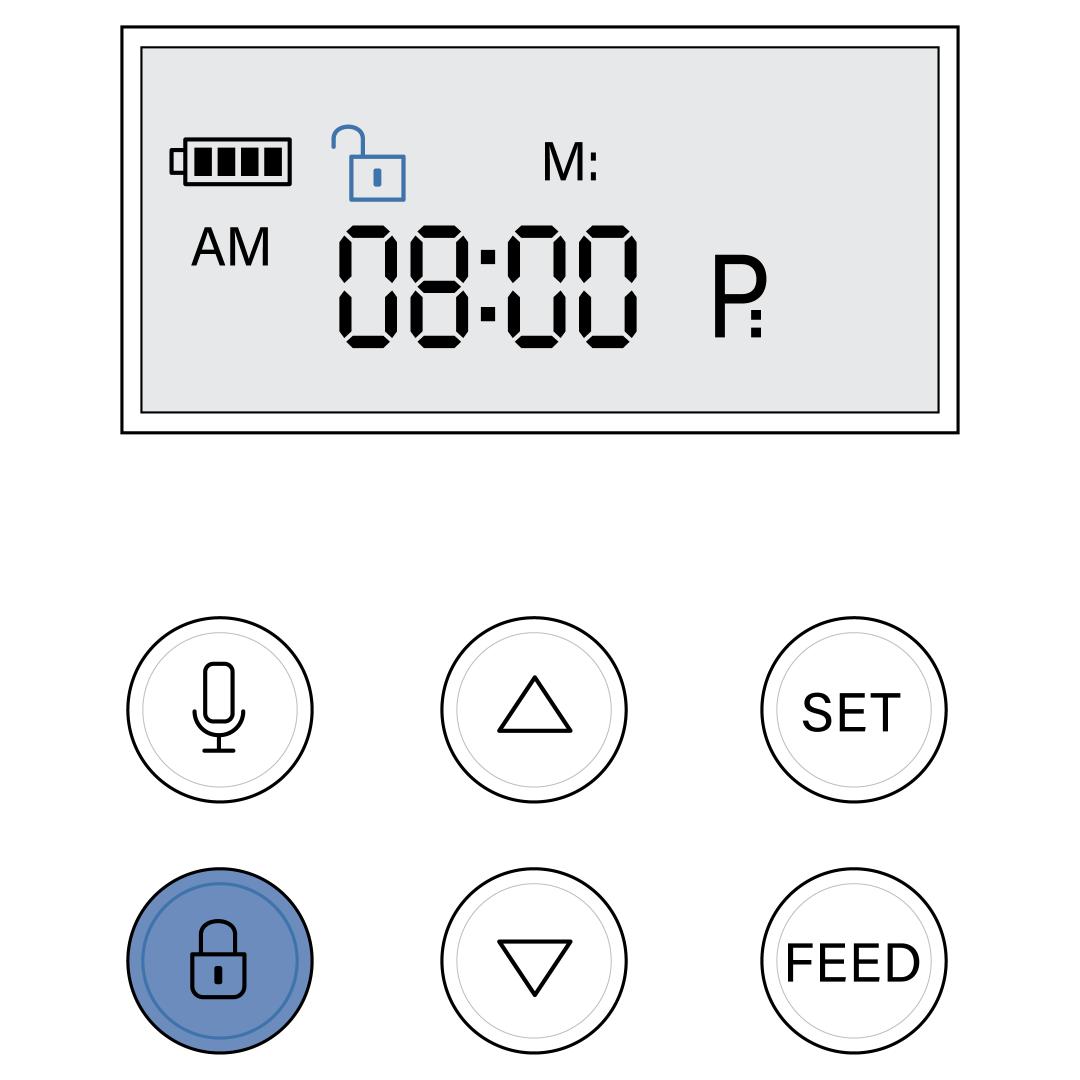
Unlock the control panel by pressing the lock button for 3 seconds or until the feeder beeps and the screen displays the unlock icon.
The control panel is locked by default to prevent your pet from pressing buttons to dispense extra food.

Press the FEED button.
The feeder will dispense one portion of food, approximately 1/15th of a cup.
Repeat the above step until the feeder has dispensed the desired amount of food. If you would like to record a message to play each time a meal is dispensed, visit How To Add a Meal Call on My PetSafe® FlexFeed Automatic Pet Feeder.