Wire Break Locator System Troubleshooting
Follow the steps below if it is suspected that the Wire Break Locator is not working properly:
Check the Power

Turn the volume dial up to power on the locator. The lights will flash.
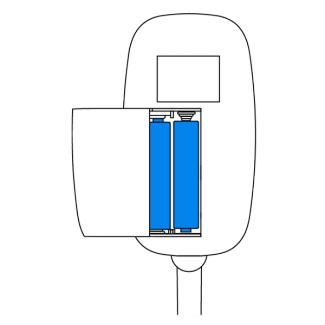
If the lights did not flash, insert two new AAA batteries.
Important: Do not use rechargeable batteries.
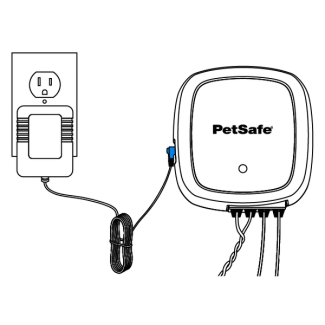
Check that the power adaptor is securely plugged into the locator transmitter. If the green power light does not turn on, try a different outlet.
If the power issues continue, contact Customer Care.
Check the Connection
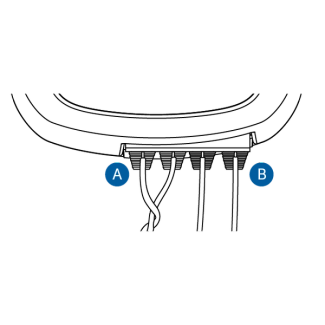
Loop Terminals
Sends low and high frequency signals to the boundary wire
Ground Terminals
Connects the system to the grounding stakes
Check that the boundary and ground wires are stripped 3/8 inch and are securely connected to the transmitter.
Check the Connection
If the system is not properly grounded, the locator will not function properly.
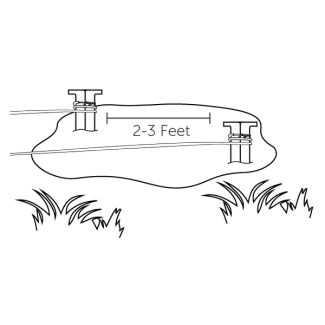
Check that the grounding stakes are 2-3 feet apart with only 2 inches of the stake visible. The ground must be wet for proper grounding.
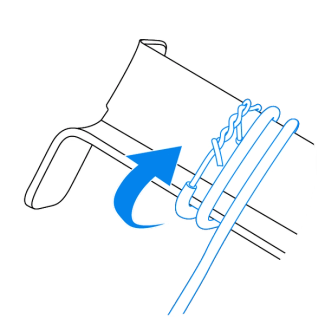
Ensure the wire around the stake has been stripped 2 inches and is securely wrapped.
Contact Customer Care
If you need further assistance, please contact our customer care team.